Cold Data Rollback
If there are issues with cold data archiving, you can perform a rollback operation. Here's how:
- Go to the "Archive Management" menu and select "Log Query (Cold)" under "Cold Data". This page displays the archived cold data tasks.
- Click on the "File Rollback" button to perform a rollback operation for a specific task. This action will roll back the archived file into the database.

After clicking the task, you will see a yellow "File Rollback" button next to it. Click this button to initiate the rollback process.
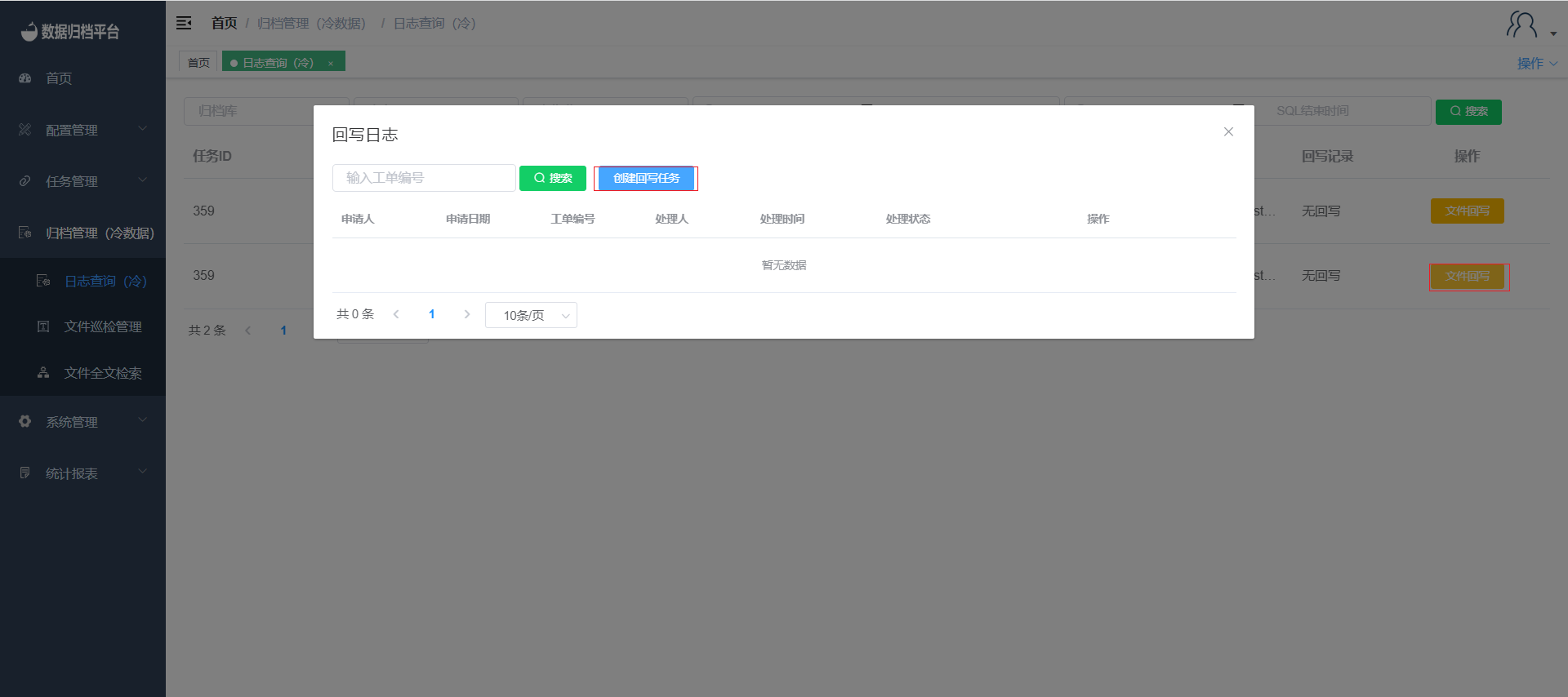
Creating a Rollback Task
Clicking the "File Rollback" button will open a form. Fill in the required information and click "Confirm" to create the rollback task.
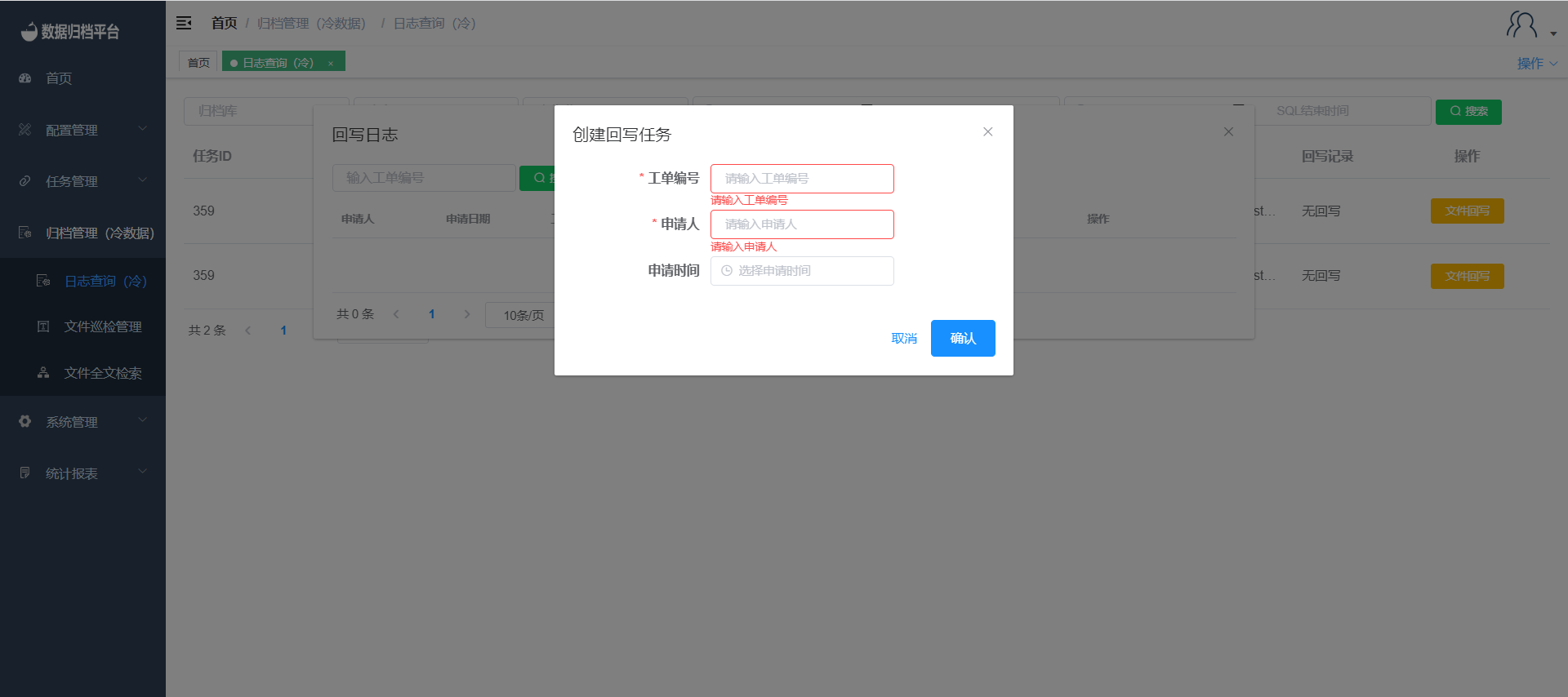
By following these steps, you can initiate a rollback operation for archived cold data files that need to be brought back into the database. This ensures that the data remains accessible and consistent within your system.