Cluster changes
Cluster Changes
Cluster changes include modifying configuration parameters, adding nodes to replica sets, adding shards to sharded clusters, and other change operations.
a. Click the MongoDB options button
b. Select the cluster and click Operation Cluster Change
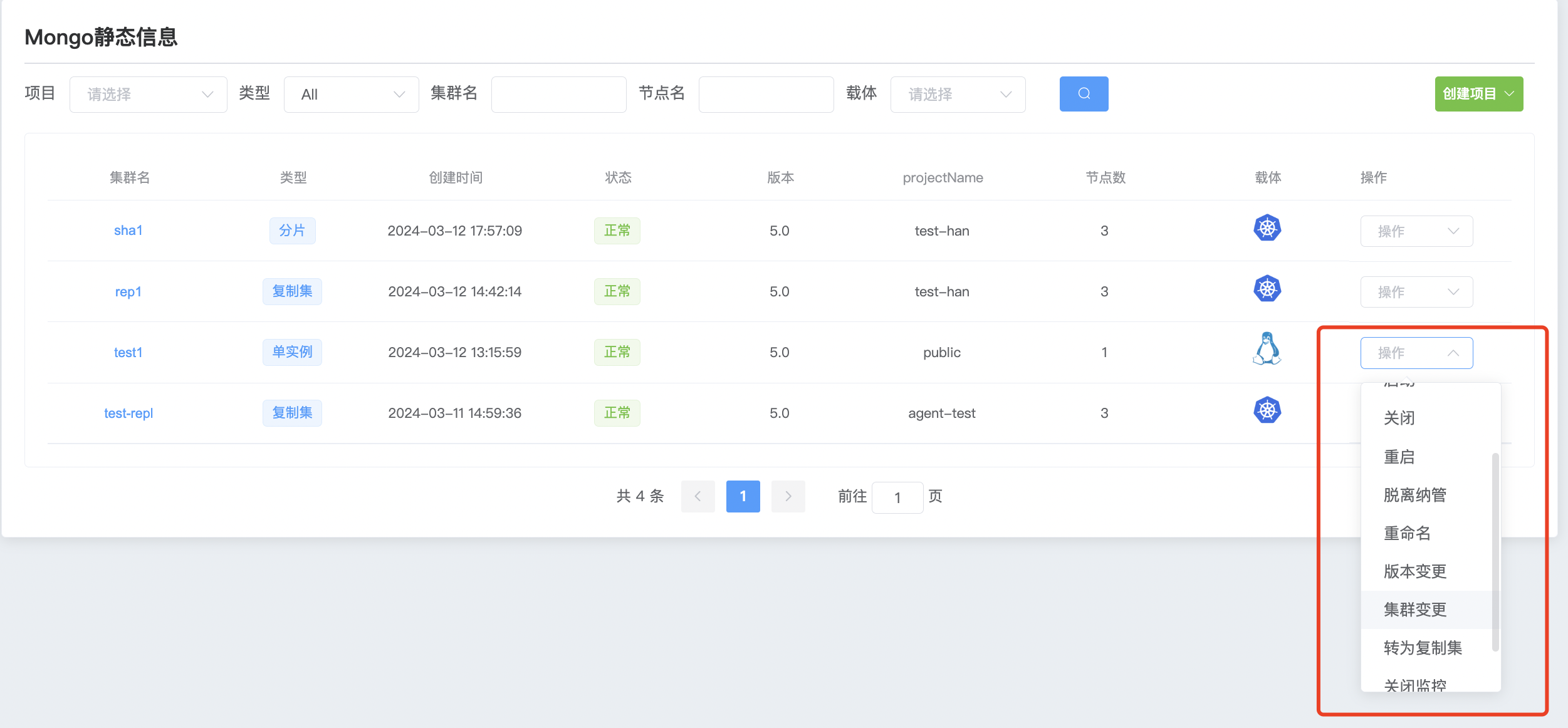
c. Modify the parameters in the configuration options
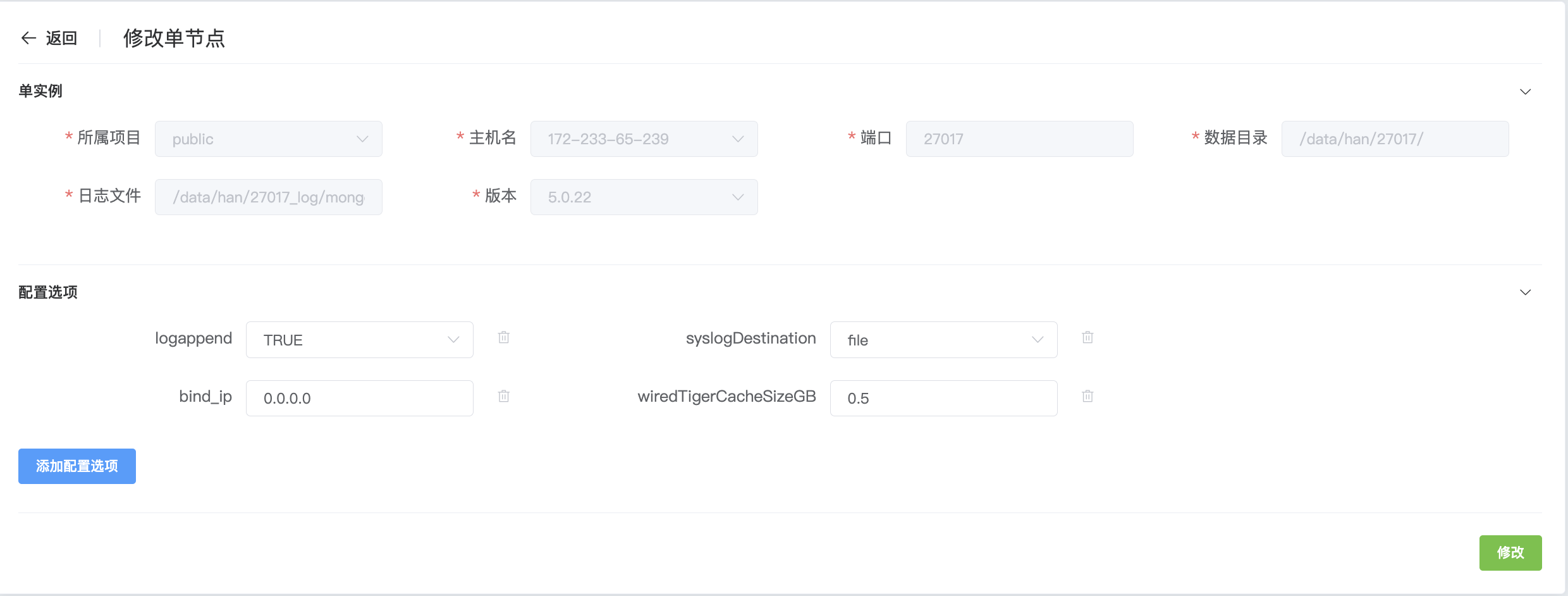
d. Add configuration options
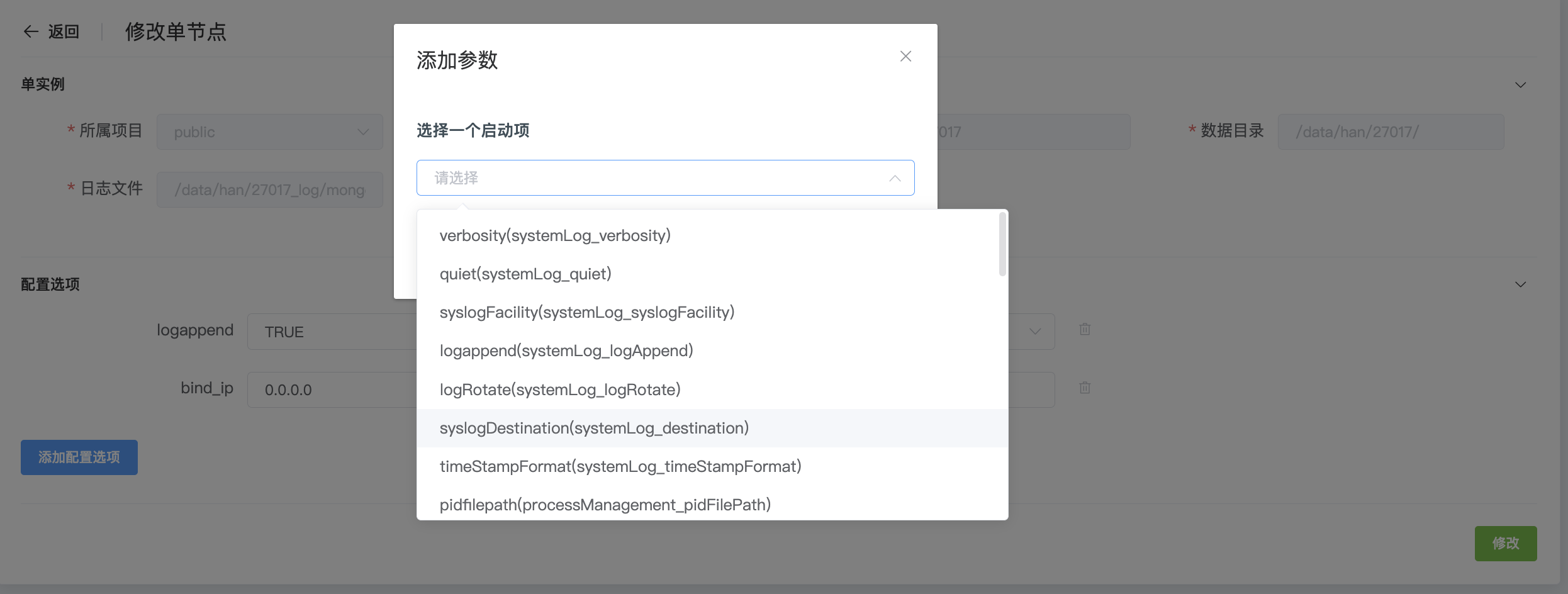
e. After the configuration is completed, click Modify
Add/remove members from replica set
a. Click the MongoDB options button
b. Select the cluster and click Operation Cluster Change
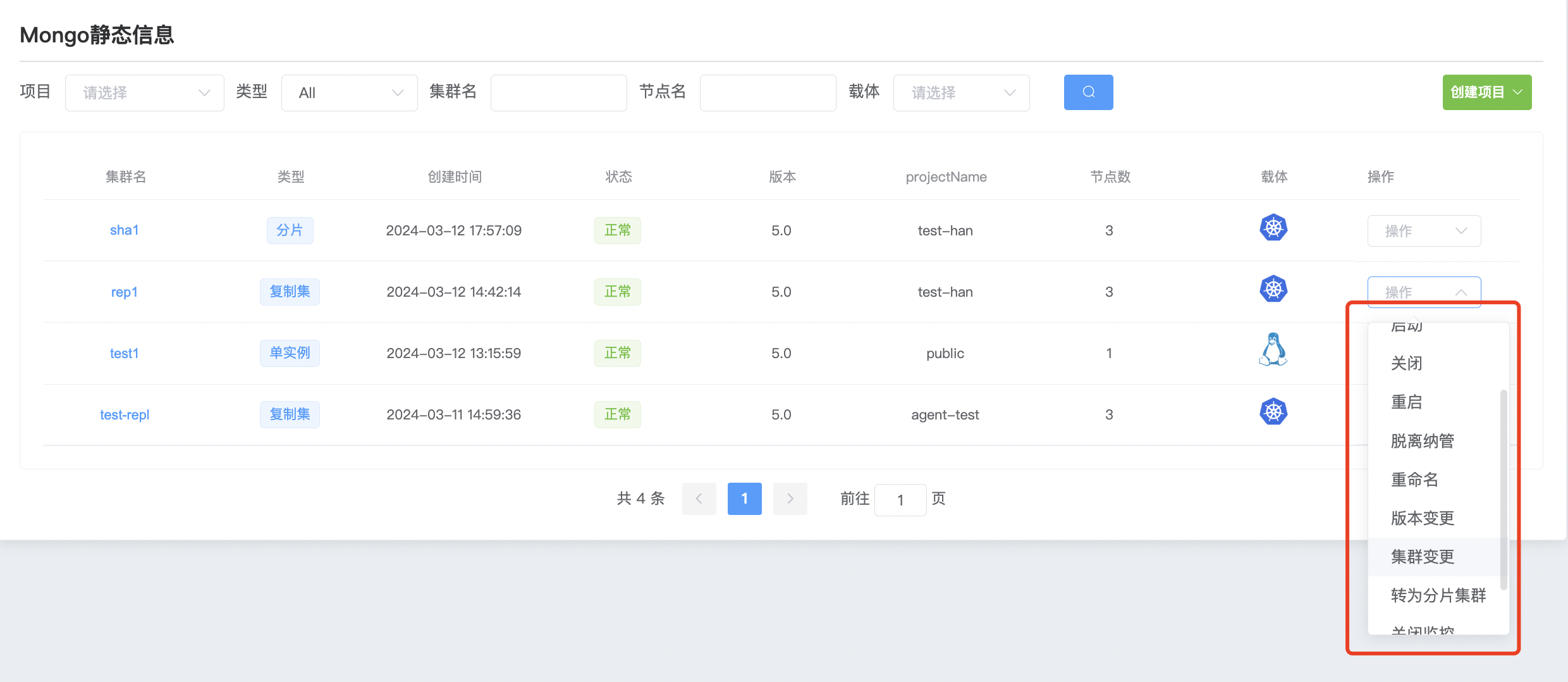
Add replica set members
Click member configuration +add to add new members
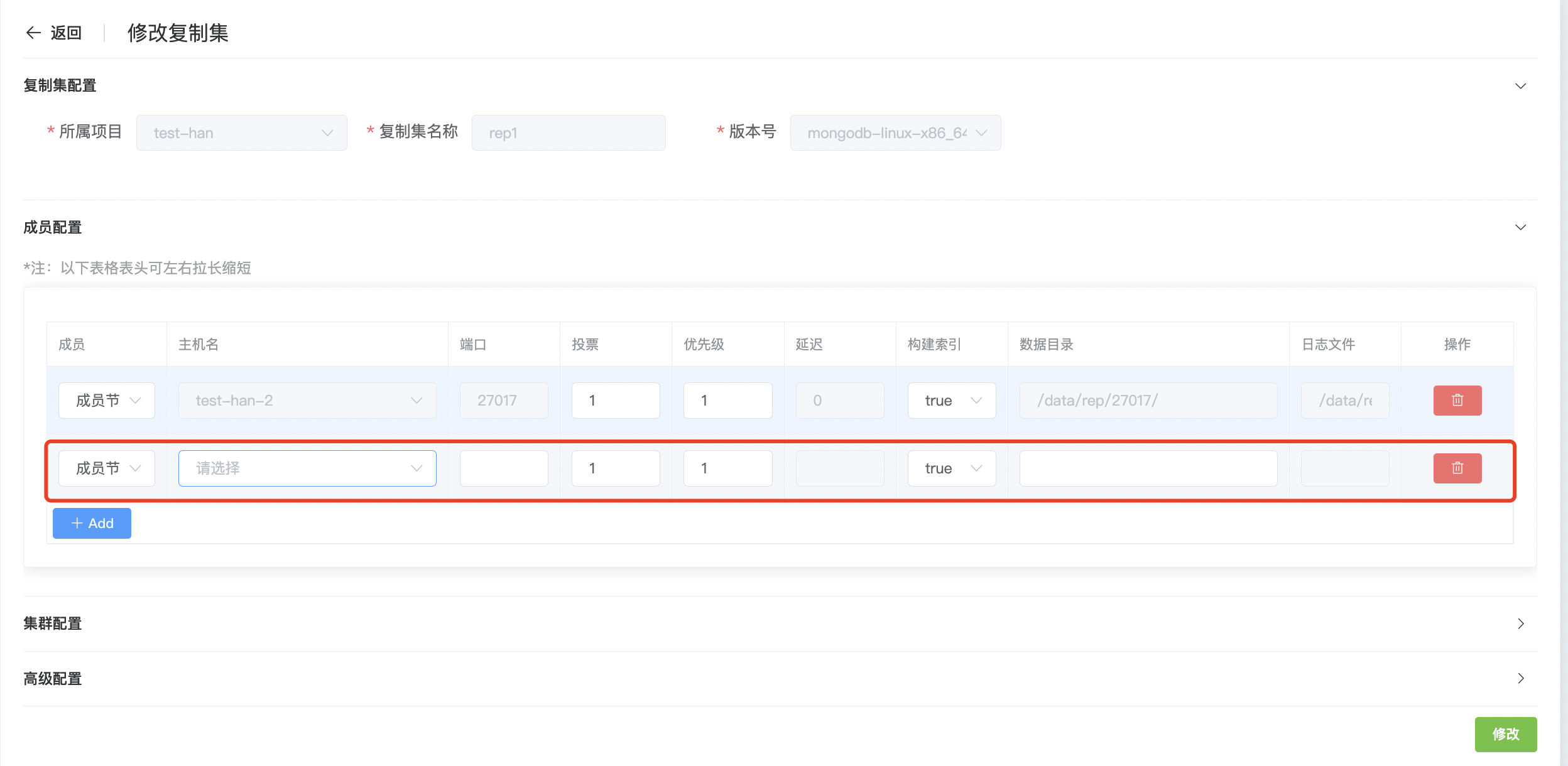
After the configuration is complete, click Modify
Delete replica set members
Click the Delete button on the right
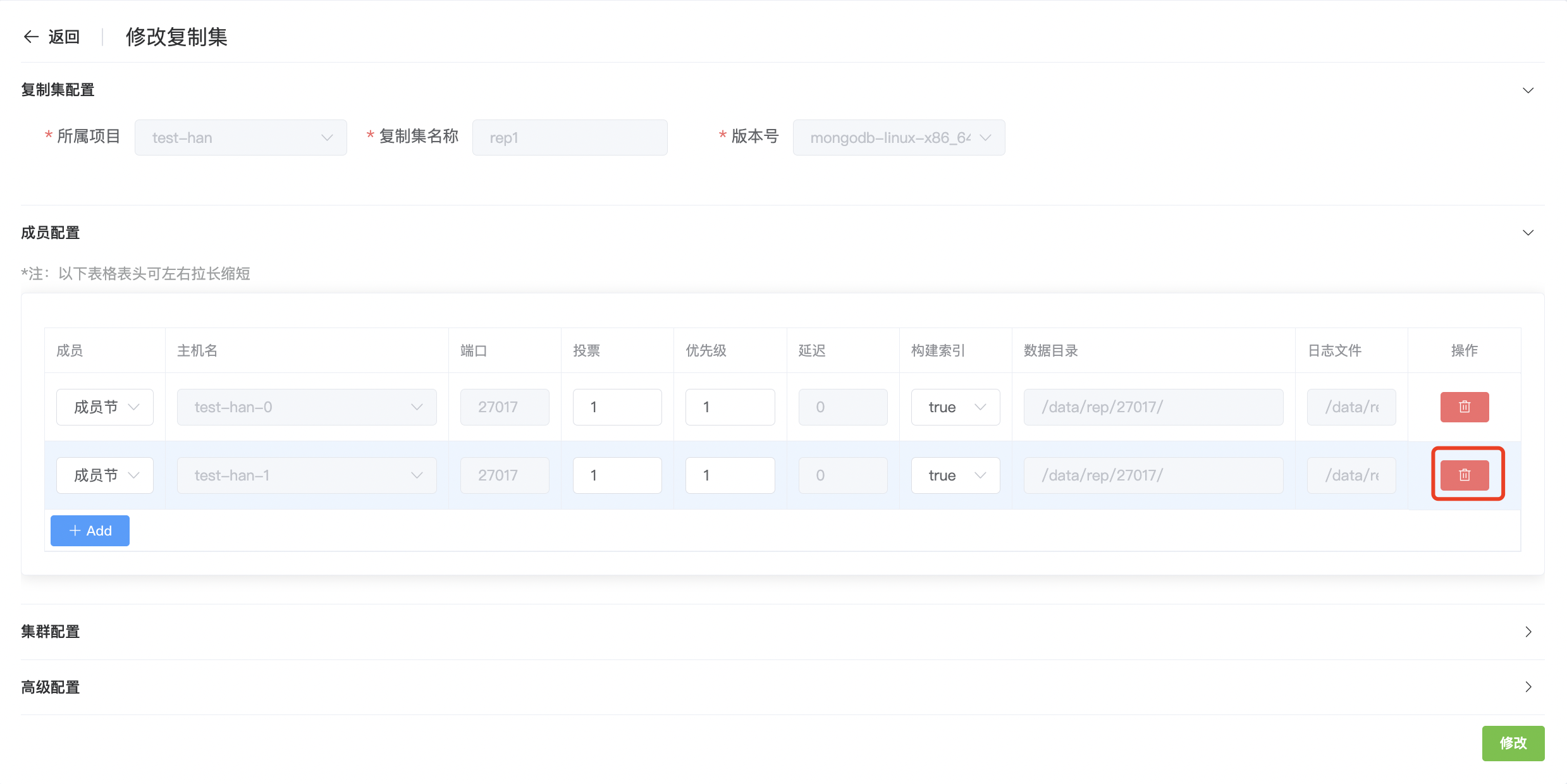
After the configuration is complete, click Modify
Add/delete shards in a sharded cluster
a. Click the MongoDB options button
b. Select the cluster and click Operation Cluster Change

Add shard
Click member configuration +add shard to add a new shard cluster
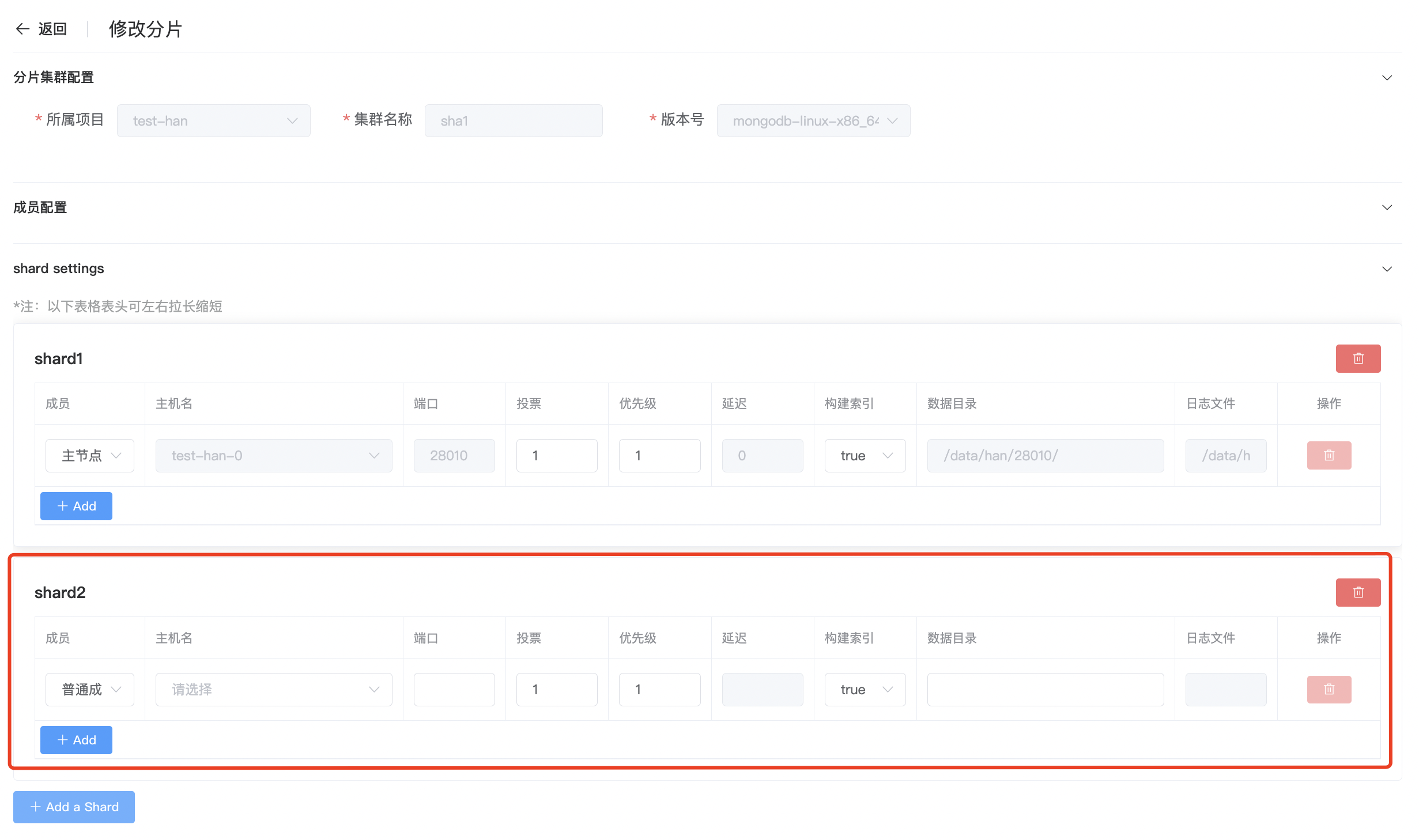
After the configuration is complete, click Modify below.
Delete shard
Click the Delete button on the right
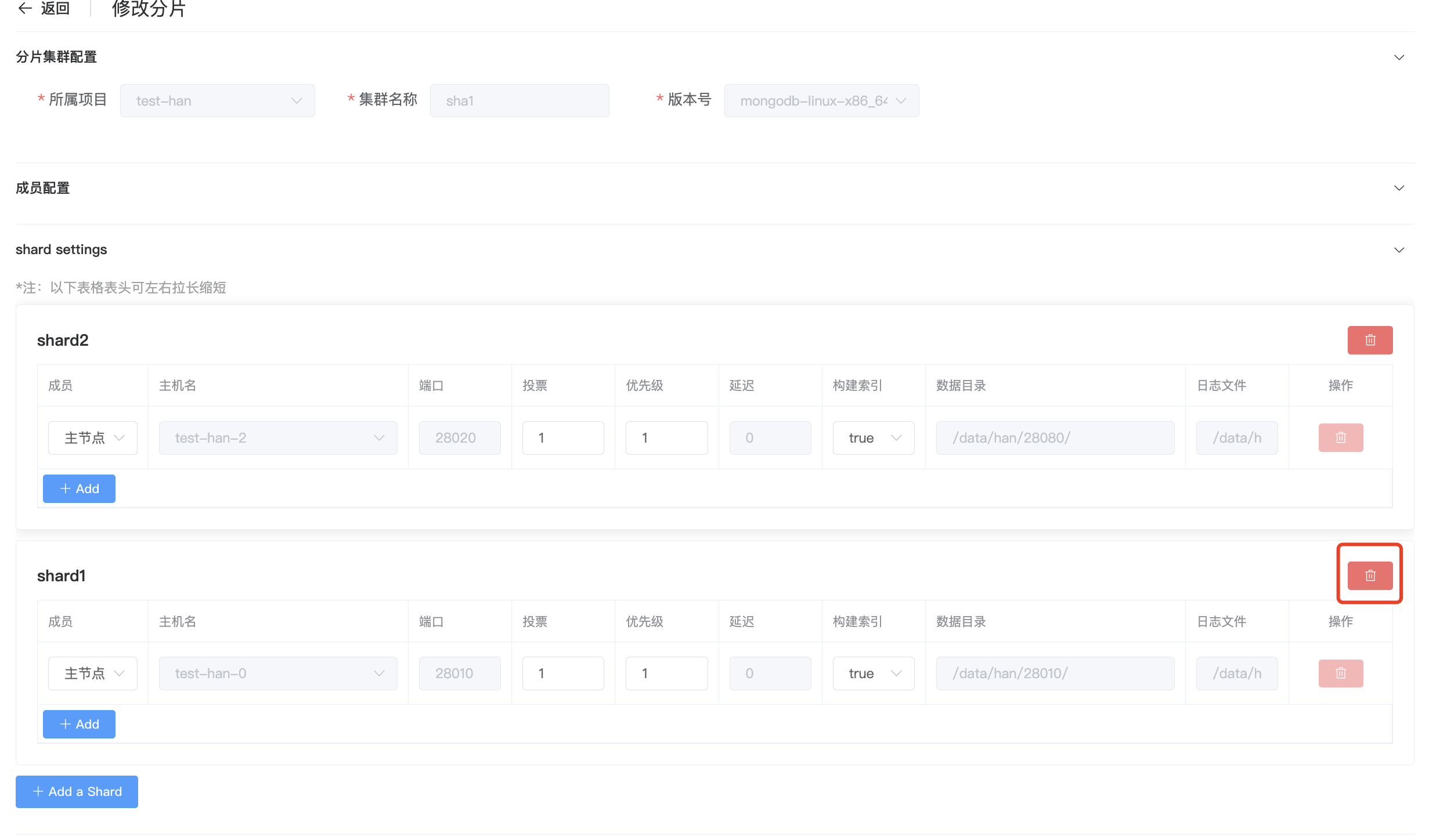
After the configuration is complete, click Modify below.