File Interface
When calling this interface, you need to set the whaleal-Token in the request header and provide the necessary parameters to initiate the request. The returned content will be in JSON format. The special entity classes will be provided in the final entity class table.
Default Request Header Format, Special Cases for Special Declarations
The whaleal-Token is returned when you call the login interface. When calling other interfaces, place the token in the request header.
Call the login interface to get whaleal-Token
| KEY | VALUE |
|---|---|
| Accept-Encoding | gzip,deflate,br |
| Connection | keep-alive |
| Content-Type | multipart/form-data; boundary=\ |
| whaleal-token | "token" |
1 Upload File to Server
1.1 Request Path
POST: http://{Server-Host}:{Port}/api/server/file/web/upload/file
1.2 Request Parameters
| Name | Located in | Description | Required | Schema |
|---|---|---|---|---|
| File | Body | Uploaded File | Yes | MultipartFile |
| whaleal-Token | Params | Token | Yes | String |
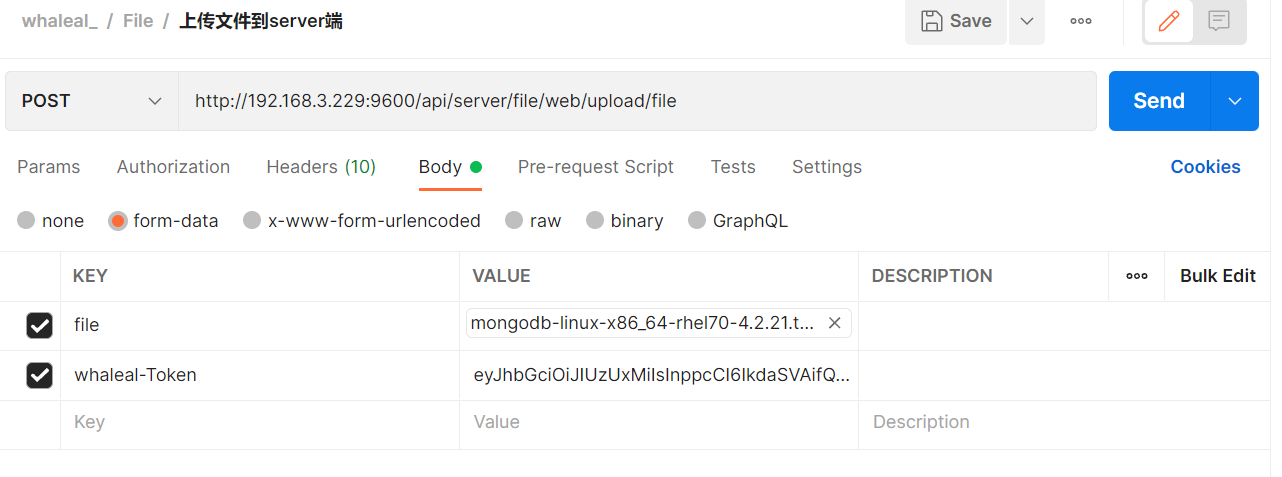
1.3 Response
| Description | Schema | |
|---|---|---|
| code | Status code: 1000 for success, others for exceptions | int |
| msg | Response message | String |
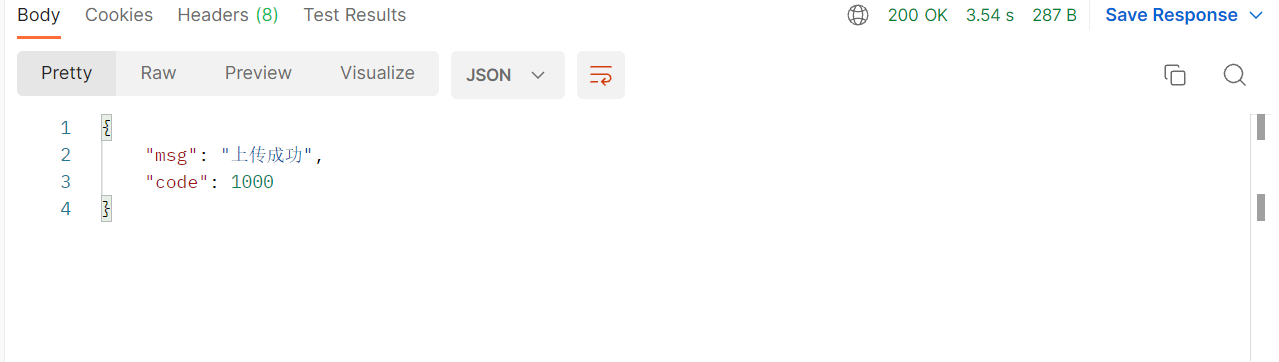
2 Delete Server-side File
Here, the Content-Type in the request header is application/json.
2.1 Request Path
GET: http://{Server-Host}:{Port}/api/server/file/deleteFile/
2.2 Request Parameters
| Name | Located in | Description | Required | Schema |
|---|---|---|---|---|
| filename | Path | File Name | Yes | String |
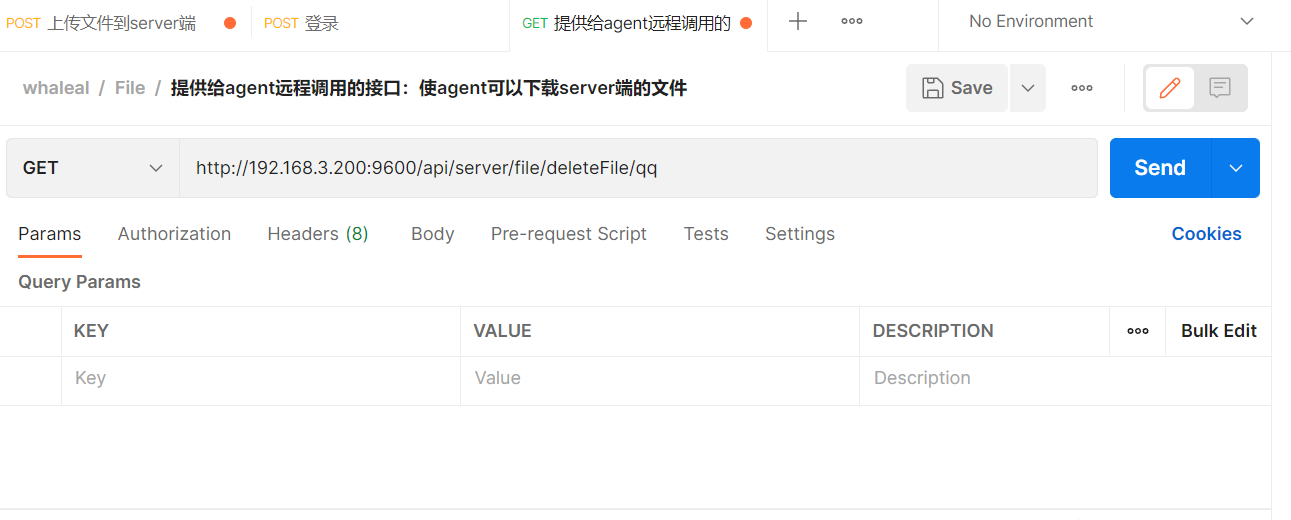
2.3 Response
| Description | Schema | |
|---|---|---|
| code | Status code: 1000 for success, others for exceptions | int |
| msg | Response message | String |
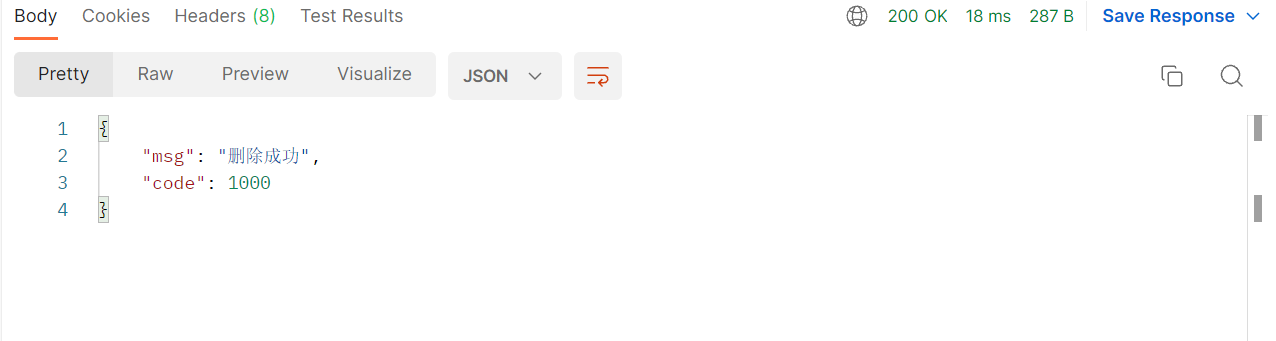
3 Get Server-side File Information
Here, the Content-Type in the request header is application/json.
3.1 Request Path
GET: http://{Server-Host}:{Port}/api/server/file/getAllMongoFile
3.2 Request
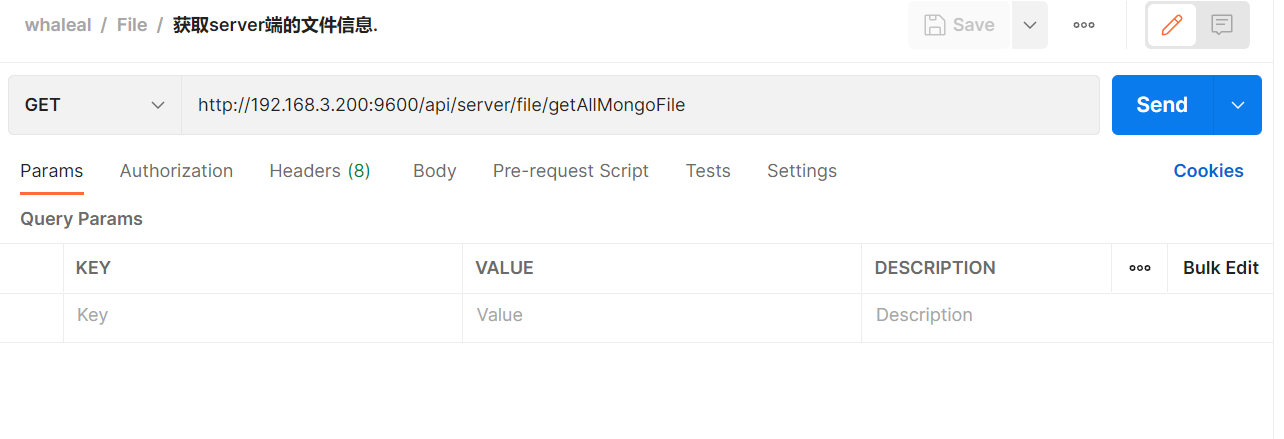
3.3 Response
| Description | Schema | |
|---|---|---|
| code | Status code: 1000 for success, others for exceptions | int |
| data | Response data | JSON |
{
"code": 1000,
"data": [
{
"createTime": 1658484806756,
"updateTime": 1658484806756,
"name": "mongodb-linux-x86_64-rhel70-4.2.17.tgz",
"shortName": "mongodb-linux-x86_64-rhel70-4.2.17",
"size": 133396543,
"md5": "1",
"version": null,
"path": "/home/whaleal/server/mongodb-linux-x86_64-rhel70-4.2.17.tgz",
"hostId": "",
"server": true
}
]
}
4 Agents can Download Server-side Files
4.1 Request Path
GET: http://{Server-Host}:{Port}/api/server/file/agent/download/
4.2 Request Parameters
| Name | Located in | Description | Required | Schema |
|---|---|---|---|---|
| filename | Path | File Name | Yes | String |
| agentId | Header | AgentId | Yes | String |
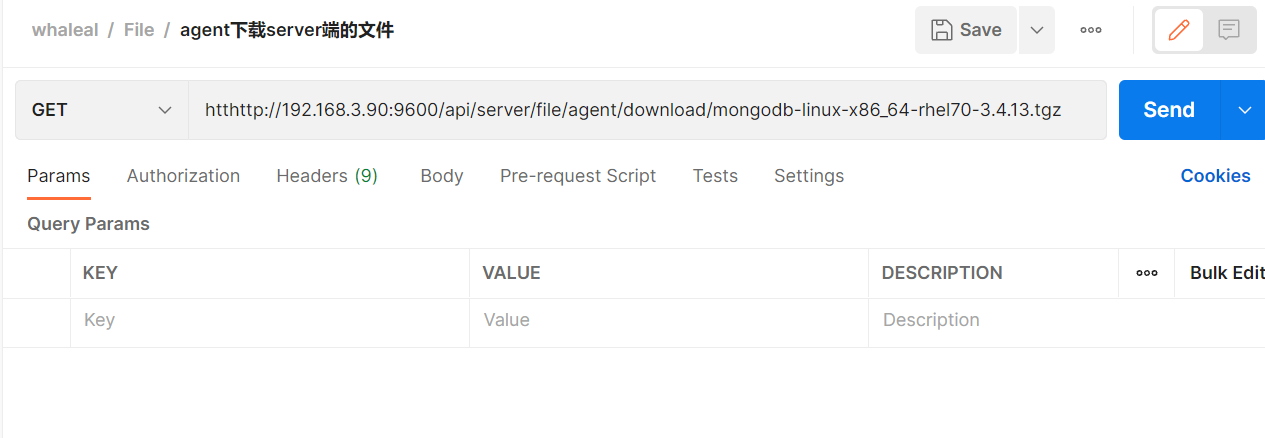
4.3 Response
| | Description
| Schema | ||
|---|---|---|
| File | Binary representation of the downloaded file | File |
5 Update Server-side File Information
Here, the Content-Type in the request header is application/json.
5.1 Request Path
GET: http://{Server-Host}:{Port}/api/server/file/agent/updateAllMongoFileToAgent
5.2 Request
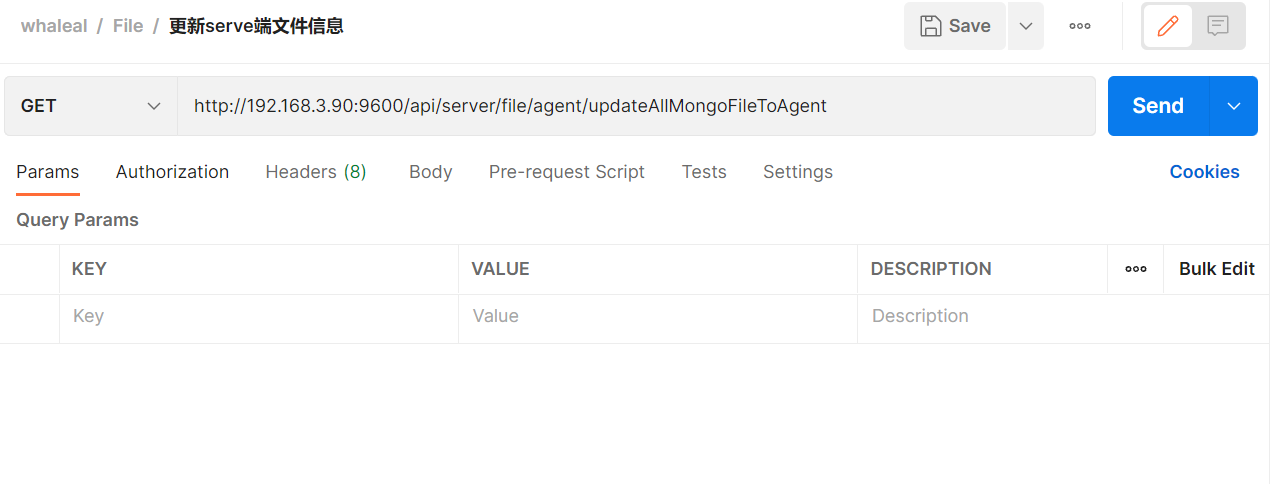
5.3 Response
| Description | Schema | |
|---|---|---|
| code | Status code: 1000 for success, others for exceptions | int |
| msg | Response message | String |
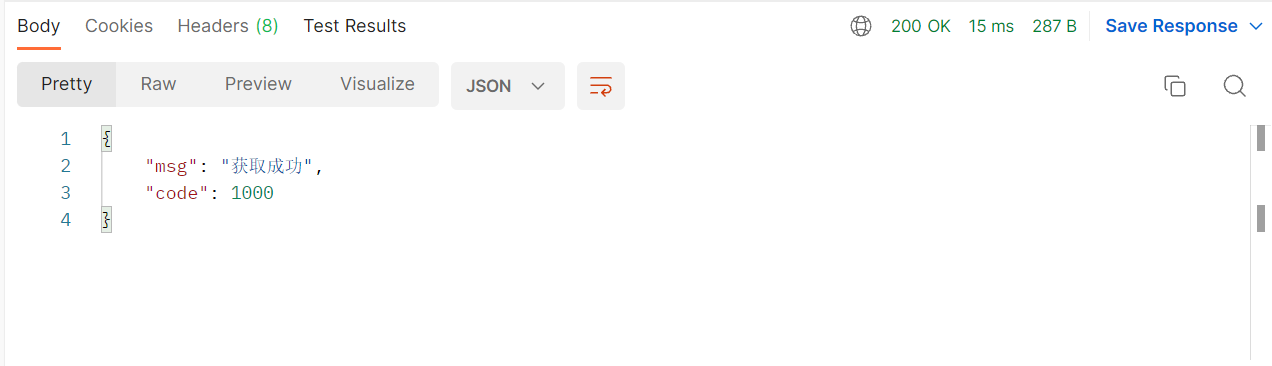
6 Download Inspection Logs
6.1 Request Path
GET: http://{Server-Host}:{Port}/api/server/file/download/mdiag///
6.2 Request Parameters
| Name | Located in | Description | Required | Schema |
|---|---|---|---|---|
| clusterId | Path | Cluster ID | Yes | String |
| fileID | Path | File ID | Yes | String |
| filename | Path | File Name | Yes | String |
| whaleal-Token | Params | Token | Yes | String |
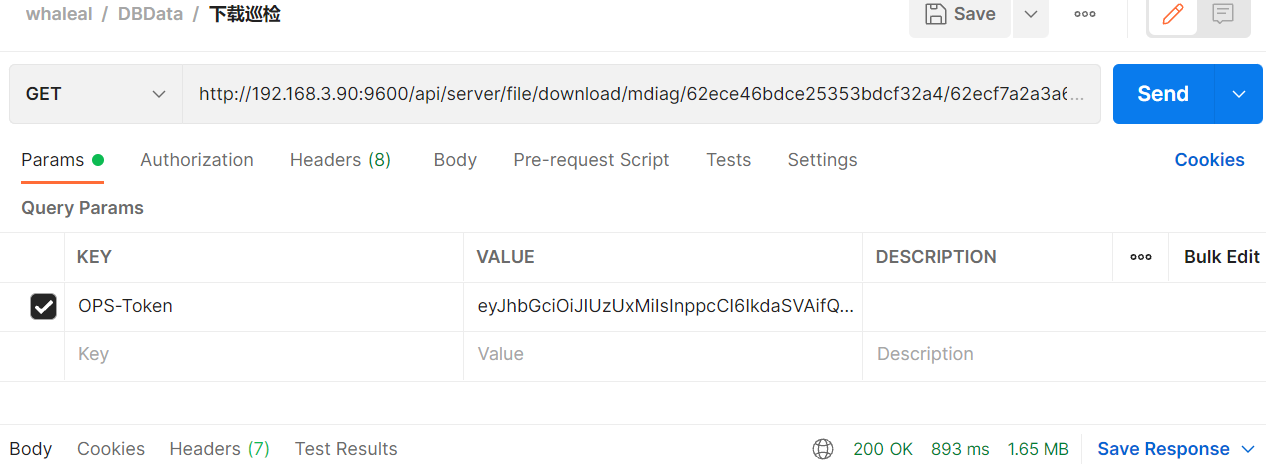
6.3 Response
| Description | Schema | |
|---|---|---|
| mdiag | Downloaded file in binary form | File |
7 Download Mongo Cluster Files
7.1 Request Path
GET: http://{Server-Host}:{Port}/api/server/file/download/mongoClusterFile//
7.2 Request Parameters
| Name | Located in | Description | Required | Schema |
|---|---|---|---|---|
| clusterId | Path | Cluster ID | Yes | String |
| filename | Path | File Name | Yes | String |
| fileIdList | Params | List of File IDs | Yes | List |
| whaleal-Token | Params | Token | Yes | String |
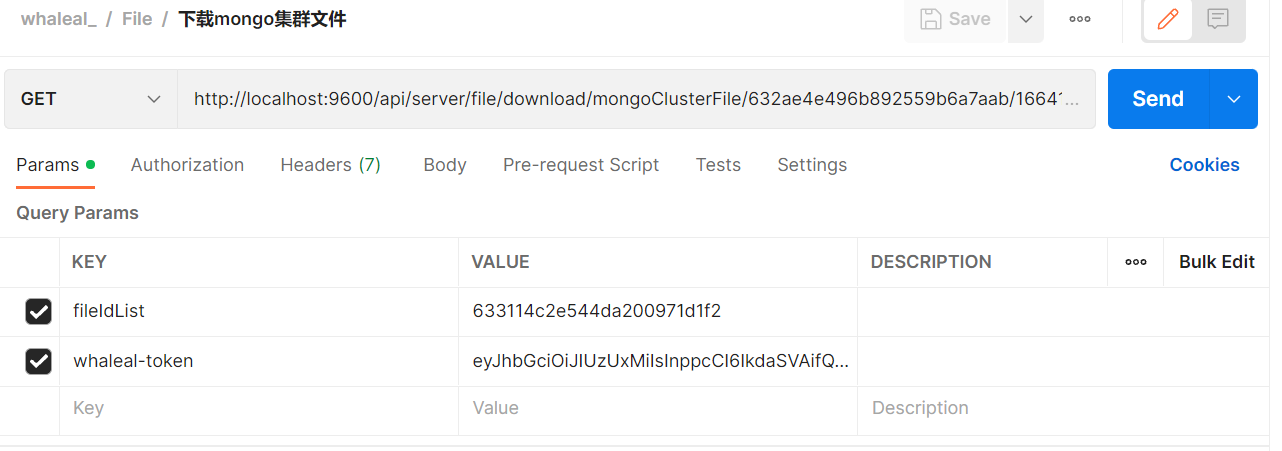
7.3 Response
| Description | Schema | |
|---|---|---|
| file | Downloaded file in binary form | File |
8.1 Request Path
GET: http://{Server-Host}:{Port}/api/server/agent/downAgentFile//
8.2 Request Parameters
| Name | Located in | Description | Required | Schema |
|---|---|---|---|---|
| agentId | Path | Agent ID | Yes | String |
| fileName | Path | File Name | Yes | String |
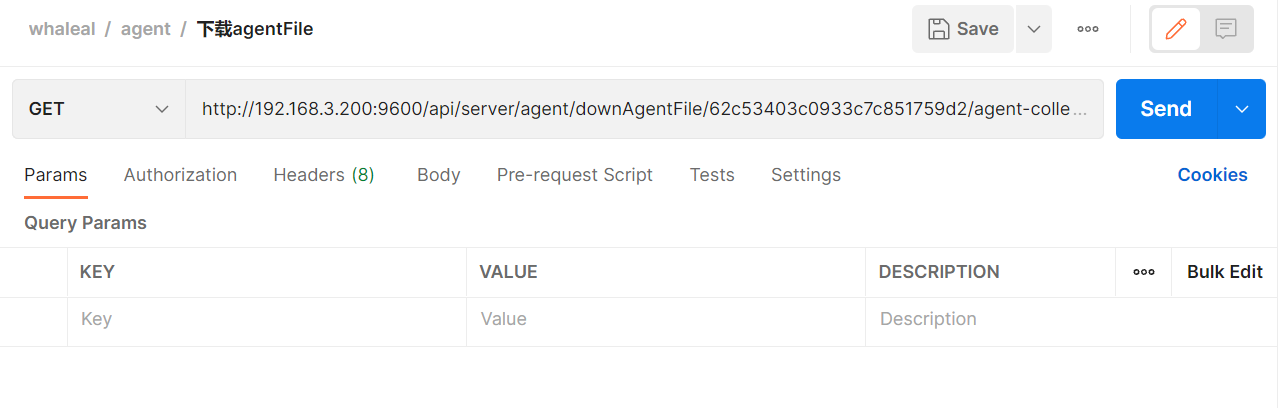
8.3 Response
| Description | Schema | |
|---|---|---|
| File | Binary representation of the downloaded file | File |