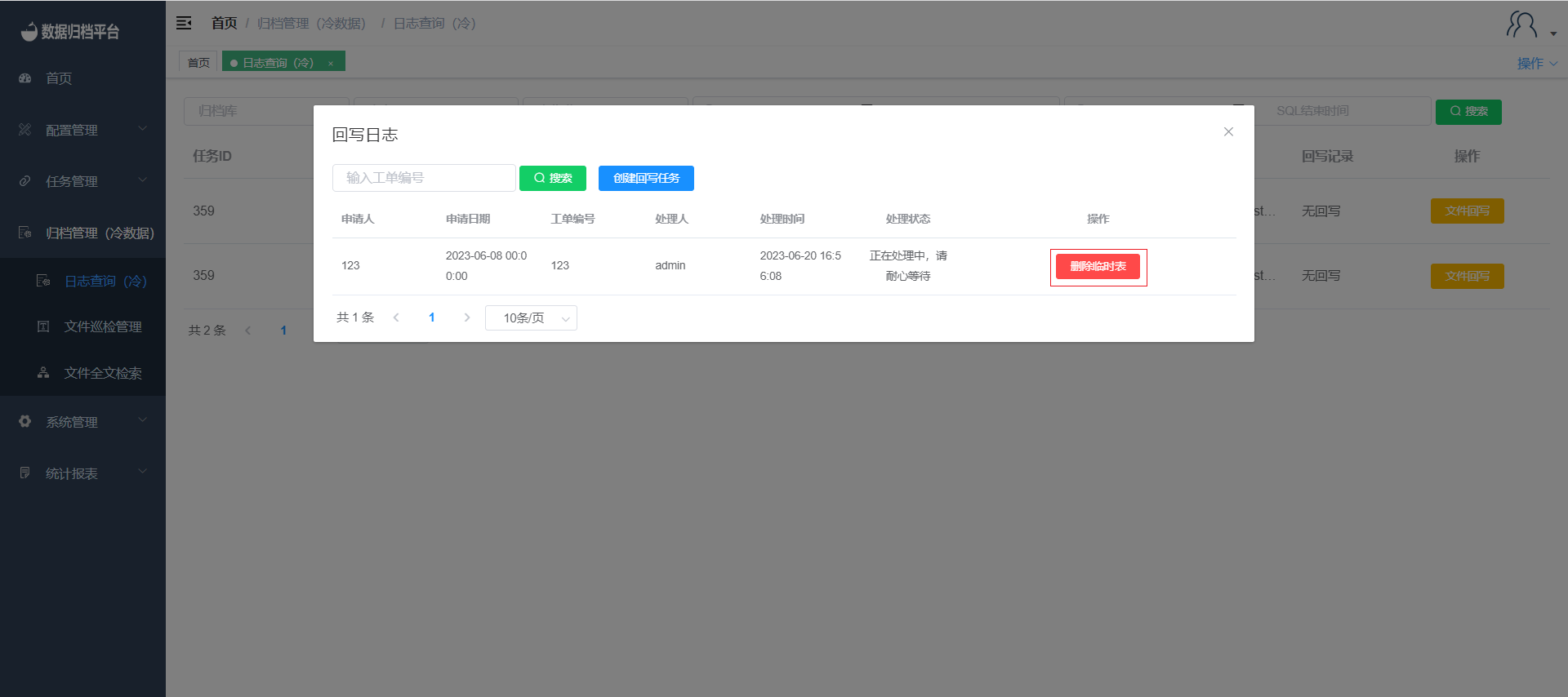Log Query (Cold)
Click on "Log Query (Cold)" under the "Archive Management" menu to query all file archiving log information. This page includes a search button, search condition fields, and a "Rewrite" button for each task.
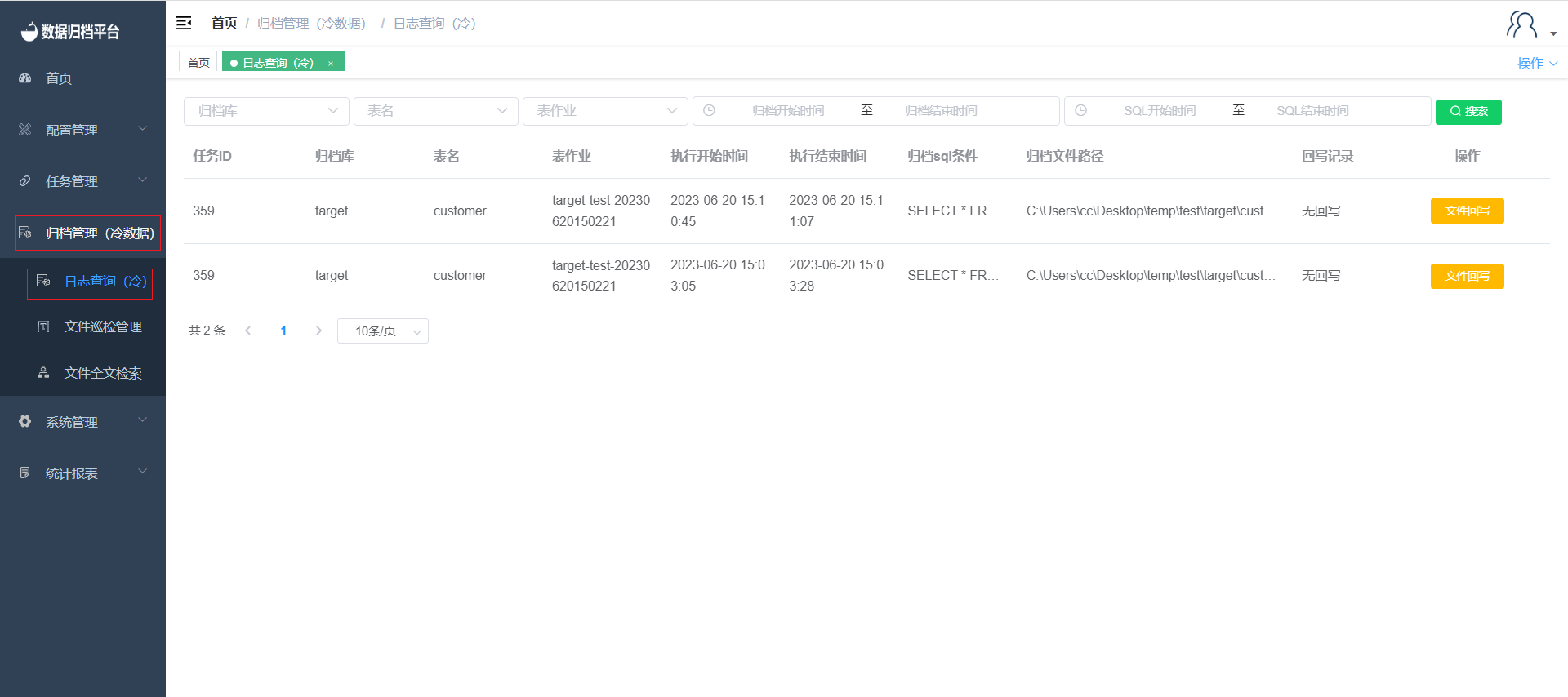
Searching
The green button at the top is the search button. The left-hand side condition fields are used for specifying search criteria. After filling in the conditions, click the search button to filter the desired tasks.
File Rewriting
Click on the yellow "File Rewrite" button behind a task to initiate a file rewriting operation. This opens a page where you can click "Create Rewrite Task" to create the rewrite task.
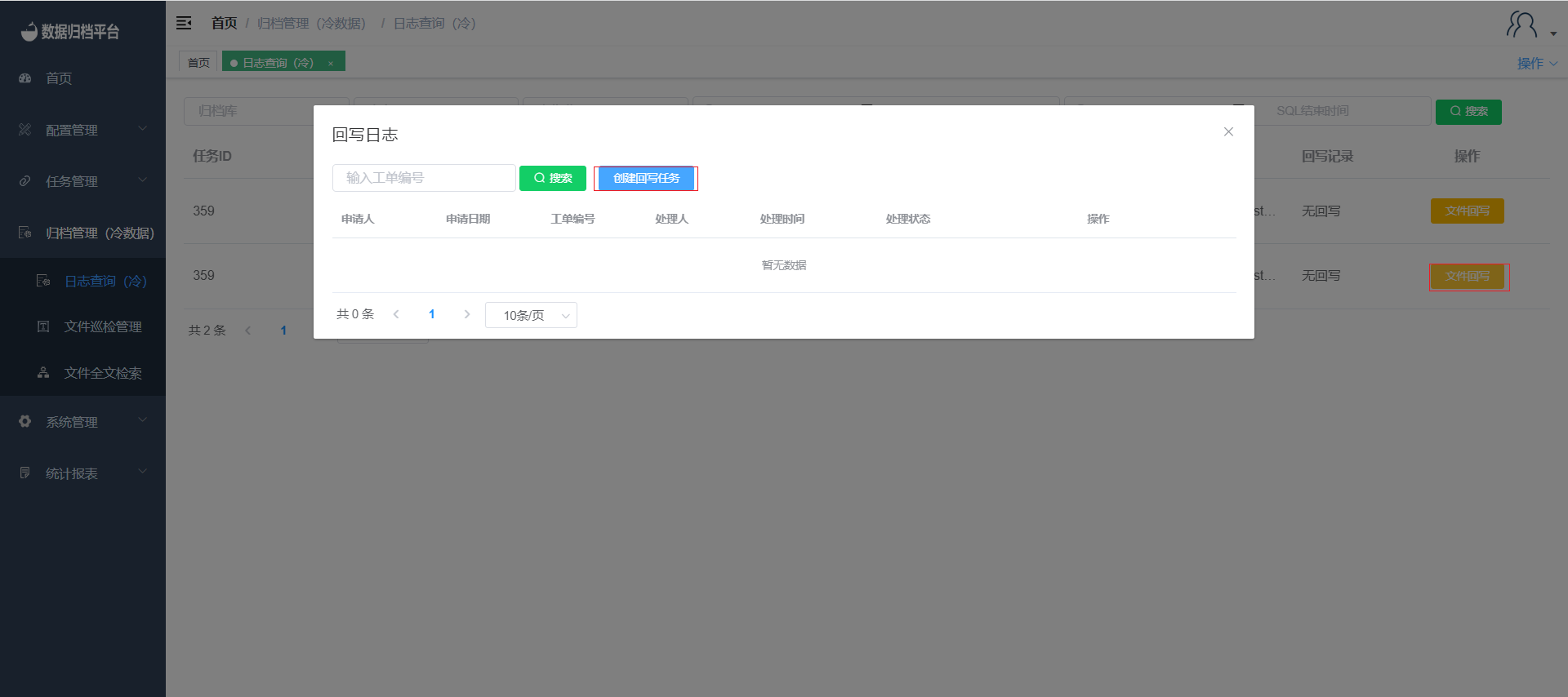
Creating a Rewrite Task
Clicking the "Create Rewrite Task" button opens the following form. Fill in the required information and click "Confirm."
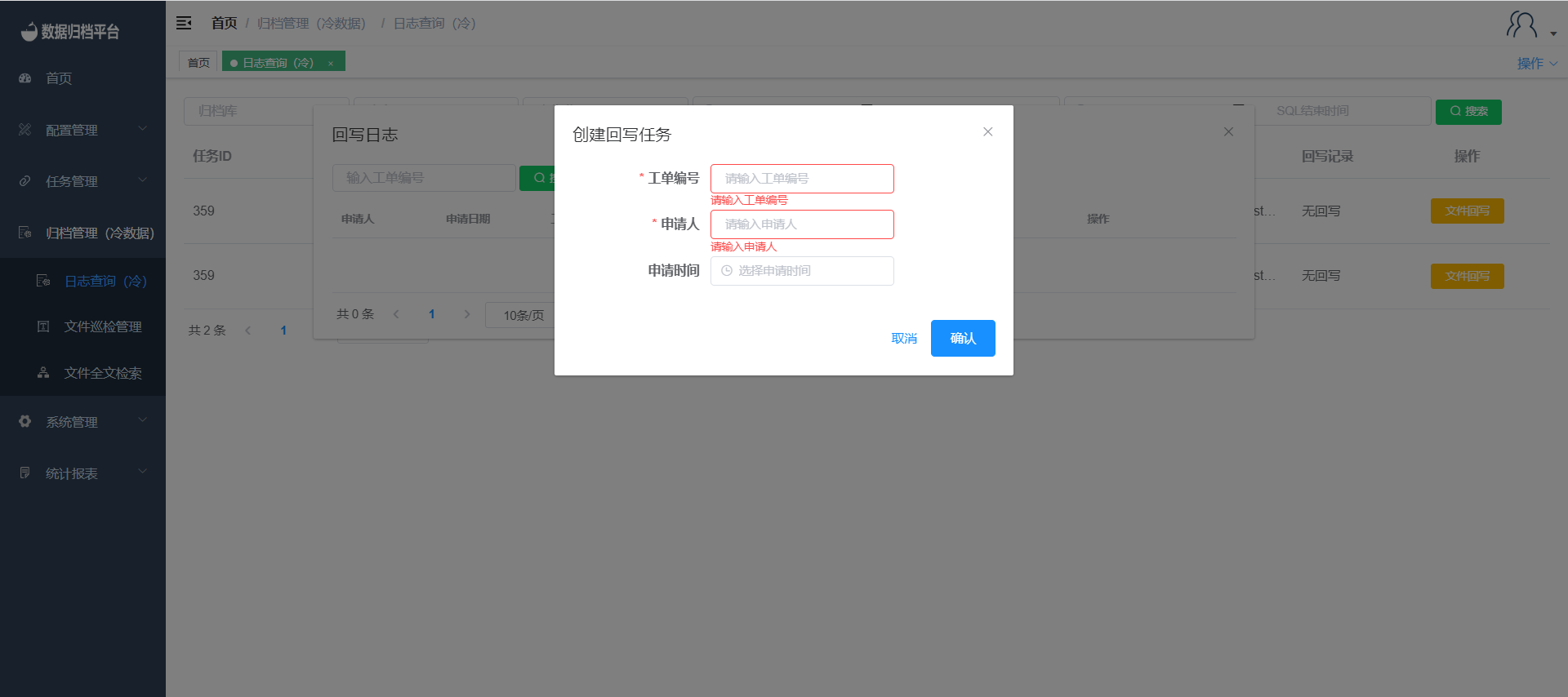
Delete Temporary Table
After creating the rewrite task, you can start the rewriting process. Once it's completed, you can click the "Delete Temporary Table" button. A confirmation prompt will appear. If you want to proceed with deletion, click "Execute." If not, click "Cancel."