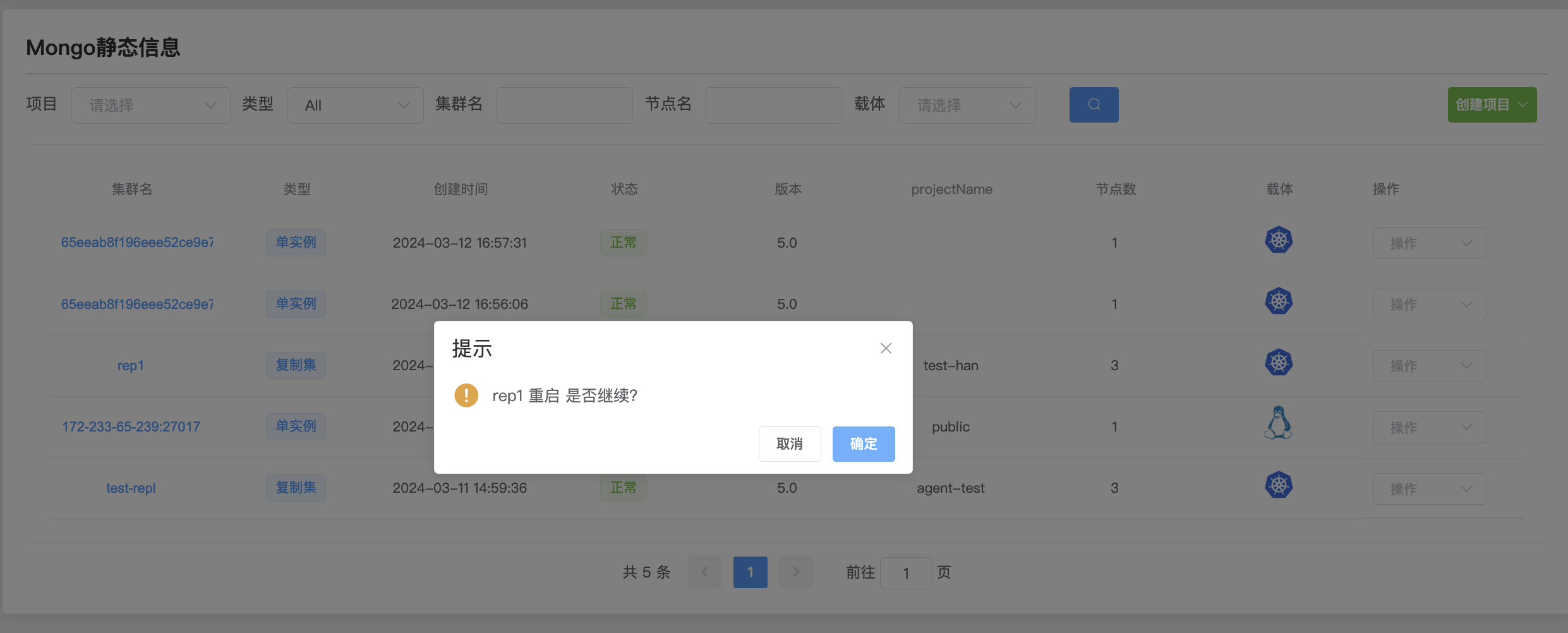Cluster startup shutdown
Through the operation startup/shutdown function, the entire cluster is started/shutdown, targeting all nodes in the entire cluster.
If you need to shut down/start a node in the cluster, please refer to Node Operations
1、Start the MongoDB cluster
a. Click the MongoDB options button
b. Select the cluster you want to start and click Action Start

c. Click Confirm to start all mongodb services in the cluster
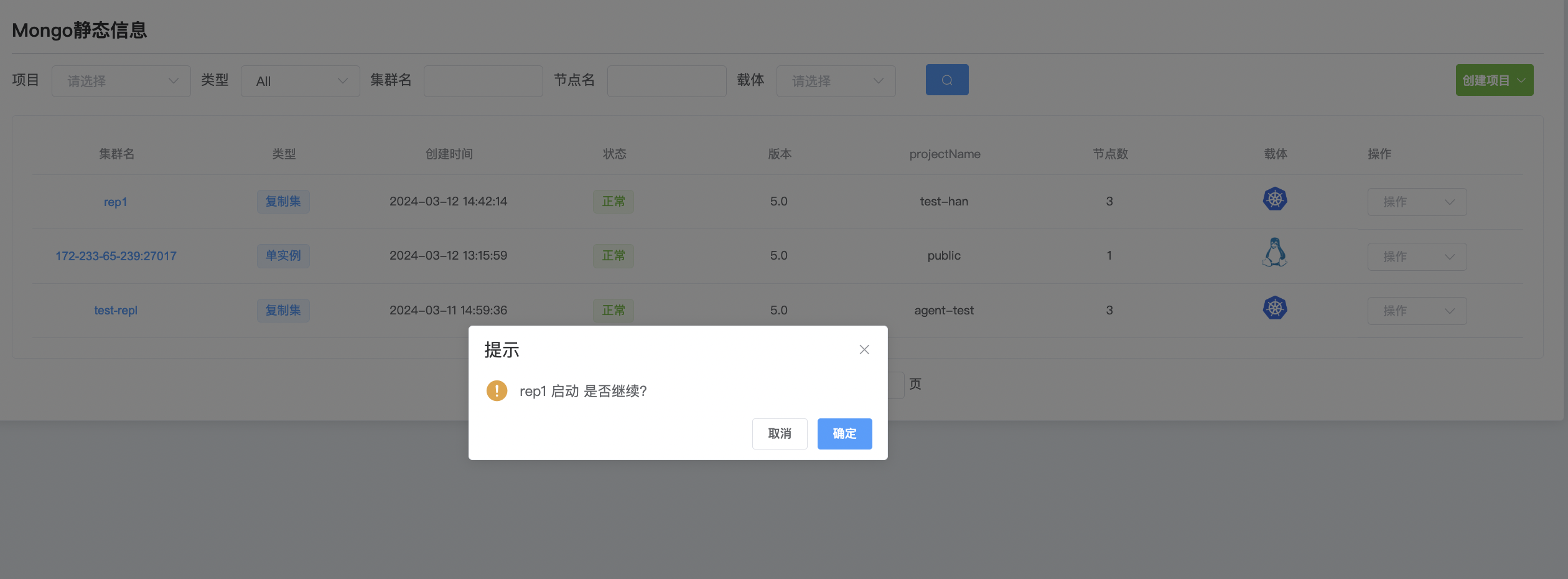
2、Shut down the MongoDB cluster
a. Click the MongoDB options button
b. Select the cluster you want to shut down and click Action Close

c. Click OK to close all mongodb services in the cluster.
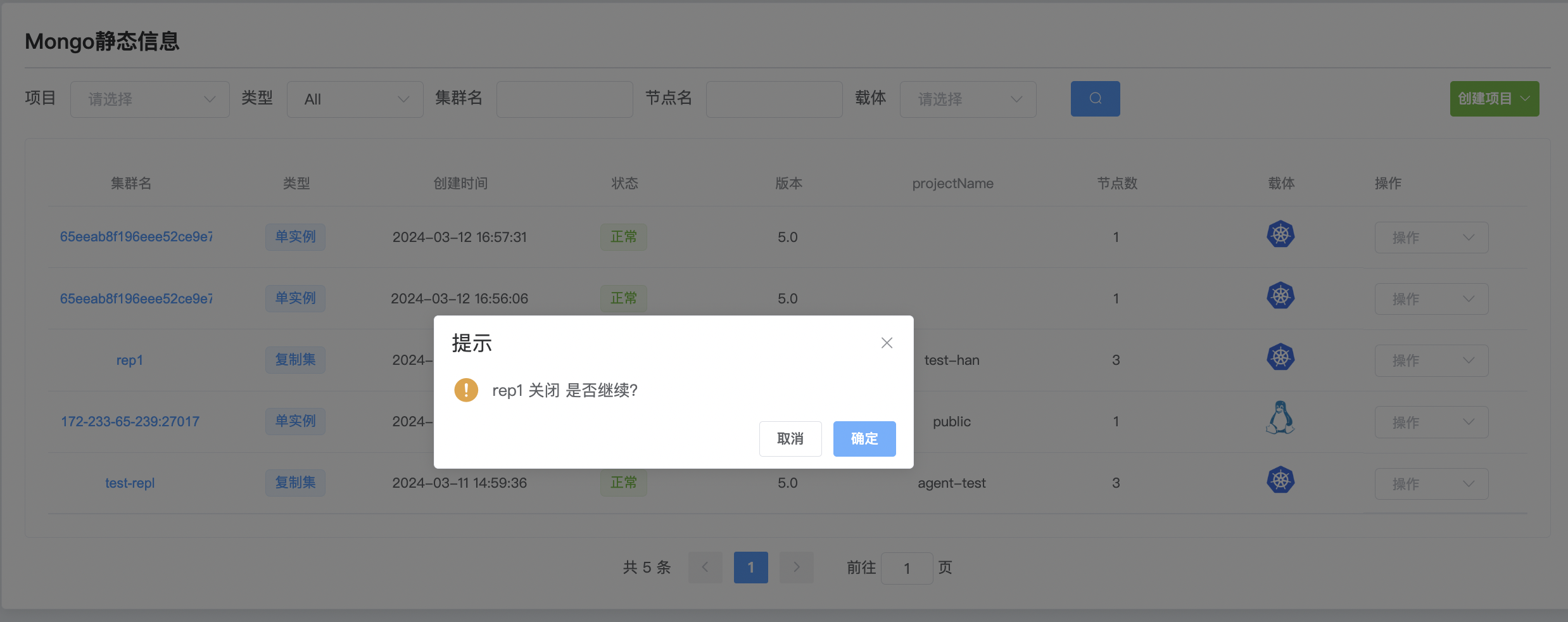
3. Restart the MongoDB cluster
a. Click the MongoDB options button
b. Select the cluster you want to restart and click Action Restart.
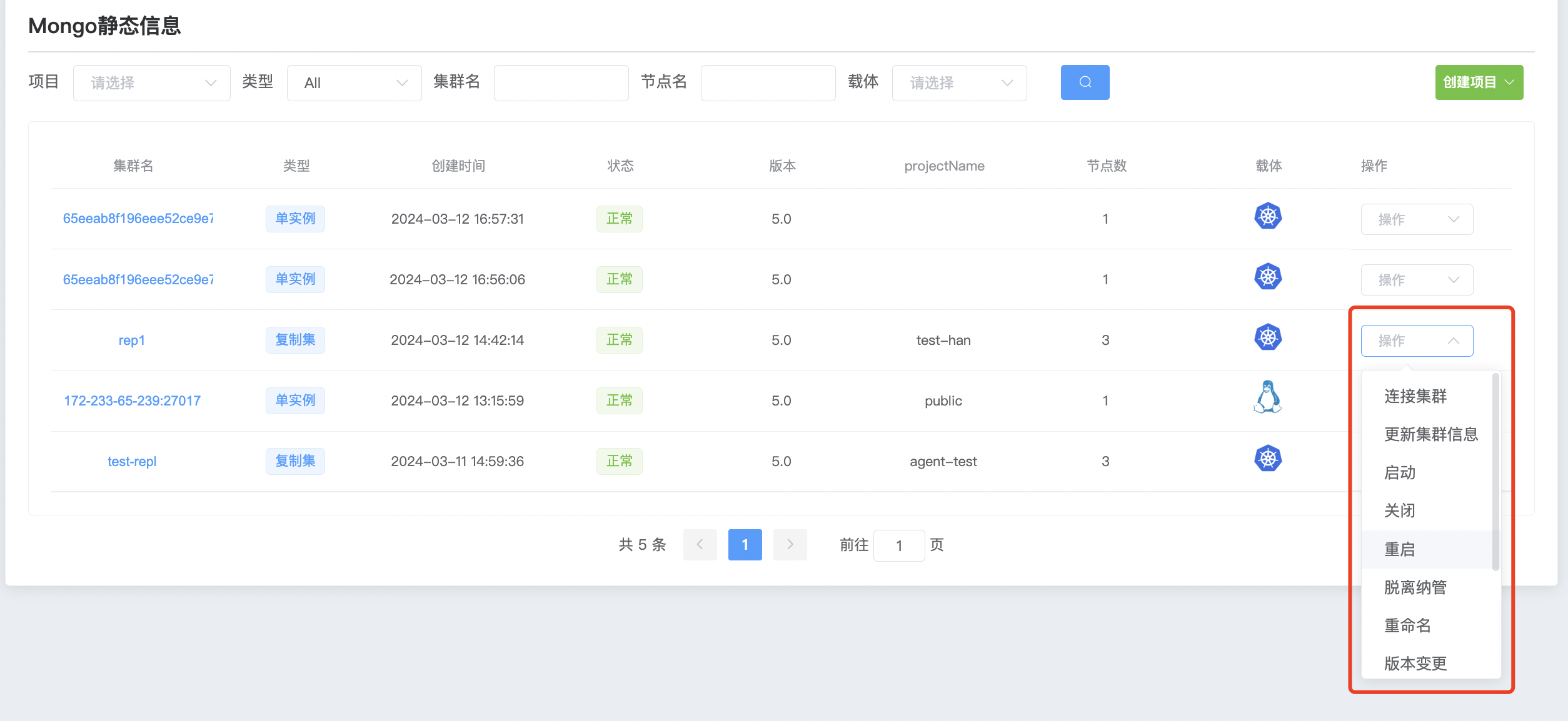
c. Click Confirm to restart all mongodb services in the cluster.