Configure S3
Configure s3 storage for WAP. Some functions in WAP require s3 configuration to use, such as Support and Diagnose-LogVis. Here is how to configure s3 in the environment
View s3 Configuration
- Click on the left side of the setting
- Click S3
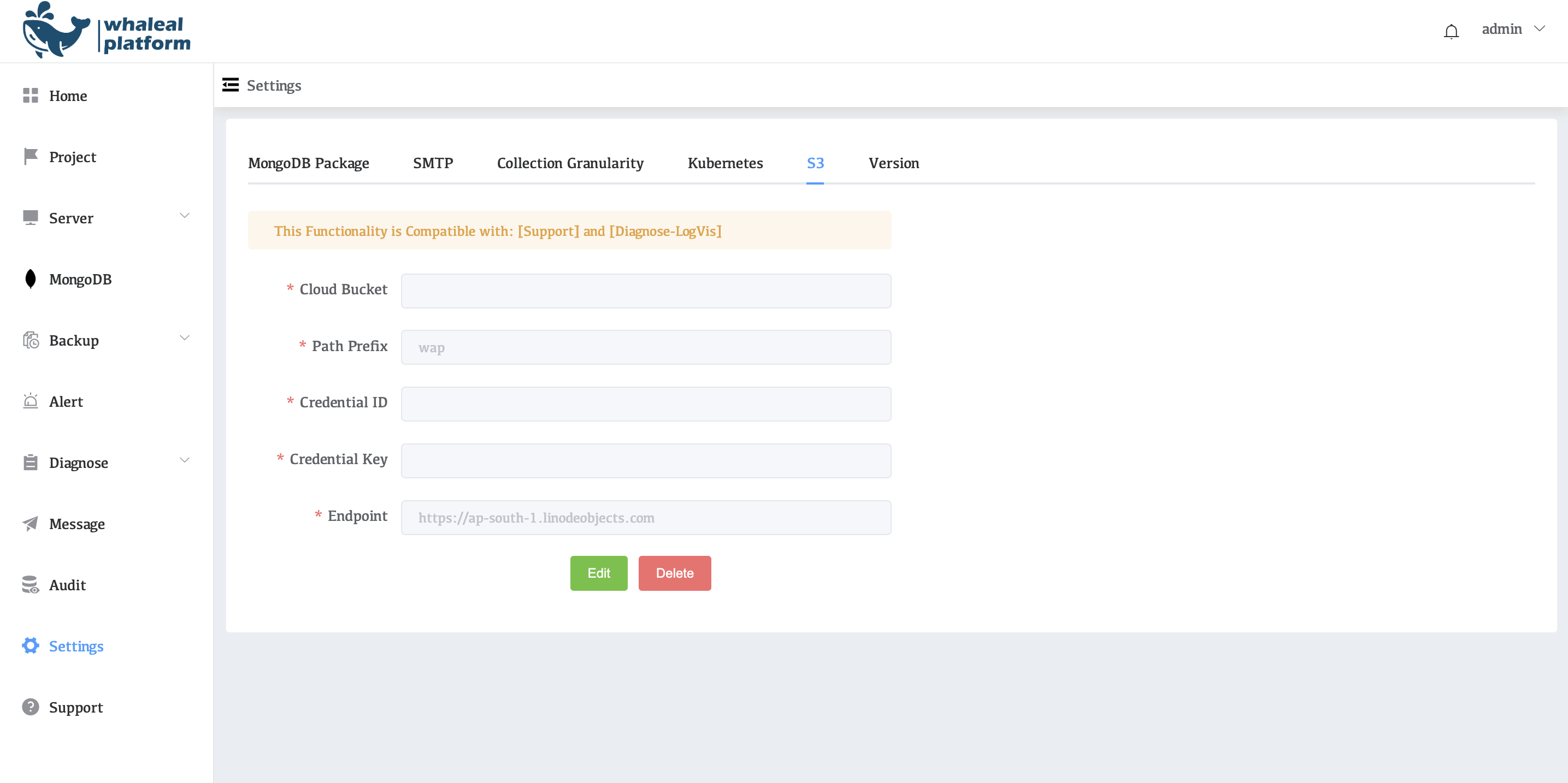
Example Modify S3 steps
-
Click Edit to edit the configuration
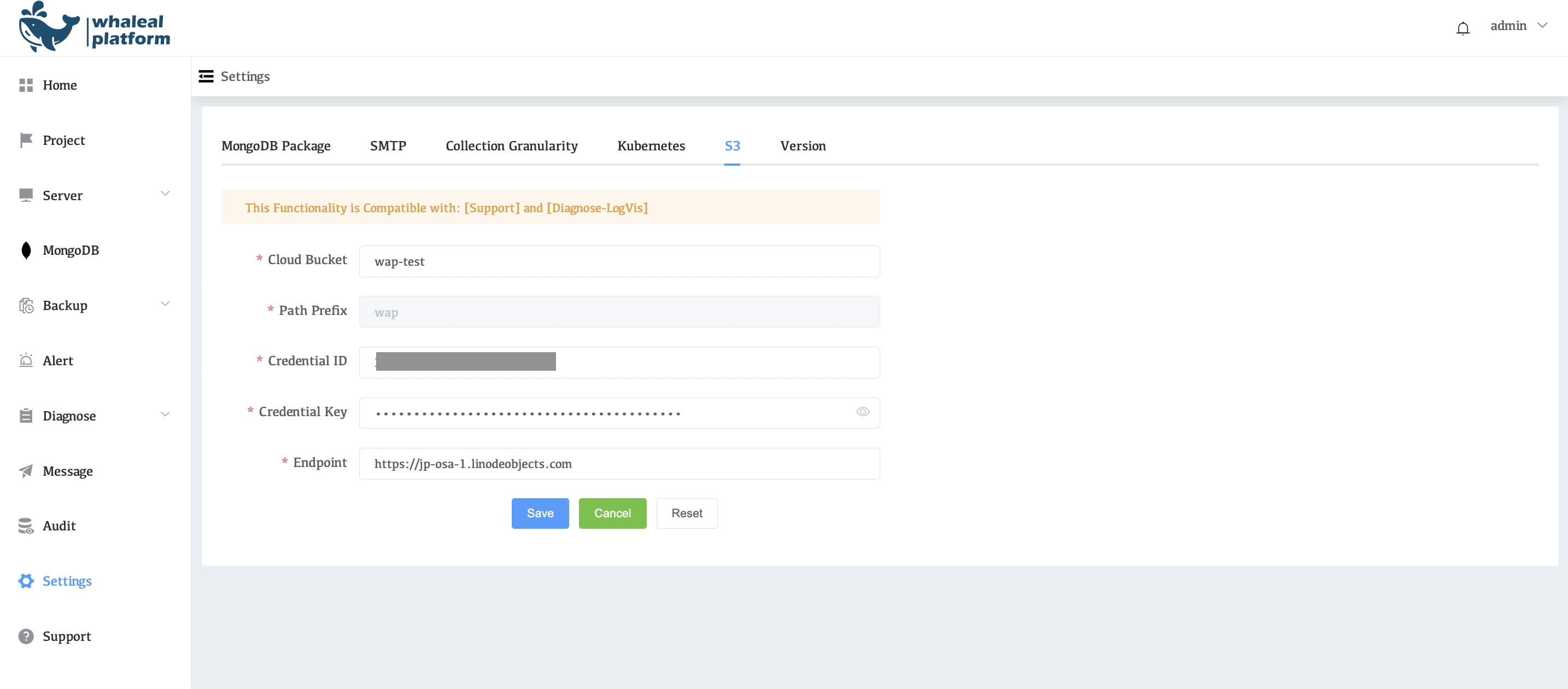
-
Configuring S3 Parameters
Parameters Description Cloud Bucket wap-testBucket NamePath Prefix Path name, default is wapCredential ID Access Key ID, used to identify youCredential Key The Secret Access Keythat is paired with the Access Key IDEndpoint The endpoint URLof the object storage -
Click Seve