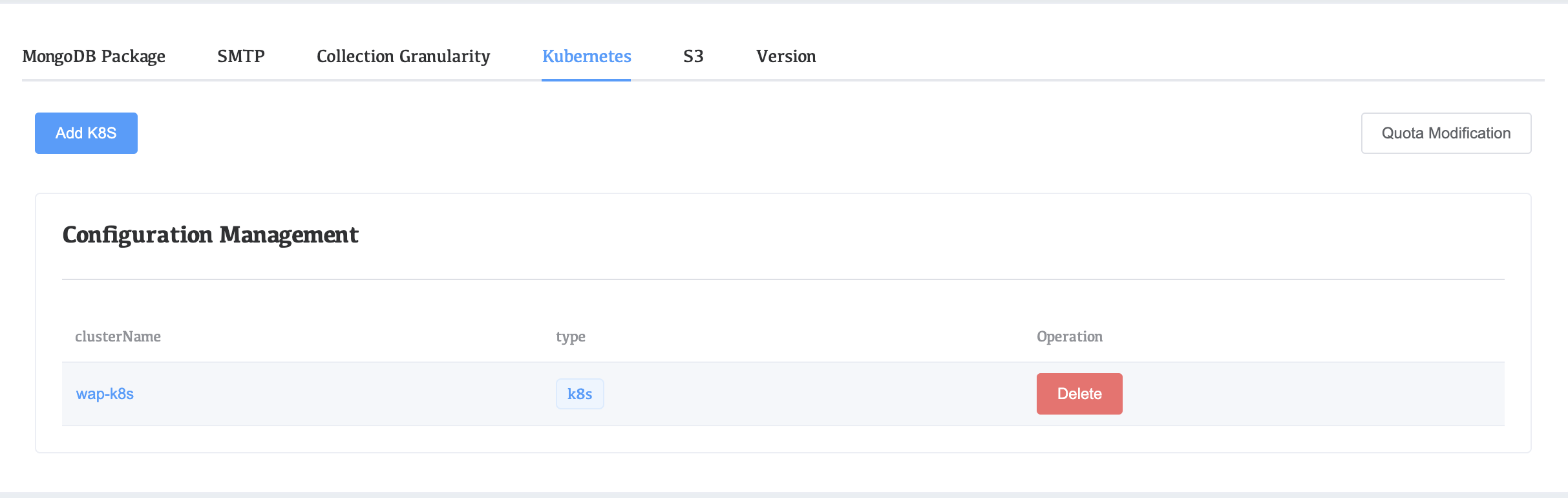Configure Kubernetes
Configure Kubernetes for the WAP platform. Add Kubernetes to create hosts and mongodb using Kubernetes.
View Kubernetes Configuration
-
Click on the left side of the setting
-
Click Kubernetes
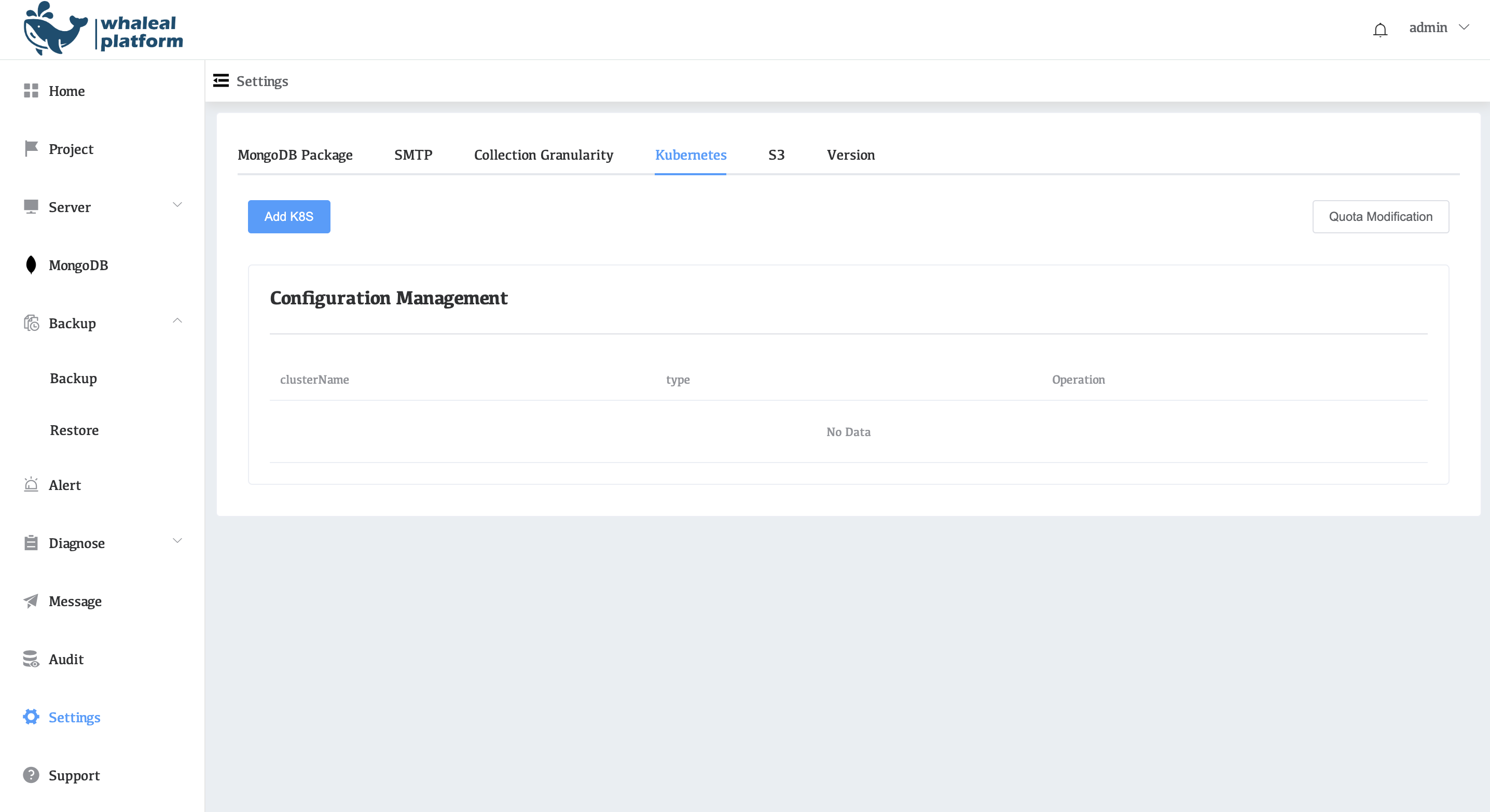
Add Kubernetes configuration steps
-
Click ADD K8S
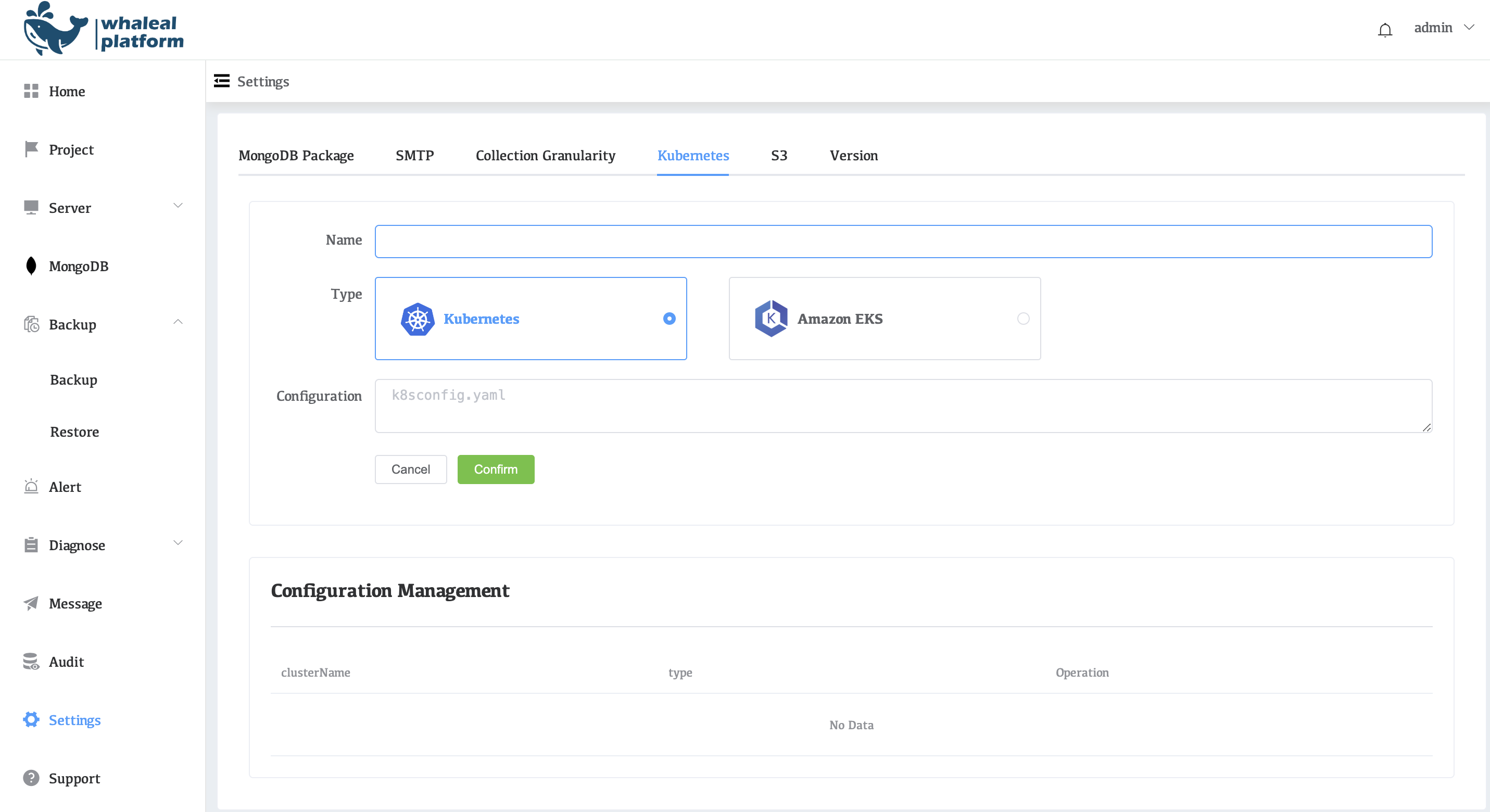
Name: Configure k8s name
Type: Support for Linode Kubernetes and Amazon EKS
Configuration: k8s Configuration configuration file is used to connect to EKS
-
Click Confirm
Example: Configuring Kubernetes
-
You need to prepare the Kubernetes confing file in advance. The following is an example of Kubernetes confing
apiVersion: v1 kind: Config preferences: {} clusters: - cluster: certificate-authority-data: <certificate-authority-data> server: https://<server>:443 name: lke196921 users: - name: lke196921-admin user: as-user-extra: {} token: <token> contexts: - context: cluster: lke196921 namespace: default user: lke196921-admin name: lke196921-ctx current-context: lke196921-ctx -
Configure kubernetes fill in
- name: Enter the kubernetes cluster name
- Type: Choose Kubernetes
- Configuration: Copy the Kubeconfig file here
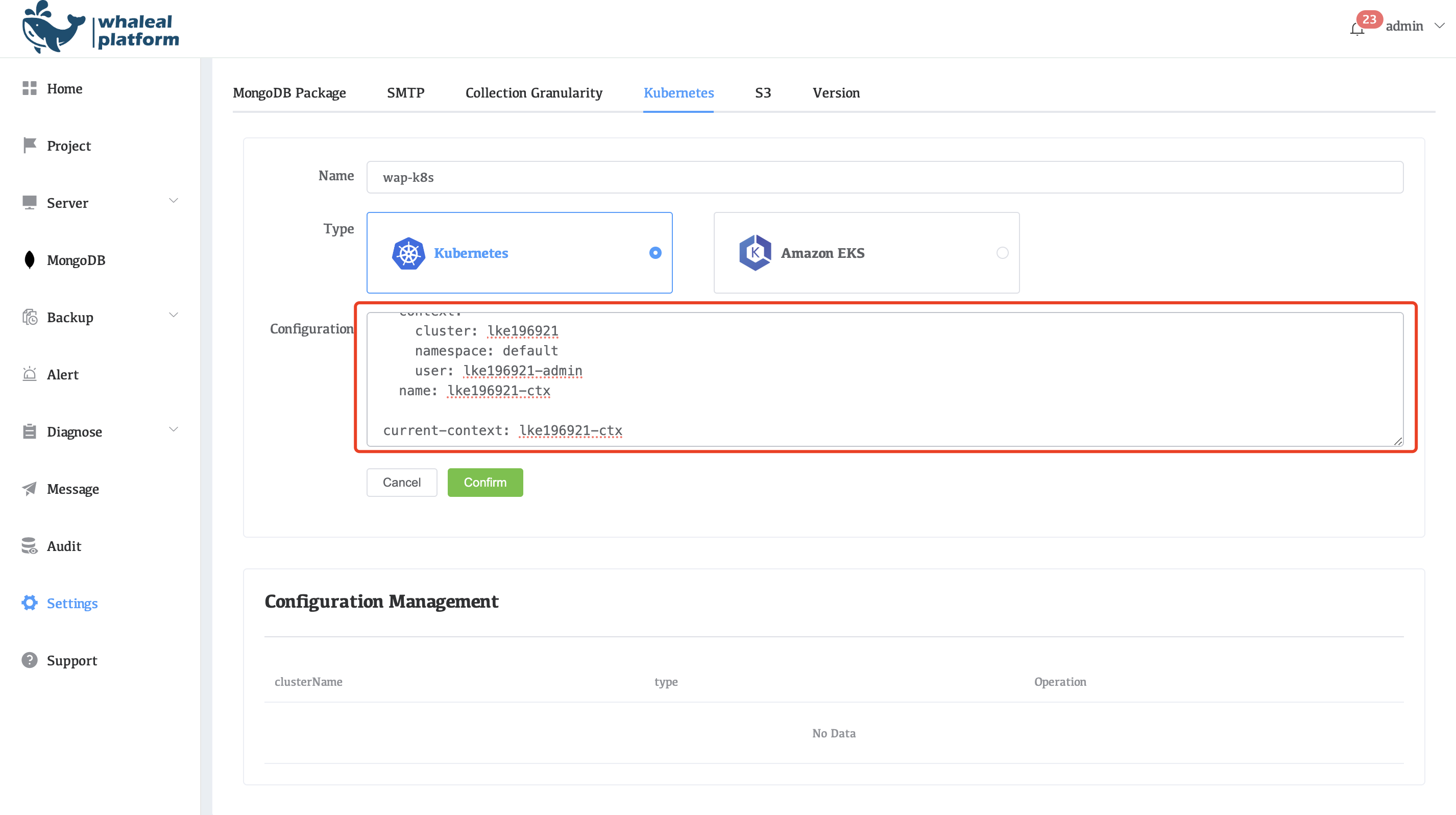
-
Click confirm Configuration Complete