Configure SMTP
Configure SMTP to send emails, which is used to send warning information of the WAP platform. Only after the server is configured can the warning emails be sent to users. The following describes how to configure SMTP in the environment
View SMTP Configuration
- Click on the left side of the setting
- Click SMTP
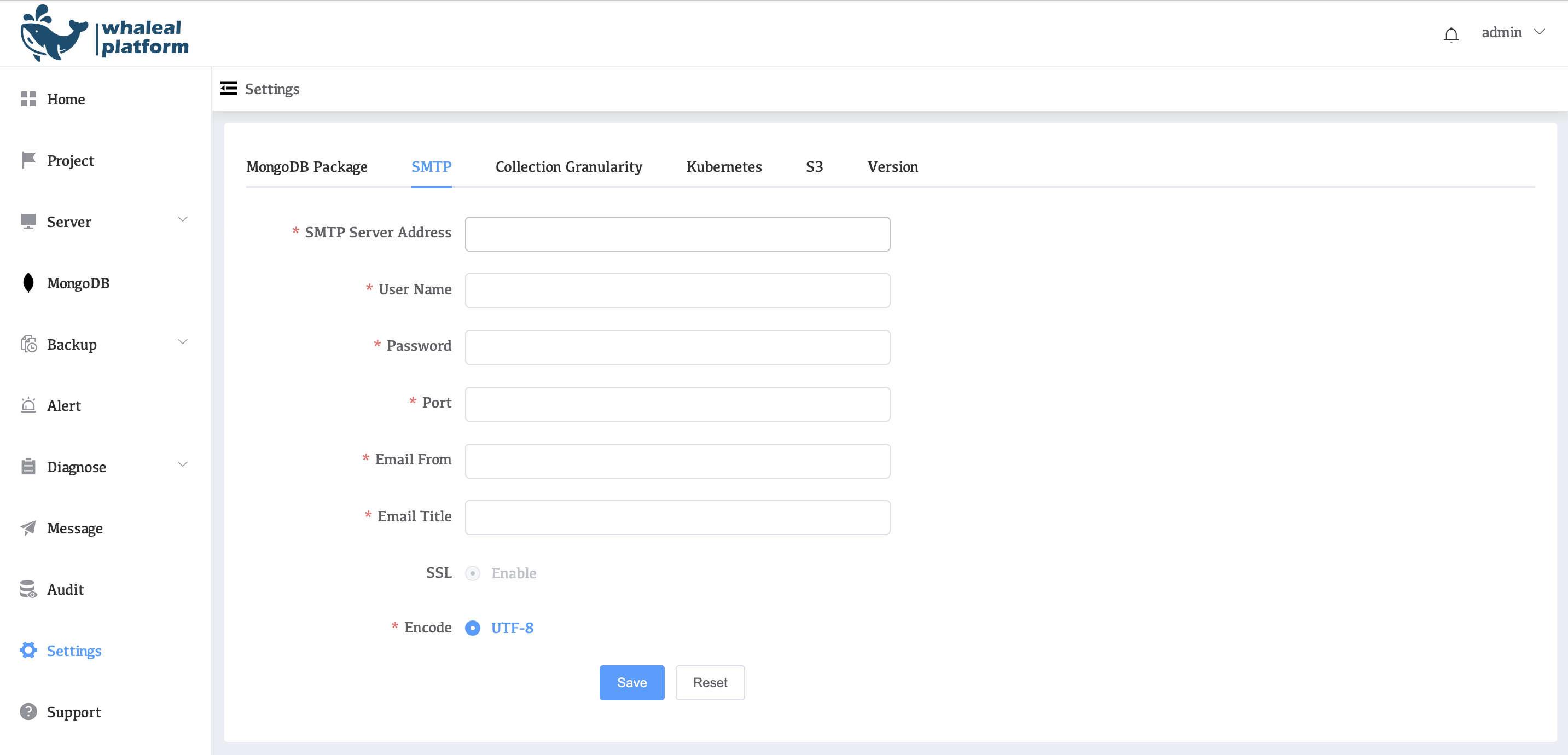
| Parameters | Description |
|---|---|
| SMTP Server Address | SMTP mail server address |
| User Name | username |
| Password | email Password |
| Port | The port number |
| Email From | Sender's Email |
| Email Title | mail title |
| SSL | Use SSL (encryption) |
| Encode: | Character encoding settings |
Example Modify SMTP steps
-
Click Edit to edit the configuration
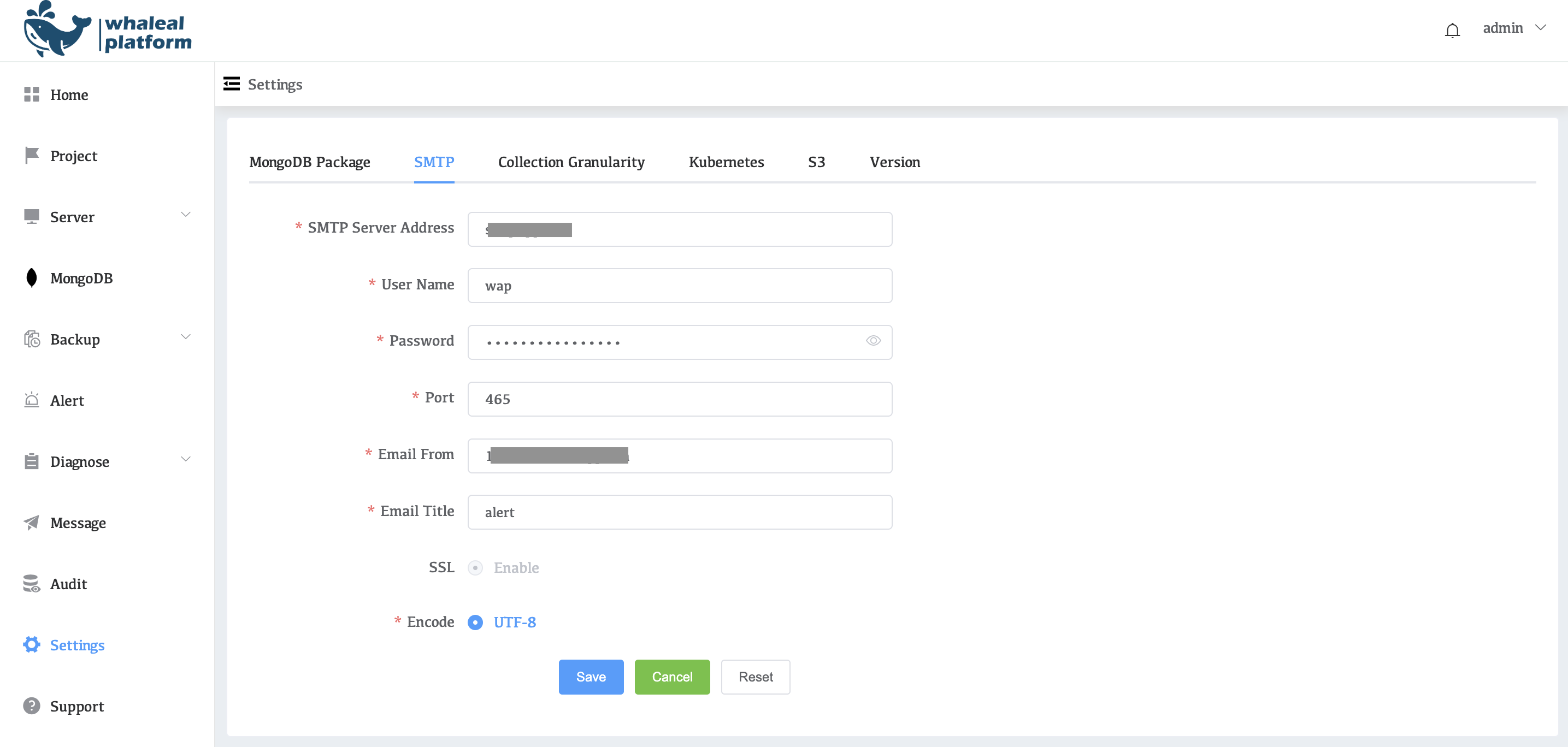
-
Configuring SMTP Parameters
Parameters Description SMTP Server Address smtp.example.com-Replace with your SMTP server address.User Name wap- Replace with your username.Password password- Replace with your email password.Port 465- Replace with your SMTP port number.Email From email@example.com- Replace with your sender's email address.Email Title alert- Replace with the title of your message.SSL Enable- Use SSL, the default is Enable.Encode UTF-8- Character encoding type, the default is UTF-8. -
Click Seve