Mirrored MongoDB data through MongoDB tools
When MongoDB needed data recovery due to some problems, there was a problem with the WAP platform and we couldn't recover through the platform. We can use the following methods to recover the data through human intervention.
-
Build a new MongoDB
-
Download backup data on S3
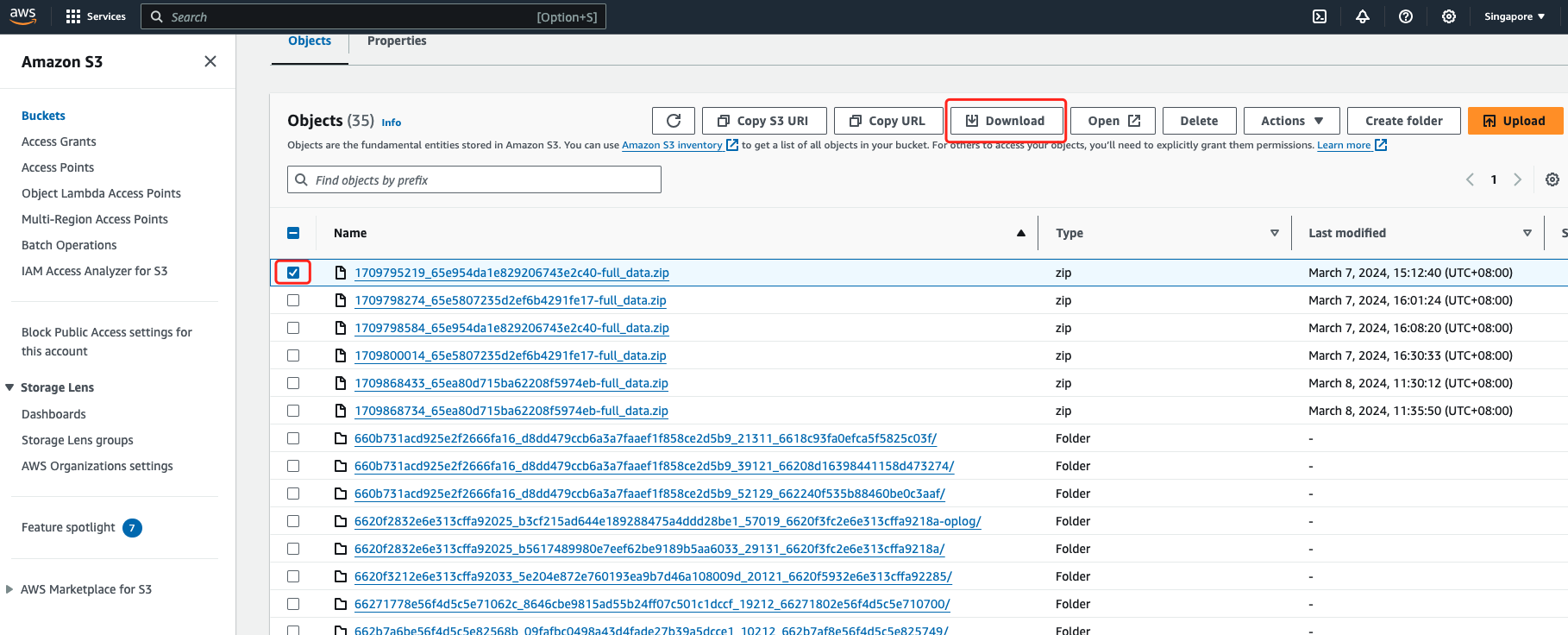
OR
wget -O 1709795219_65e954da1e829206743e2c40-full_data.zip https://wapbucket.s3.ap-southeast-1.amazonaws.com/wap/1709795219_65e954da1e829206743e2c40-full_data.zip\?response-content-disposition\=attachment\&X-Amz-Security-Token\=IQoJb3JpZ2luX2VjEFIaCXV...Fs3%2Faws4_request\&X-Amz-Signature\=b2191c3c5440c5bc59e3d98f0728f74bbf947a686771f7625ebcb1a63743b351 -
Restore downloaded backup data to a new cluster
unzip 1709795219_65e954da1e829206743e2c40-full_data.zip mongorestore --host <host>:<port> -u <user> -p ****** --authenticationDatabase <authdb> --gzip dump -
Download incremental Oplog from 57019
Find the corresponding incremental backup Oplog in the 57109 cluster through the cluster ID
mongodump --host <host>:57019 -d wap -c oplog669cf3fd3d4d3b380bf5206a -u <user> -p <password> --authenticationDatabase <authdb> -
Specify the timestamp, re-apply Oplog, and restore the data to the specified point in time.
mkdir empty mongorestore --host <host>:<port> -u <user> --authenticationDatabase <authdb> \ --oplogReplay \ --oplogFile dump/local/oplog.rs.bson \ --oplogLimit ******** \ empty/