Create Repository
The bacckup function of the WAP platform is implemented based on two methods: dump and DDT. mongodump is a tools provided by MongoDB, and DDT is a all data sync, all and realTime, all and increment backup tool implemented by MongoDB Oplog. Provide users with all-round backup functions.
Backup architecture diagram
dump
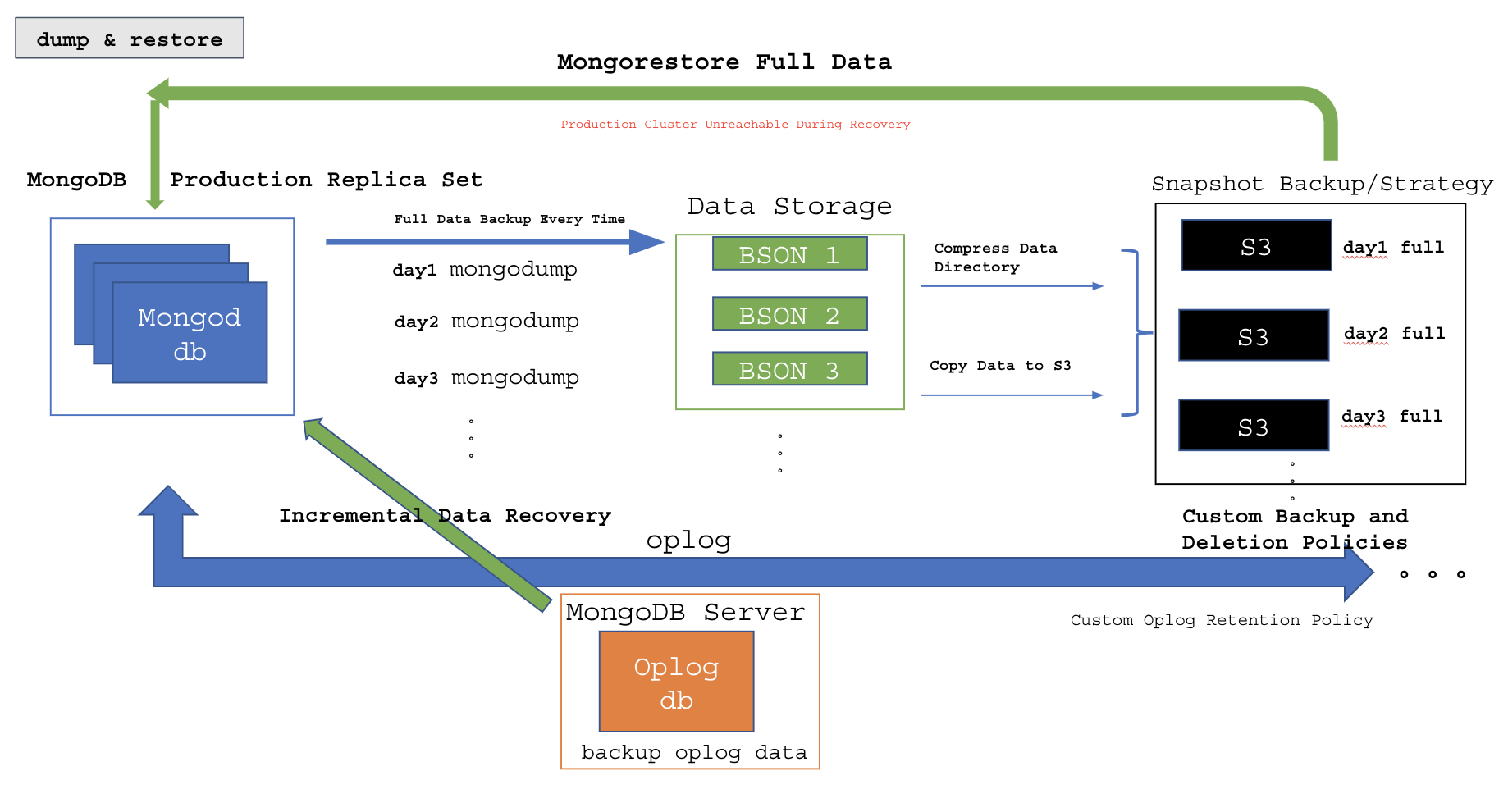
DDT
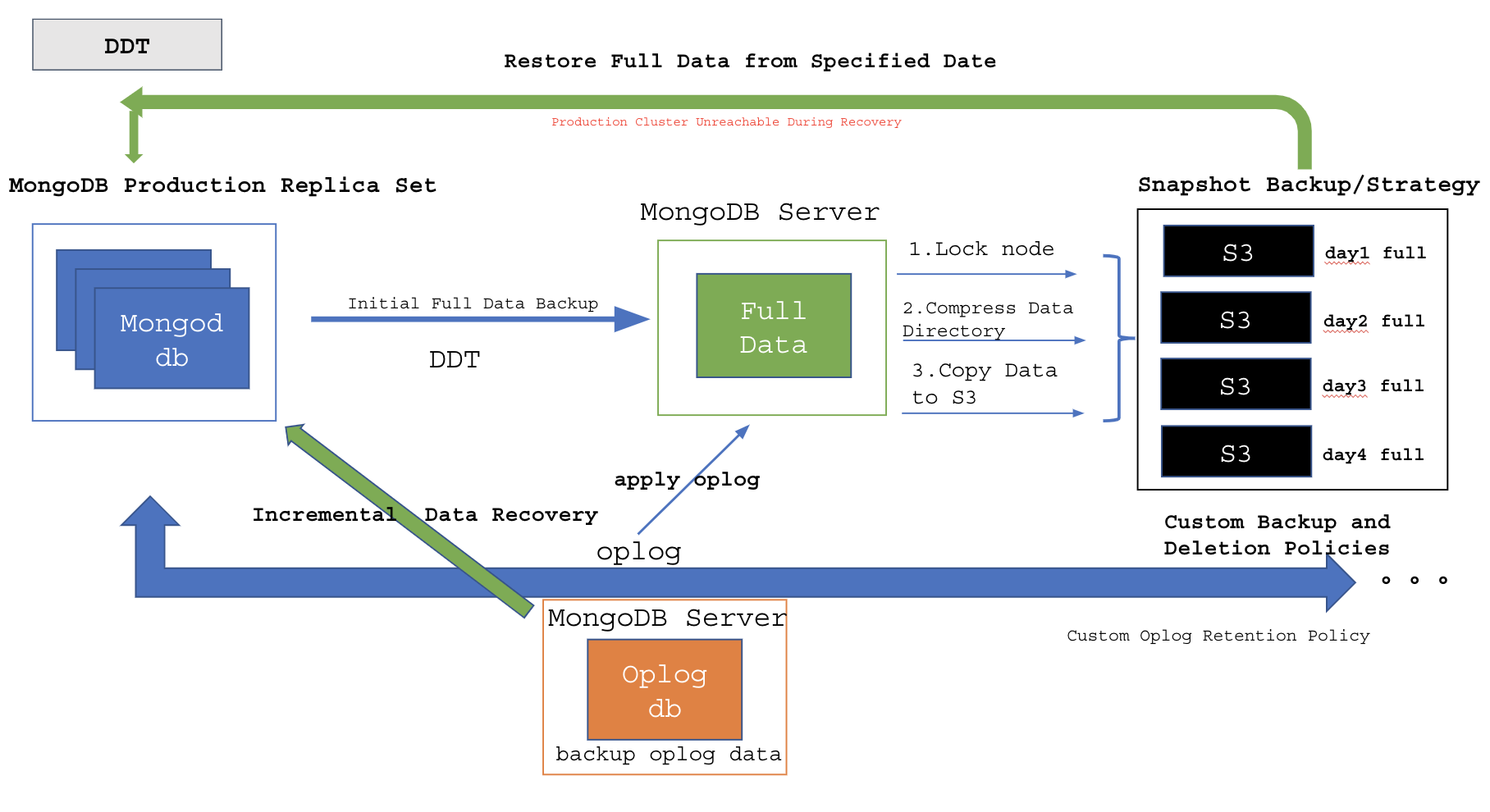
Start A Backup
Navigate to the Create Repository page.
- Find the Backup option in the menu bar, click Backup in the drop-down menu to enter the Backup page.
- Click Create Repository to start cluster backup.
Configure backup parameters
| Parameters | Description |
|---|---|
| Name | Name of the backup policy. |
| Type | Backup type, optional values: ddt: Backup through backup program dump: Backup through the MongoDB tool mongodump. |
| MongoDB Cluster | MongoDB cluster to be backed up. |
| DDT Host | The host for deploy DDT, which must be in the DDT Project. |
| MongoDB Host | The host deploy MongoDB for used to store backup data. |
| Storage Location | Method of uploading backup S3 files (supports AWS S3 and Linode Object Storage). |
| Task Snapshots Every | Frequency of backing up data (1 to 30 days). |
| Keep S3 File Days | Number of days to keep the snapshot files in S3. |
| Recover Data From Days | Number of days to retain oplog incremental data (used for data recovery to a specific point in time), this number should be less than the snapshot file retention days. |
| Secondary Preferred | Whether to prioritize backing up data from Secondary. |
| Init Time | The time to start backing up data for the first time (i.e. start the 47019 and 57019MongoDB services and start copying all data). |
| Trigger Time | Set the time to trigger the snapshot, in hours, UTC timezone. |
| Cache Size Of 47019 | Cache size setting for full MongoDB service. |
| Cache Size Of 57019 | Cache size setting for incremental MongoDB service. |
| DDT Of Oplog | JVM memory setting for incremental DDT backup Java service. |
| DDT Of Full | JVM memory setting for full DDT backup Java service. |
| DDT Of Replay Oplog | JVM memory setting for data recovery DDT Java service. |
| dump_restore_work_num | Number of collections dump & restore should export in parallel |
| restore_drop_collection | Before restoring the collections from the dumped backup, drops the collections from the target database, optional values: 0, 1. |
View Backup Tasks
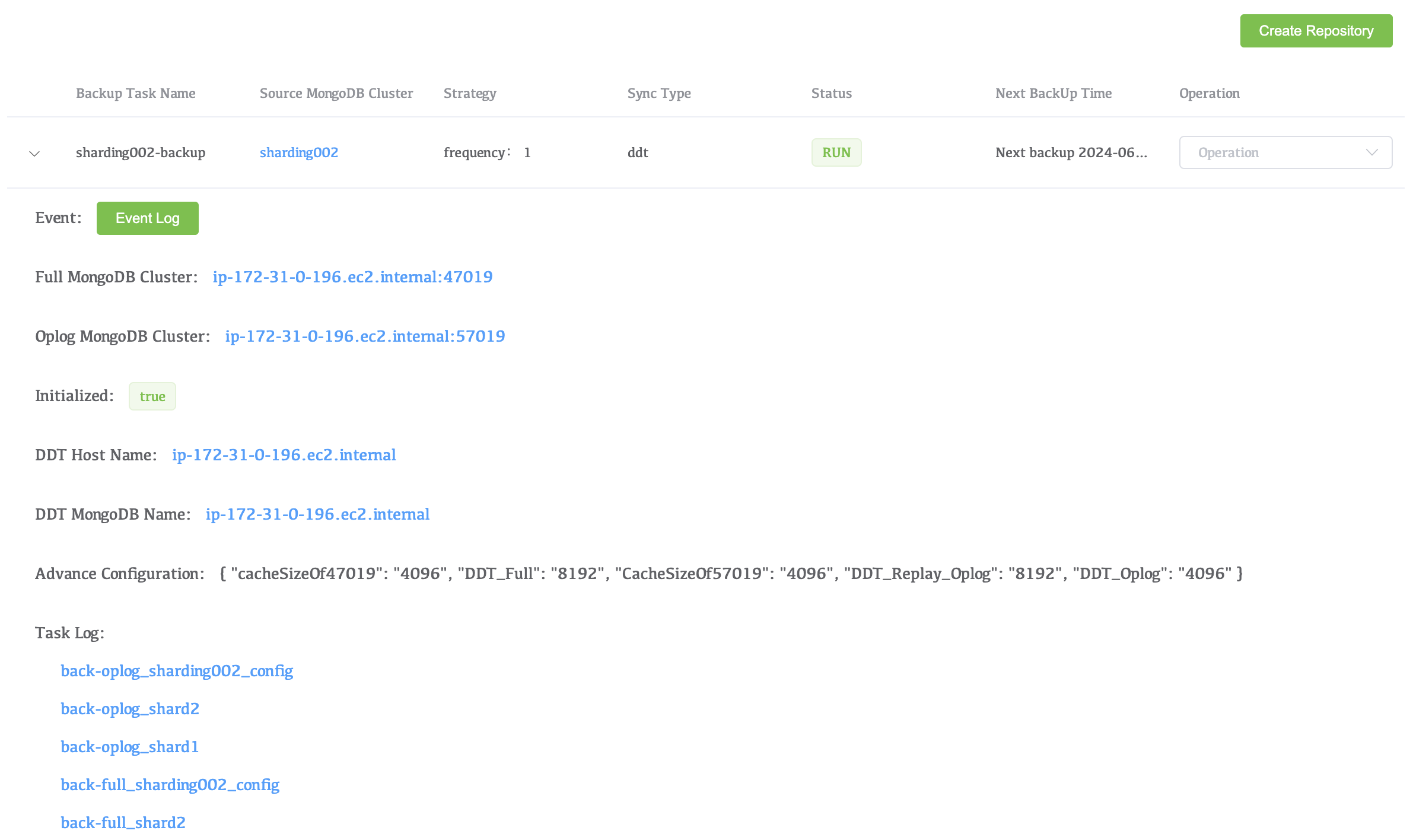
| Parameters | Description |
|---|---|
| Event Log | View all log records throughout the life cycle of a backup task. |
| Full MongoDB Cluster | MongoDB for full backup data storage. |
| Oplog MongoDB Cluster | MongoDB for incremental Oplog backup data storage. |
| DDT Host Name | Server on which DDT is deployed. |
| DDT MongoDB Name | Server where full backup data and incremental Oplog backup data are deployed. |
| Advance Configuration | Configuration of maximum usage limit of backup resources. |
| Task Log | View the logs of each backup program in the backup task. |