Stop Managing and/or Monitoring One Deployment
Stop management
If you do not want to use Whaleal to manage the cluster, you can remove the cluster from management.
-
Navigate to the Clusters view for your deployment.
-
If it is not already displayed, select your desired project from the MongoDB menu in the navigation bar.
-
If it is not already displayed, select your desired project from the Projects menu in the drop-down box options.
Click the Clusters view.
-
-
On the card with the cluster, click Remove from WAP.
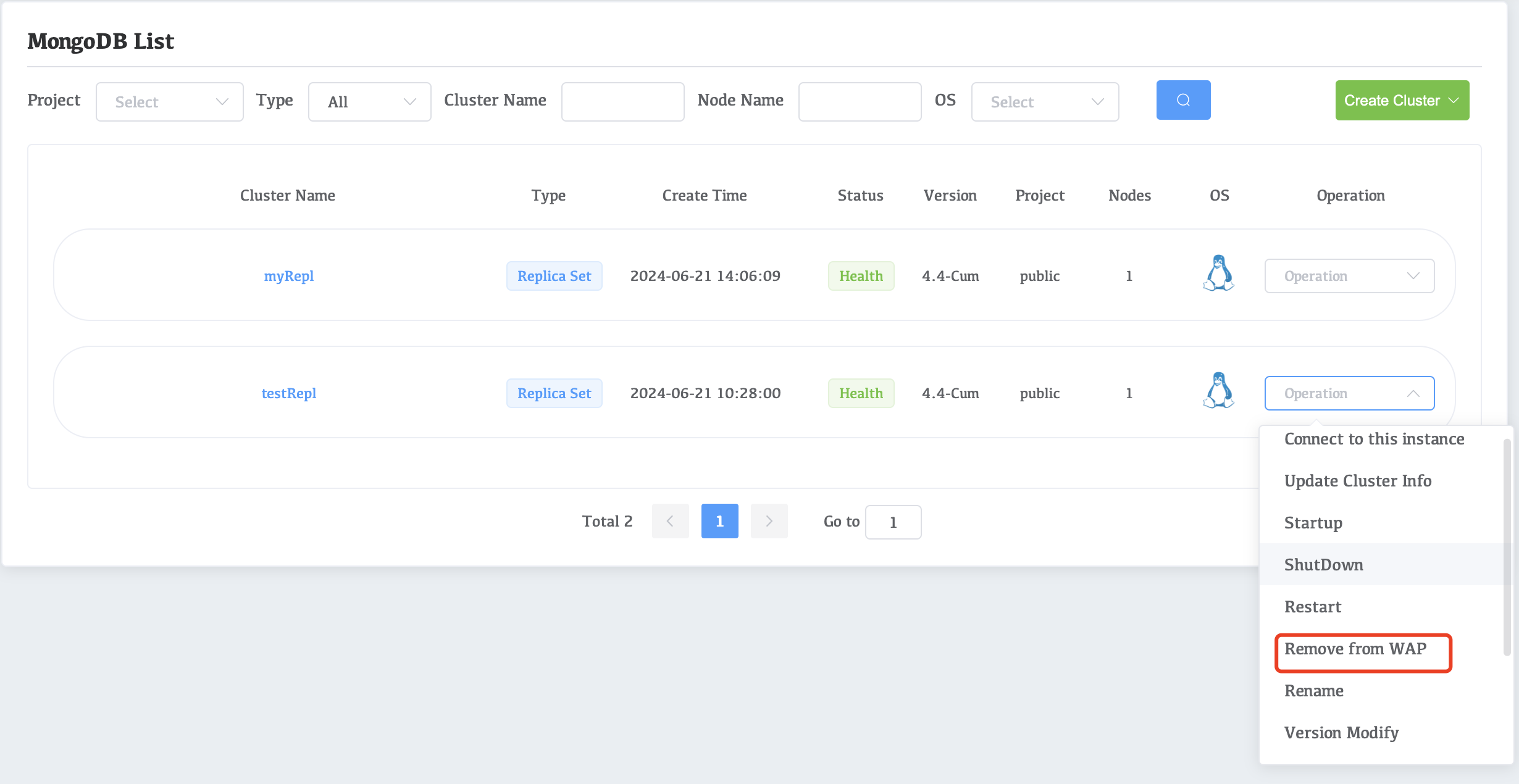
-
Click the Confirm button in the pop-up window to confirm the removal
Stop Monitoring
-
Navigate to the Clusters view for your deployment.
-
If it is not already displayed, select your desired project from the MongoDB menu in the navigation bar.
-
If it is not already displayed, select your desired project from the Projects menu in the drop-down box options.
Click the Clusters view.
-
-
On the card with the cluster, click Turn off Monitoring.
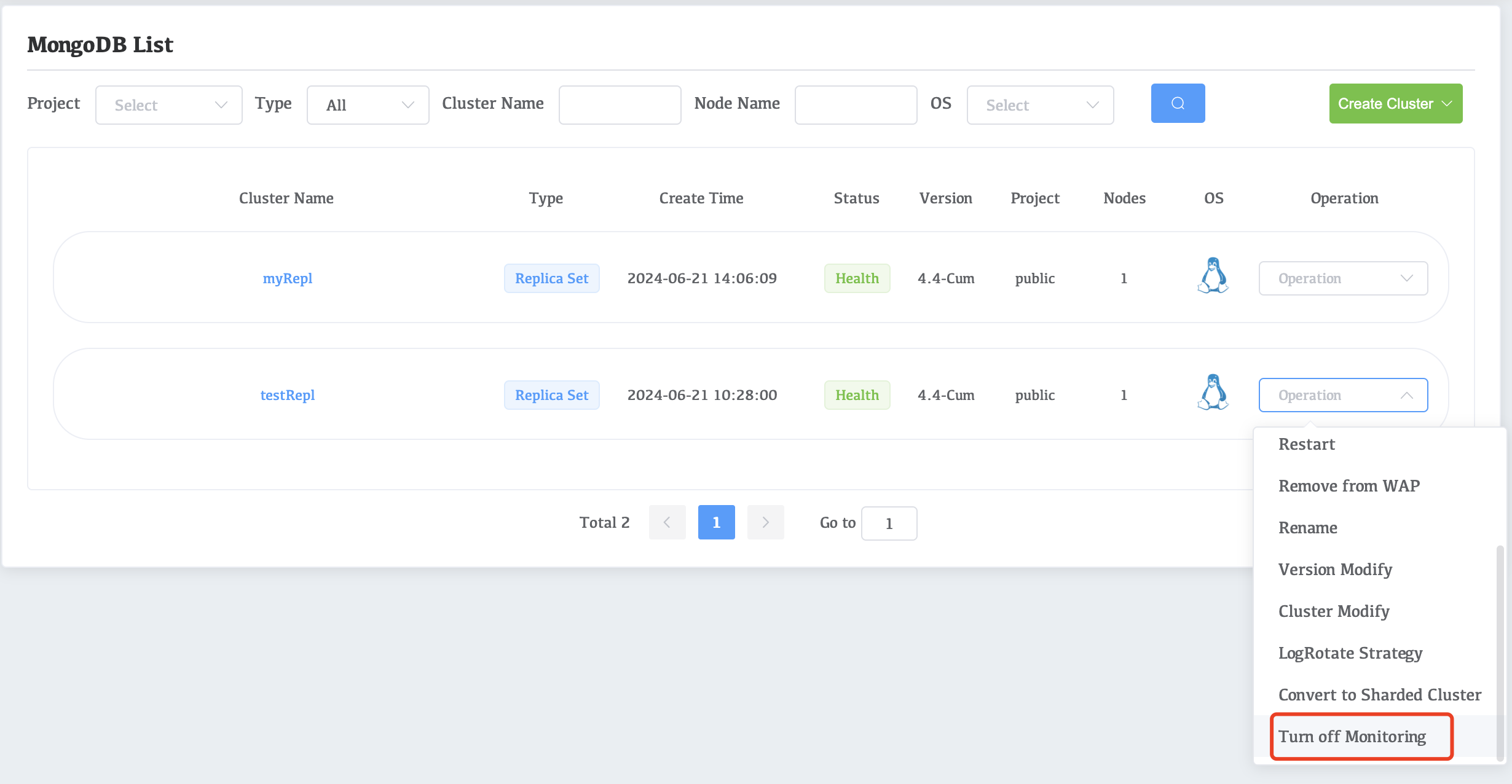
-
Click the Confirm button in the pop-up window to confirm the removal