Sharded Cluster Operations
Add a Shard to a MongoDB Cluster
-
Navigate to the Clusters view for your deployment.
-
If it is not already displayed, select your desired project from the MongoDB menu in the navigation bar.
-
If it is not already displayed, select your desired project from the Projects menu in the drop-down box options.
Click the Clusters view.
-
-
On the card with the replica set, click Cluster Modify.
-
In the Member Configuration section, add a shard.
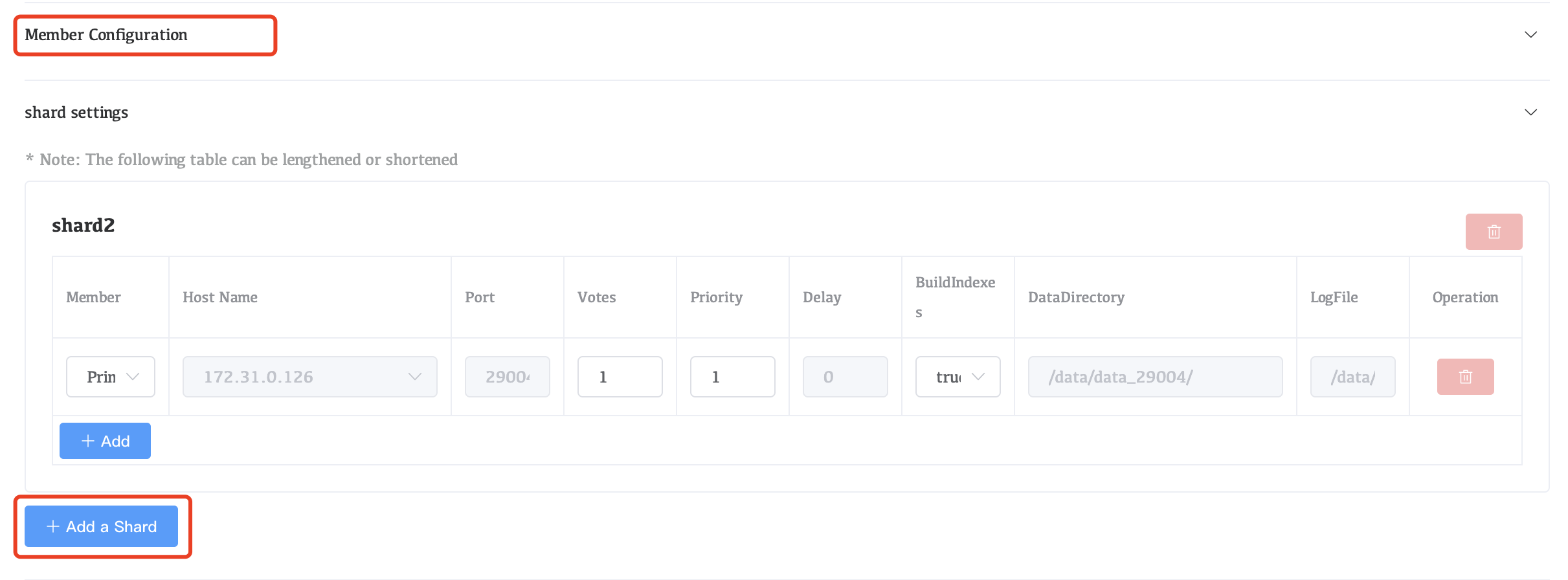
-
Expand shard settings.
-
Click Add a Shard to add
mongodprocesses to the shard.
Review and update settings for the new shard as needed
Setting Description Member Ordinary member node: A data-bearing member of the replica set that can become the primary and vote in elections.Hidden node: A data-bearing member of the replica set that can vote in elections. Corresponds to thehiddenreplica configuration option.Hidden Delayed node: A data-bearing member of the replica set that can vote in elections. Corresponds to thesecondaryDelaySecsandhiddenreplica configuration options.Hostname Select from the menu the host to which Whaleal Automation deploys the replica set member. The menu only lists hosts under Whaleal Automation. This hostname can be a hostname or an IPv4 address. Port Specify the IANA port number for the mongodprocess. This setting corresponds to thenet.portconfiguration file option. Defaults to27017.Themongodmust have exclusive access to the specified port. If deploying multiplemongodprocesses to a single host, you must select a unique unused port for each process.Votes Specify the number of votes that the replica set member has during elections. This setting corresponds to the votesmongodreplica set configuration option.Priority Specify the priority of the member during elections. Replica set members with a priority of 0cannot become the primary and cannot trigger elections. This setting corresponds to theprioritymongodreplica set configuration option.Delay Specify the number of seconds "behind" the primary member this member should "lag". This setting corresponds to the secondaryDelaySecsmongodreplica set configuration option.Build Indexes Specify trueto direct themongod] to build indexes. This setting corresponds to thebuildIndexesmongodreplica set configuration option. This setting corresponds to thetagsmongodreplica set configuration option. -
-
Click the Update to add the new shard to the cluster.
Remove a Shard to a MongoDB Cluster
-
Navigate to the Clusters view for your deployment.
-
If it is not already displayed, select your desired project from the MongoDB menu in the navigation bar.
-
If it is not already displayed, select your desired project from the Projects menu in the drop-down box options.
Click the Clusters view.
-
-
On the card with the replica set, click Cluster Modify.
-
In the Member Configuration section, remove a shard.
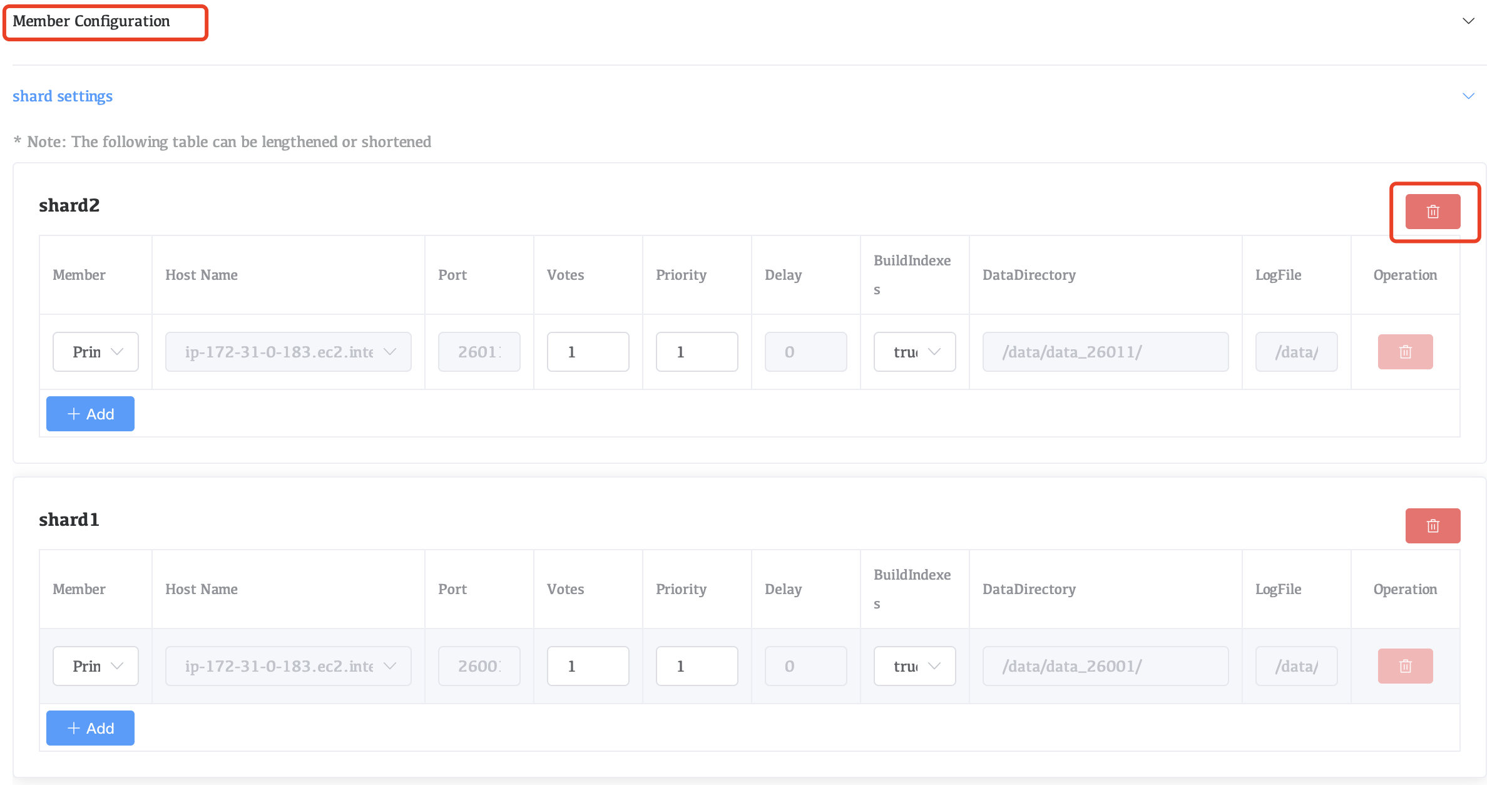
This operation needs to be performed with caution
-
Click the Update to remove a shard from the cluster.