Deploy a Standalone MongoDB Instance
Whaleal provides a wizard for adding your existing MongoDB deployments to monitoring and management. The wizard prompts you to:
- Install the Agent if you don't have it installed
- Identify the sharded cluster, the replica set, or the standalone to add.
Procedure
Navigate to the Deployment page for your project.
-
If it is not already displayed, select your desired project from the Projects menu in the navigation bar.
-
If it is not already displayed, click MongoDB in the sidebar.
Create New Standalone.
- Click the Create Cluster dropdown menu.
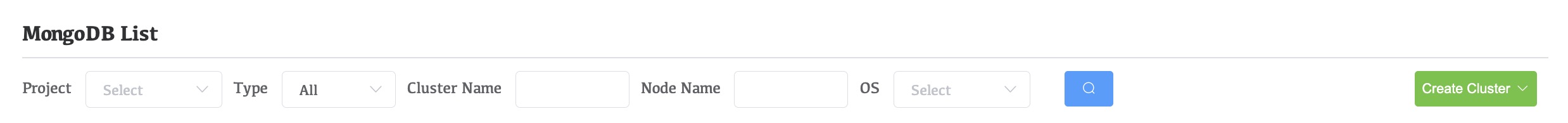
- Select Standalone.
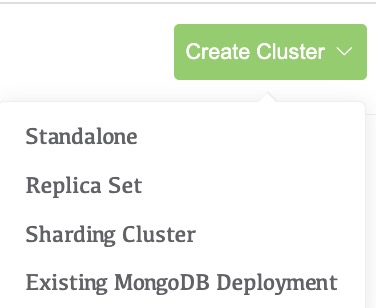
Configure the standalone MongoDB instance.
In the Standalone section, complete the following fields.
| Setting | Description |
|---|---|
| Project | Select the Project name of your Standalone deployment. You cannot change this once set. |
| Hostname | Type the resolvable address for the host serving your MongoDB deployment. This can be a hostname or an IPv4 address. |
| Port | Type the IANA port number for your MongoDB deployment. |
| Data Directory | Type the system path to the database directory for this deployment. The default is /data/data_port.It is recommended to mount a separate disk under the /data directory and specify the MongoDB data storage directory under /data. |
| Version | Select the MongoDB version for your standalone MongoDB deployment. |
| Log File | The log file and data file are in the same directory, and the directory cannot be customized. The default is /data/data_port/mongodb.log. |
| AuthLevel | Select authentication method |
| BindIp | The BindIp setting in MongoDB specifies the IP addresses that the MongoDB server will listen on for incoming connections. |
Set any Advanced Configuration options for the standalone MongoDB instance.
In the Advanced Configuration Options section, add any additional runtime options you want to set for your MongoDB deployment.
To add an option:
- Click Add Option.
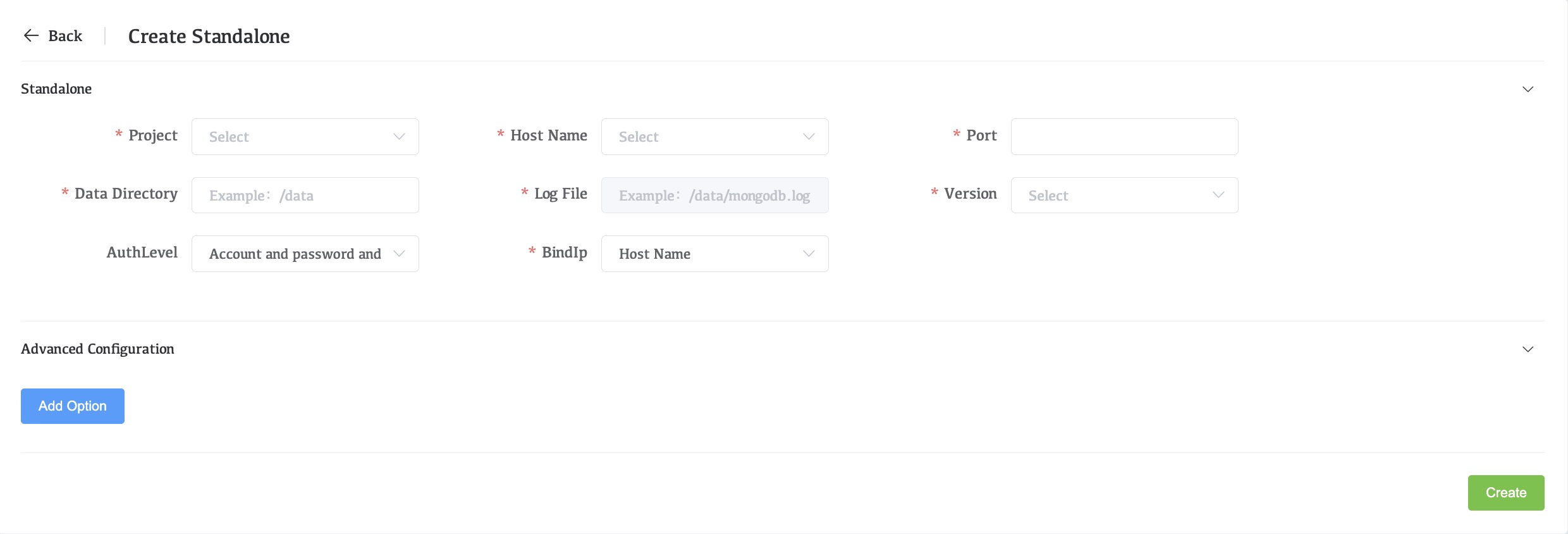
-
Select a Startup Option.
-
Set an acceptable value for that Startup Option.