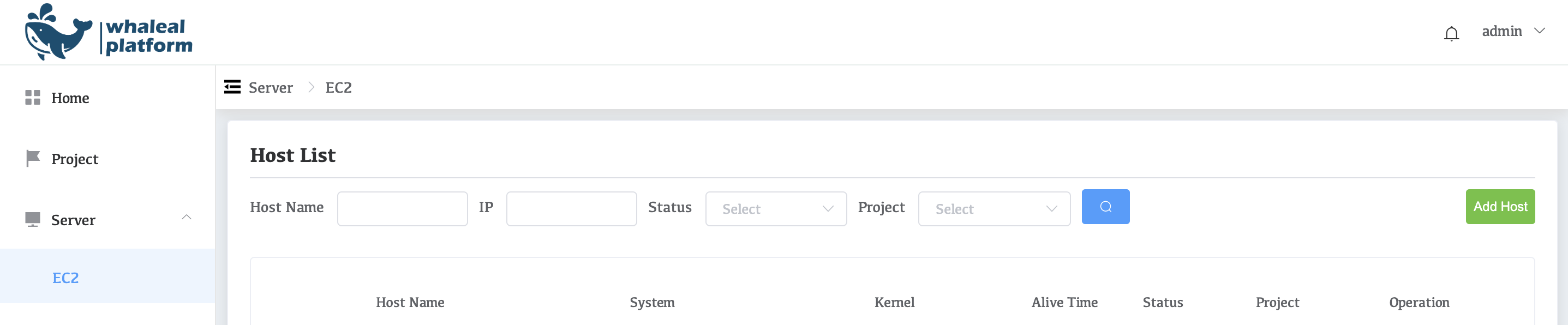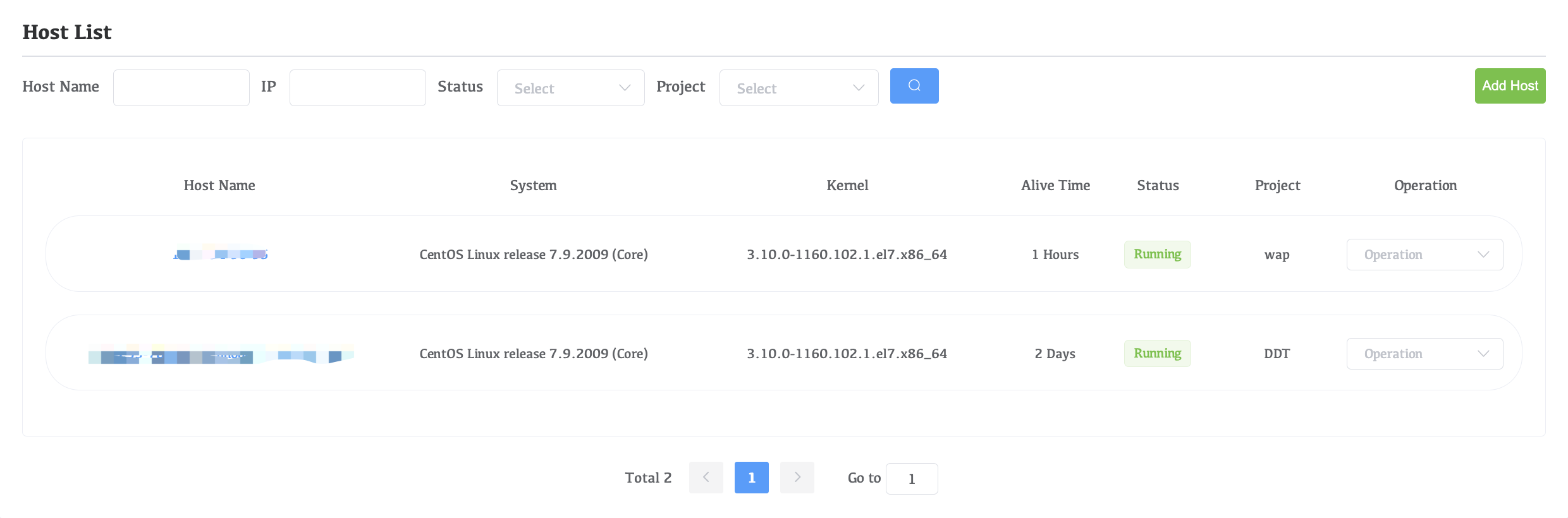Subscribe Agent
-
Subscribe to Whaleal Platform Agent, refer to Install Whaleal in AWS MarketPlace
-
Connecting to EC2 Instance
sudo -i -
Enter the /opt directory
cd /opt/agent -
Modify the /opt/agent/parameters.properties file
vi parameters.properties #Modify the first line #In the configuration item "foreign_url=", replace Whaleal_Public_IP with Whaleal's public IP as follows foreign_url=http://Whaleal_Public_IP:8080 -
Restart the agent.
ps -ef | grep agent kill -9 Agent_PIDWait two minutes and check to confirm that the agent has automatically restarted
-
Go to Whaleal to check the EC2 management progress.