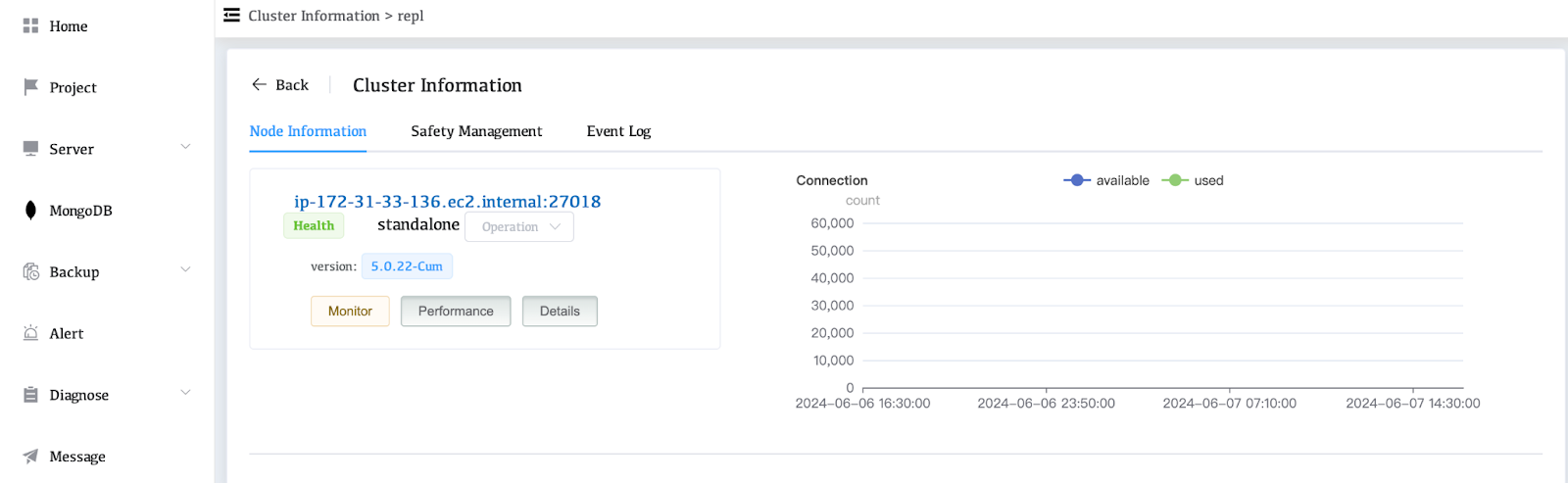Quick Start On Marketplace
Installation Requirements
Before installing Whaleal Platform (WAP), you must ensure that the Service and Agent meet the necessary software, hardware, network, and port requirements.
Whaleal Platform
Hardware Requirements
Minimum Requirements: 8 cores, 16GB of RAM, 500GB disk space.
| Node Number | CPU | Memory | Disk |
|---|---|---|---|
| 50 | 8+ | 16GB+ | 500GB+additional storage for logs |
| 200 | 16+ | 32GB+ | 500GB+additional storage for logs |
| 200+ | Please contact the Whaleal Team for specific requirements. | ||
Operating System Requirements
| Operating System | Version | Architecture |
|---|---|---|
| Amazon | Linux | 2023x86_64 |
Software Requirements
Java Environment Requirements
| JAVA | Version |
|---|---|
| open-jdk | 11.0.22 |
Network Requirements
TCP
Ensure that all Whaleal Platform Application services can communicate effectively over TCP/IP.
- Whaleal Platform Application Database
- Whaleal Platform Application Agent Monitor MongoDB
Hosts
To ensure plug-and-play functionality, the Whaleal Platform Server requires the external IP to be open.
Port
The Whaleal Platform Application must meet the following basic requirements:
- Users and the Whaleal Platform Application Agent must be able to access via HTTP/HTTPS requests.
- The Whaleal Platform Application must be able to access the Whaleal Platform Application Database.
- All Whaleal Platform Applications and Whaleal Platform Application Agents must be able to access the monitored and managed MongoDB services.
- The Whaleal Platform Application must be able to send information to users via email, DingTalk, Feishu, Webhook.
The Whaleal Platform Application must open the following ports:
| Service | Default Port | Transport | Direction |
|---|---|---|---|
| HTTP | 8080 | TCP | Inbound |
| Whaleal Platform | 80 | TCP | Inbound |
| Boot deployment pagem | 9599 | TCP | Inbound |
| SMTP | 587 | TCP | Outbound |
| DingTalk, Lark, Webhook | TCP | Outbound |
If a custom port is needed, please open the custom port.
Port at host
The Whaleal Platform Application can complete most operations, but some processes require administrator access to the Whaleal Platform Application host. The following ports must be open:
| Service | Default Port | Transport | Direction |
|---|---|---|---|
| ssh | 22 | TCP | Inbound |
Whaleal Platform Database
Hardware Requirements
Minimum requirement: 2 cores, 4GB RAM
| Node Number | CPU | Memory | Disk |
|---|---|---|---|
| 50 | 4+ | 8GB+ | 200GB |
| 200 | 8+ | 16GB+ | 500GB |
| 200+ | Please contact the Whaleal Team for specific requirements. | ||
For better performance, it is recommended to use:
- SSD for the Application Database disk.
- WiredTiger Storage Engine for the Application Database.
Operating System Requirements
| Operating System | Version | Architecture |
|---|---|---|
| Centos | 7.9.2009 | x86_64 |
Software Requirements
Java Environment Requirements
| JAVA | Version |
|---|---|
| open-jdk | 11.0.22 |
Network Requirements
Port at host
| Service | Default Port | Transport | Direction |
|---|---|---|---|
| MongoDB | 27017 | TCP | Inbound |
MongoDB - Agent
Hardware Requirements
Minimum: 2 cores, 4GB RAM
Operating System
| Operating System | Version | Architecture |
|---|---|---|
| Centos | 7.9.2009 | x86_64 |
Software Requirements
Java Environment Requirements
| JAVA | Version |
|---|---|
| open-jdk | 11.0.22 |
Network Requirements
Port
The Whaleal Platform Application Agent must meet the following basic requirements:\
- Users and the Whaleal Platform Application must be able to access the server and MongoDB.
- Therefore, the Whaleal Platform Application must open the following ports:
| Service | Default Port | Transport | Direction |
|---|---|---|---|
| MongoDB | 27017 | TCP | Inbound、Outbound |
If a custom port is needed, please open the custom port.
Port at host
The Whaleal Platform Application Agent can complete most operations, but some processes require administrator access to the Whaleal Platform Application host. The following ports must be open:
| Service | Default Port | Transport | Direction |
|---|---|---|---|
| ssh | 22 | TCP | Inbound |
DDT - MongoDB Backup
Hardware Requirements
Minimum: 4 cores, 16GB RAM
Operating System
| Operating System | Version | Architecture |
|---|---|---|
| Centos | 7.9.2009 | x86_64 |
Software Requirements
Java Environment
| JAVA | Version |
|---|---|
| open-jdk | 11.0.22 |
Network Requirements
Port
DDT must meet the following basic requirements:
- DDT service configures ports 47019 and 57019 for MongoDB backup process operation.
DDT must open the following ports:
| Service | Default Port | Transport | Direction |
|---|---|---|---|
| MongoDB | 47019 | TCP | Inbound |
| MongoDB | 57019 | TCP | Inbound |
If a custom port is needed, please open the custom port.
Port at host
DDT can complete most operations, but some processes require administrator access to the DDT host. The following ports must be open:
| Service | Default Port | Transport | Direction |
|---|---|---|---|
| ssh | 22 | TCP | Inbound |
Installation Deployment
Subscribe to Whaleal Platform Agent
Subscription Service
Search for Whaleal Platform Agent in the AWS Marketplace
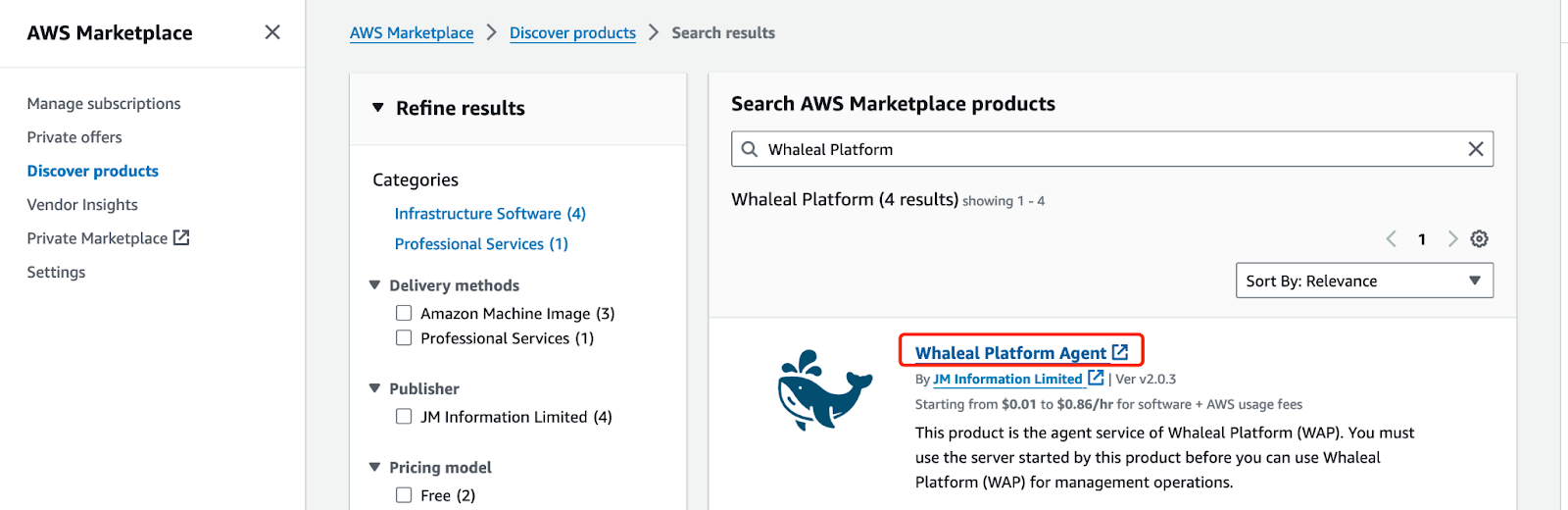
Click "Continue to Subscribe" to subscribe to the service.
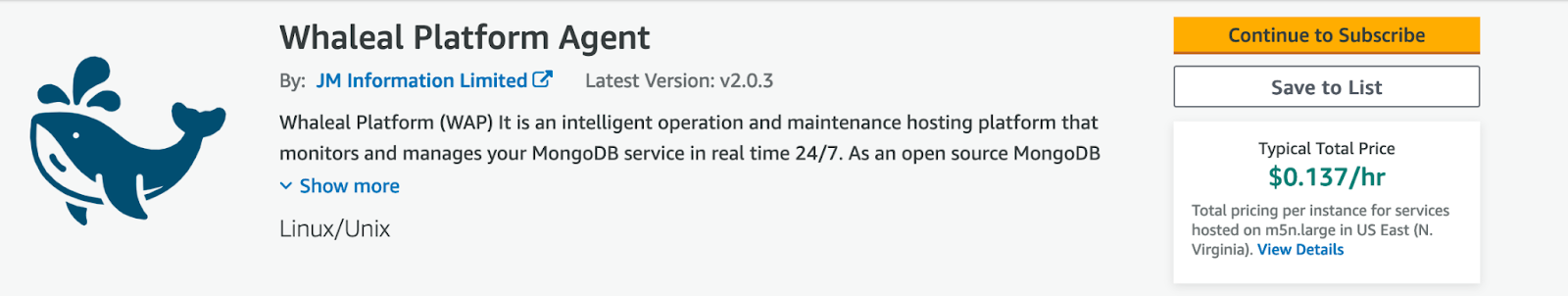
Click "Accept Terms" to agree to the service terms.
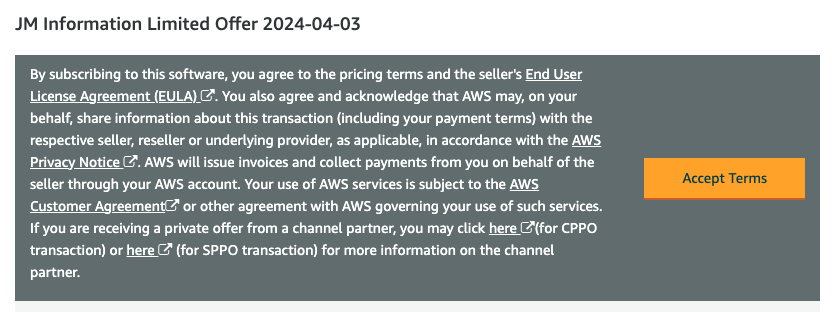
Click "Continue to Configuration" to configure.
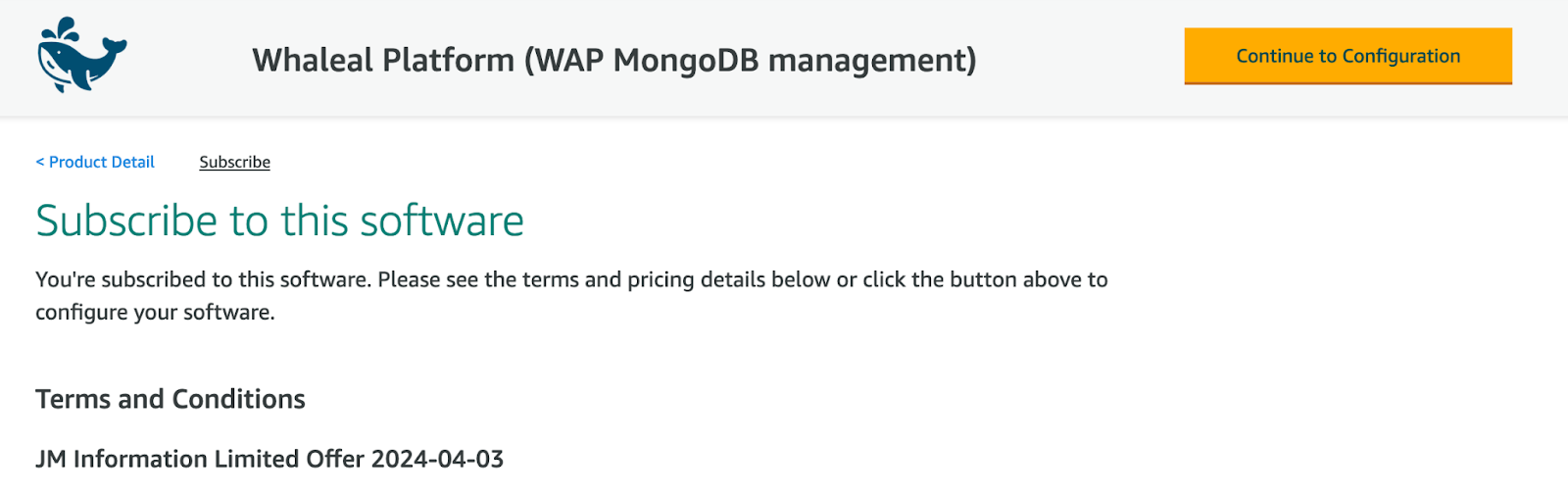
Configure instance, version, region, and pricing, among other related information.
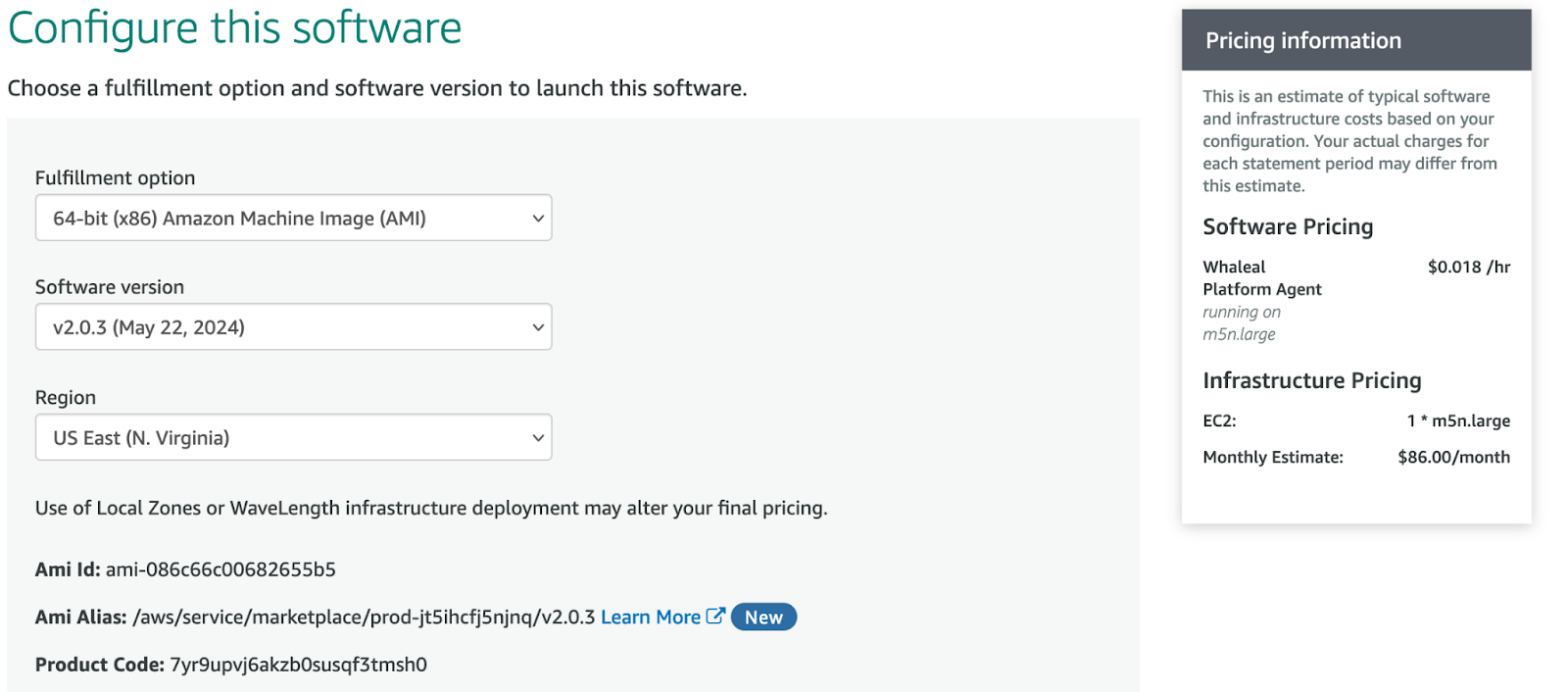
Click "Continue to Launch" to proceed to the next step.
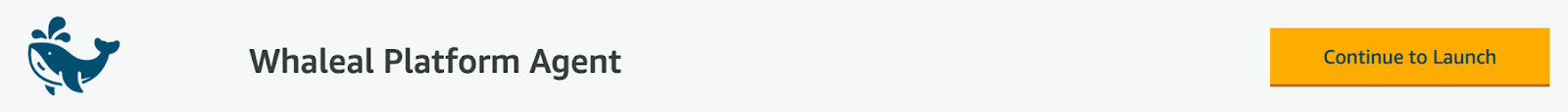
Select "Launch through EC2" and then click "Launch" to deploy the instance in EC2.
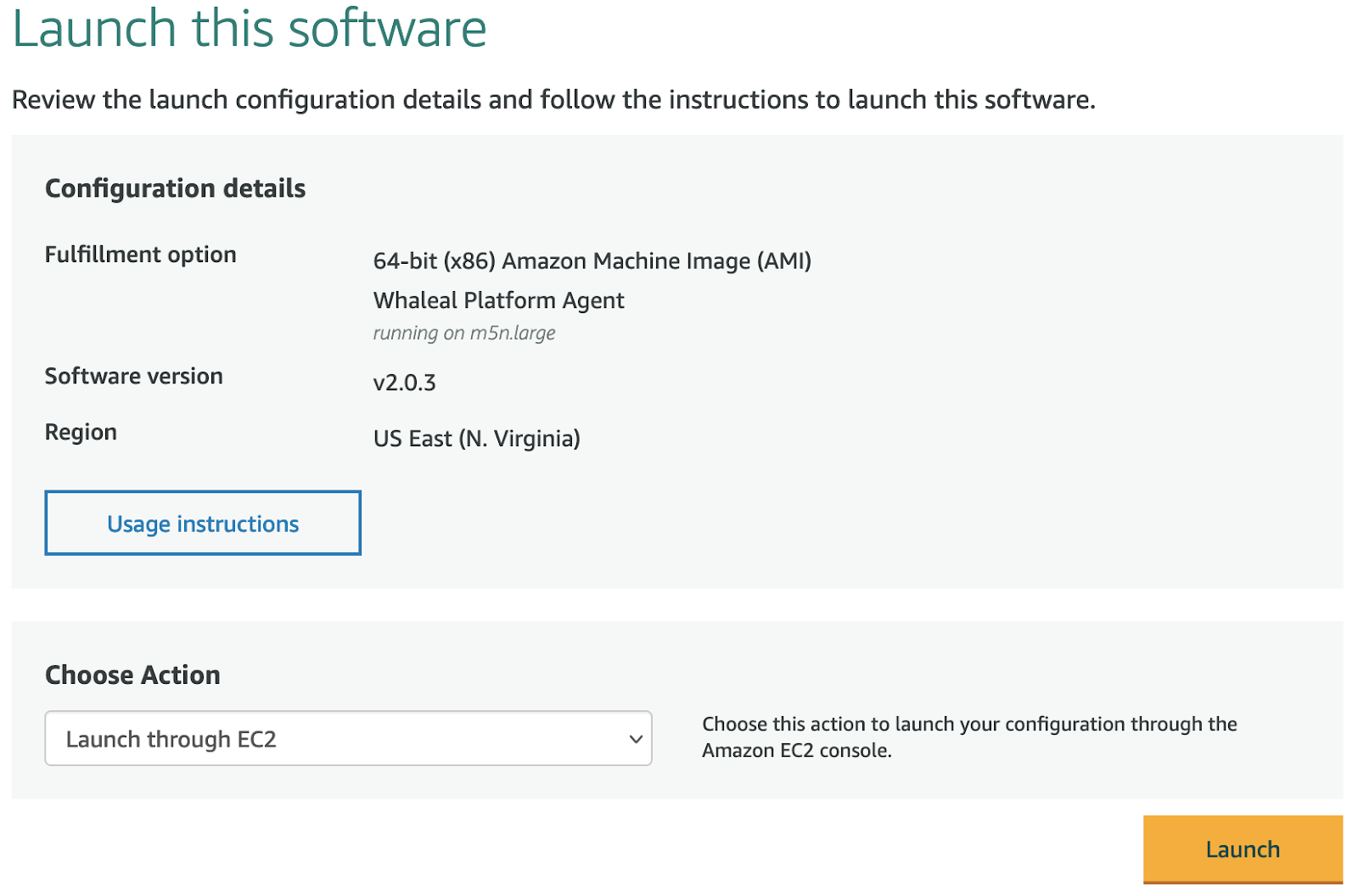
Instance deployment
Configure instance name
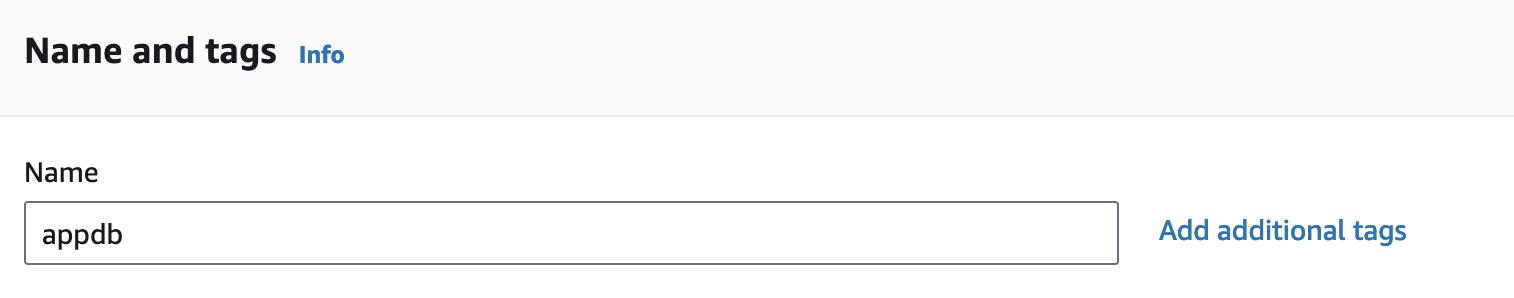
Configure instance typeMinimum instance type: 2 cores, 4GB RAM
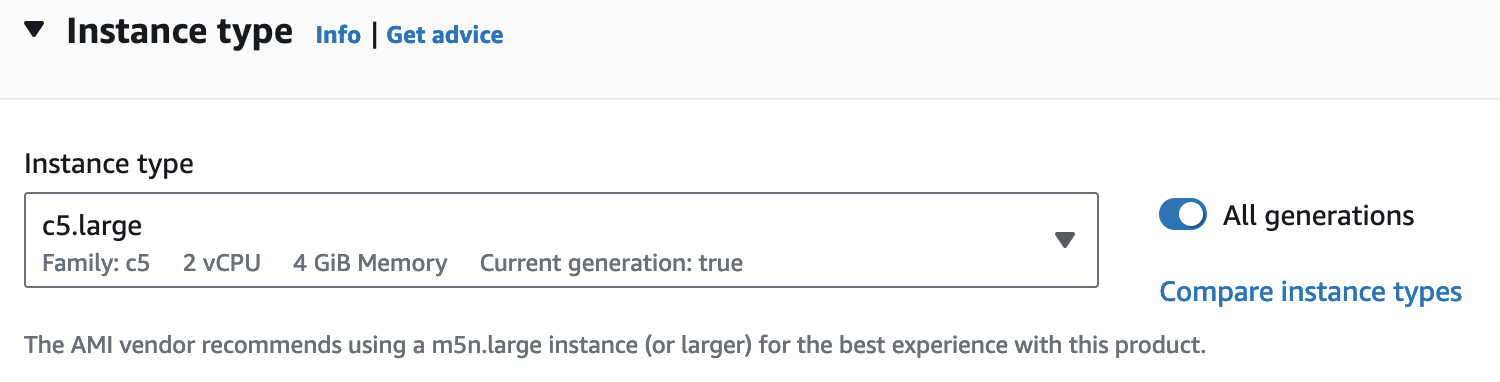
Configure Key pair
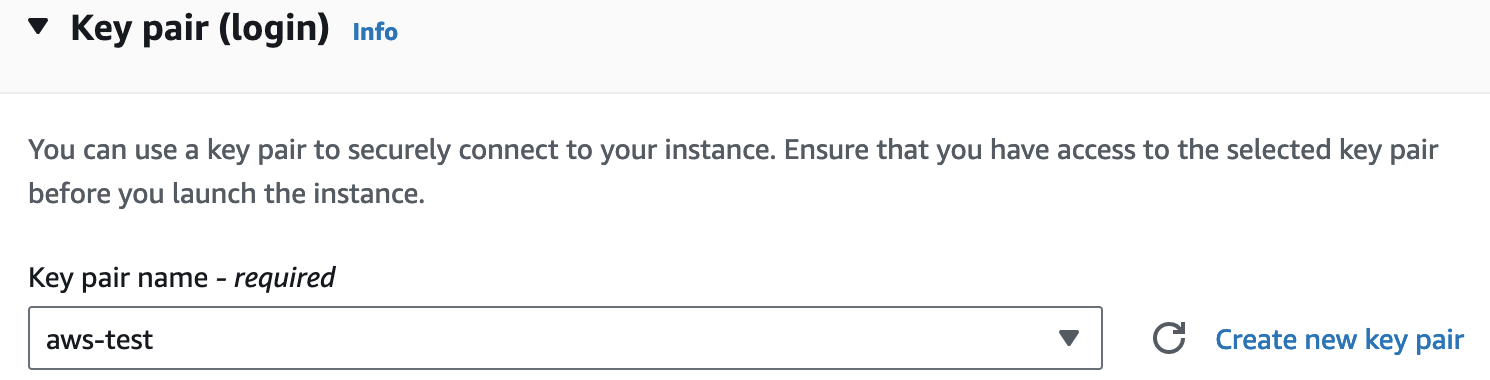
Configure network and ports
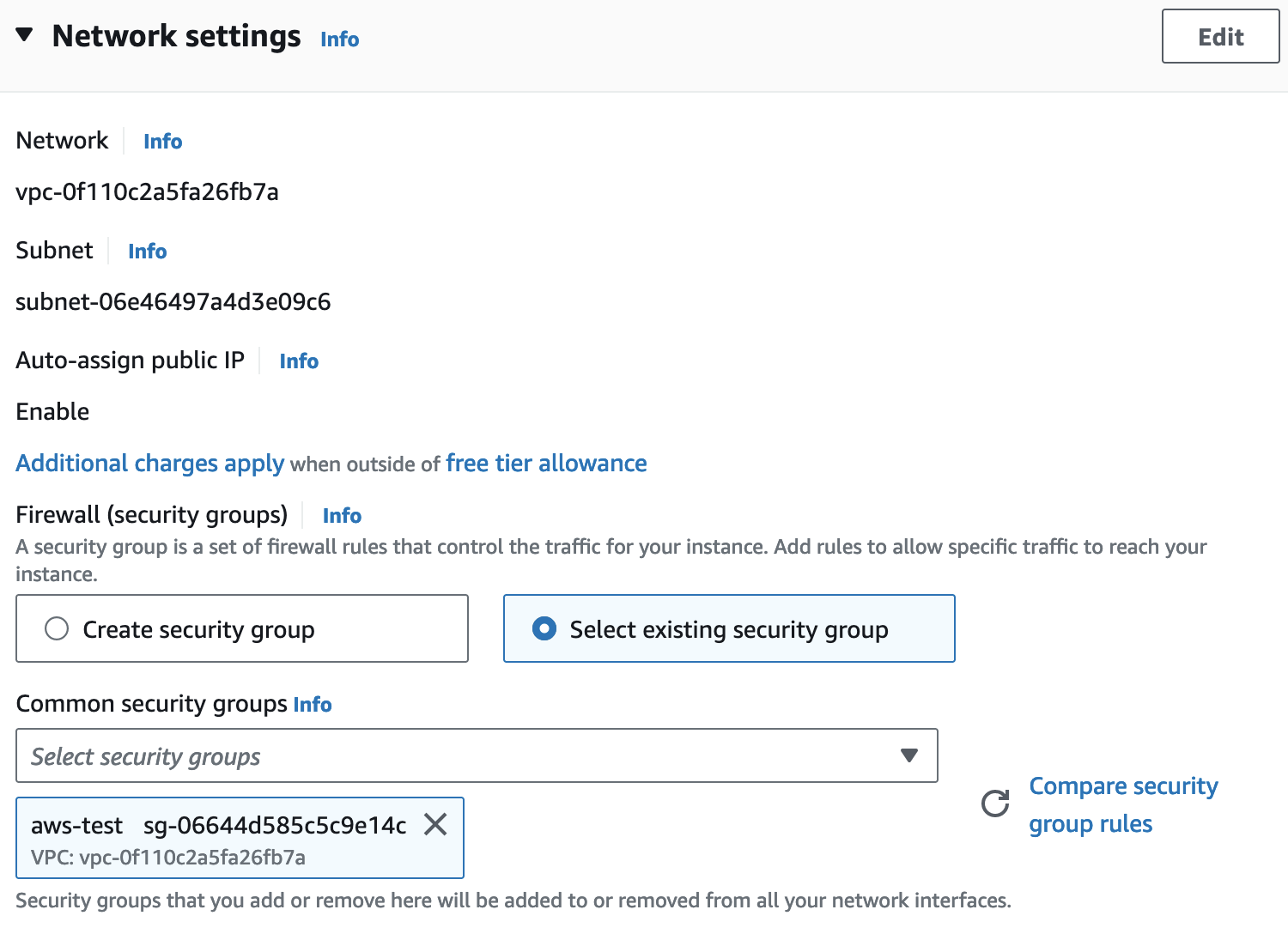
Add storage volume
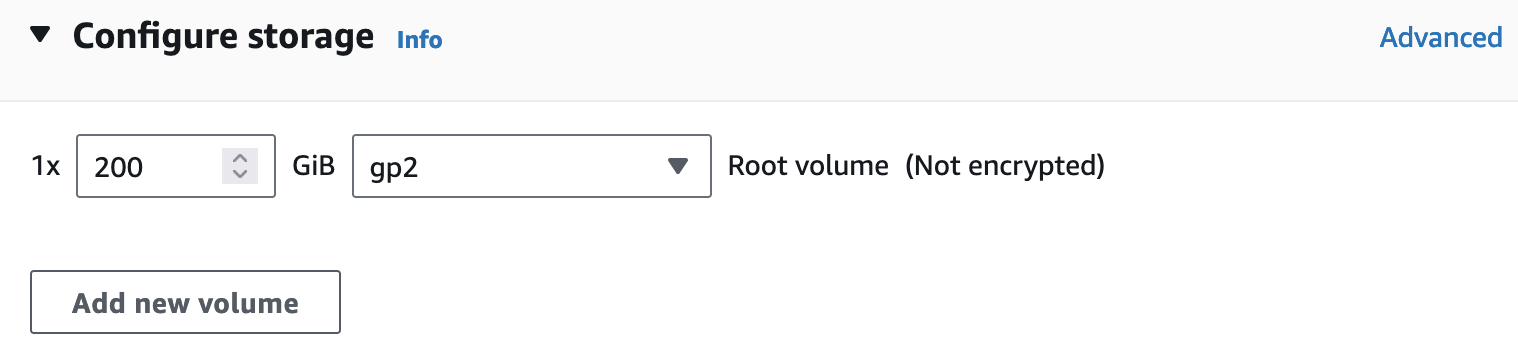
Deploy Appdb MongoDB service (optional)
The Appdb MongoDB service can be configured manually. If you opt for manual configuration, you can ignore the following steps.
Automated deployment
Navigate to /opt/ and execute “QuickStart_MongoDB.sh” to quickly start the Appdb MongoDB single-instance service.
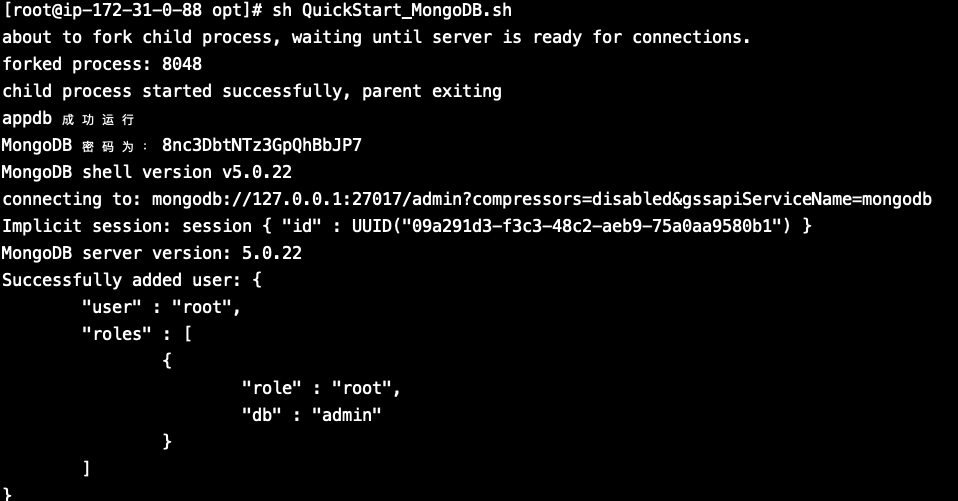
Record the server IP and MongoDB username and password.
Subscribe to Whaleal Platform Server
Subscribe to the service
Search for Whaleal Platform in the AWS Marketplace
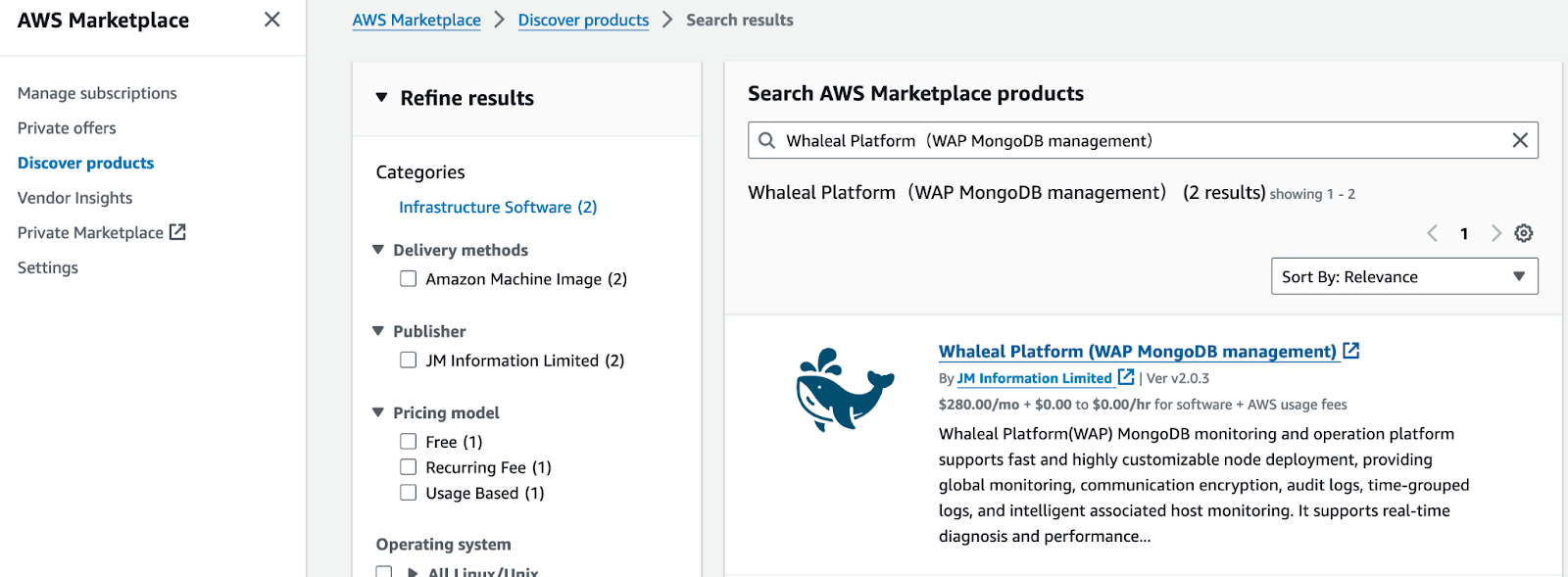
Click "Continue to Subscribe" to subscribe to the service.
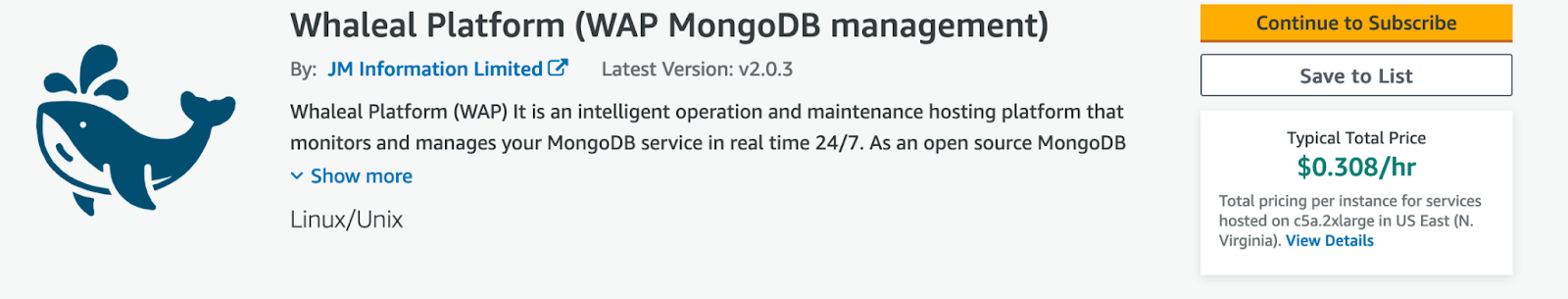
Click "Accept Terms" to agree to the service terms.
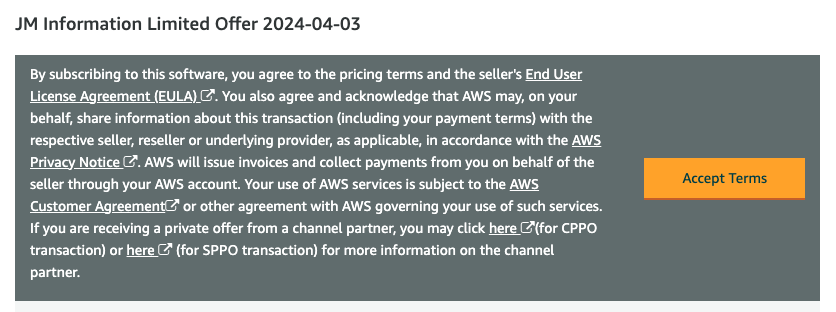
Click "Continue to Configuration" to proceed with the setup.
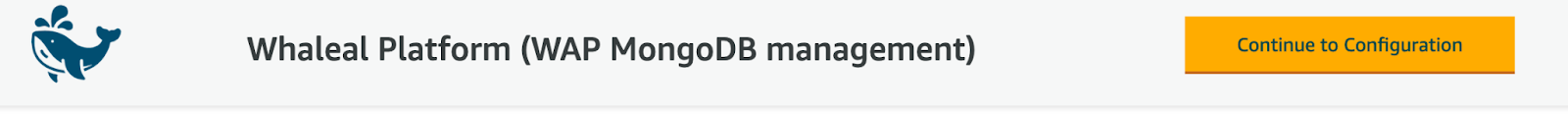
Configure instance, version, region, and pricing-related information.
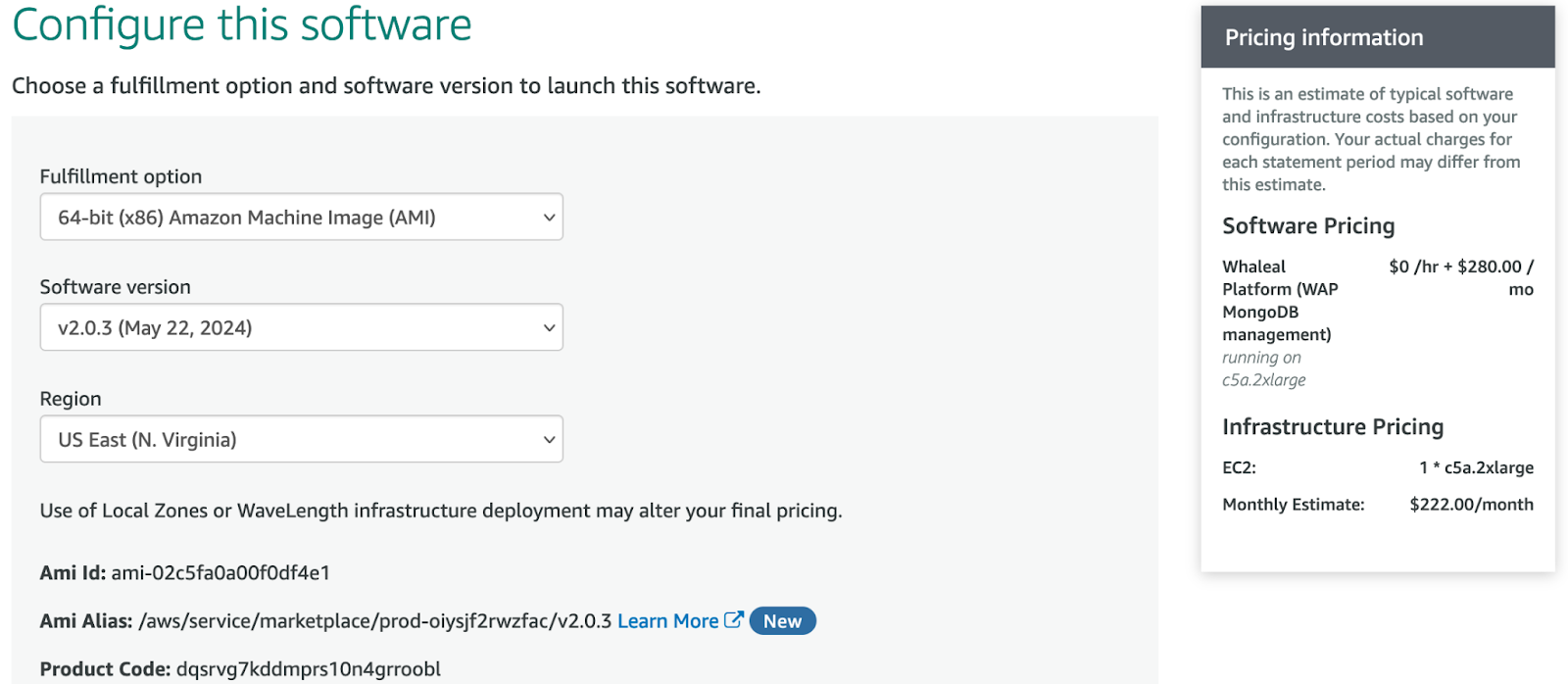
Click "Continue to Launch" to proceed to the next step.
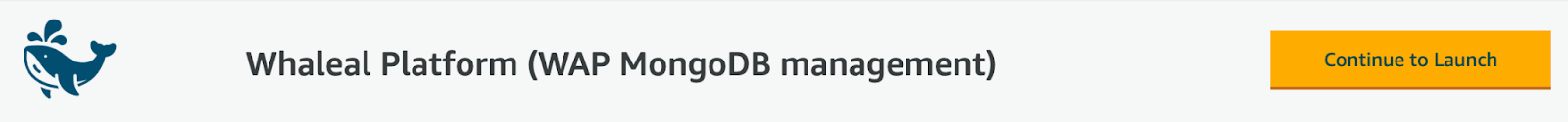
Select "Launch through EC2" and then click "Launch" to deploy the instance in EC2.
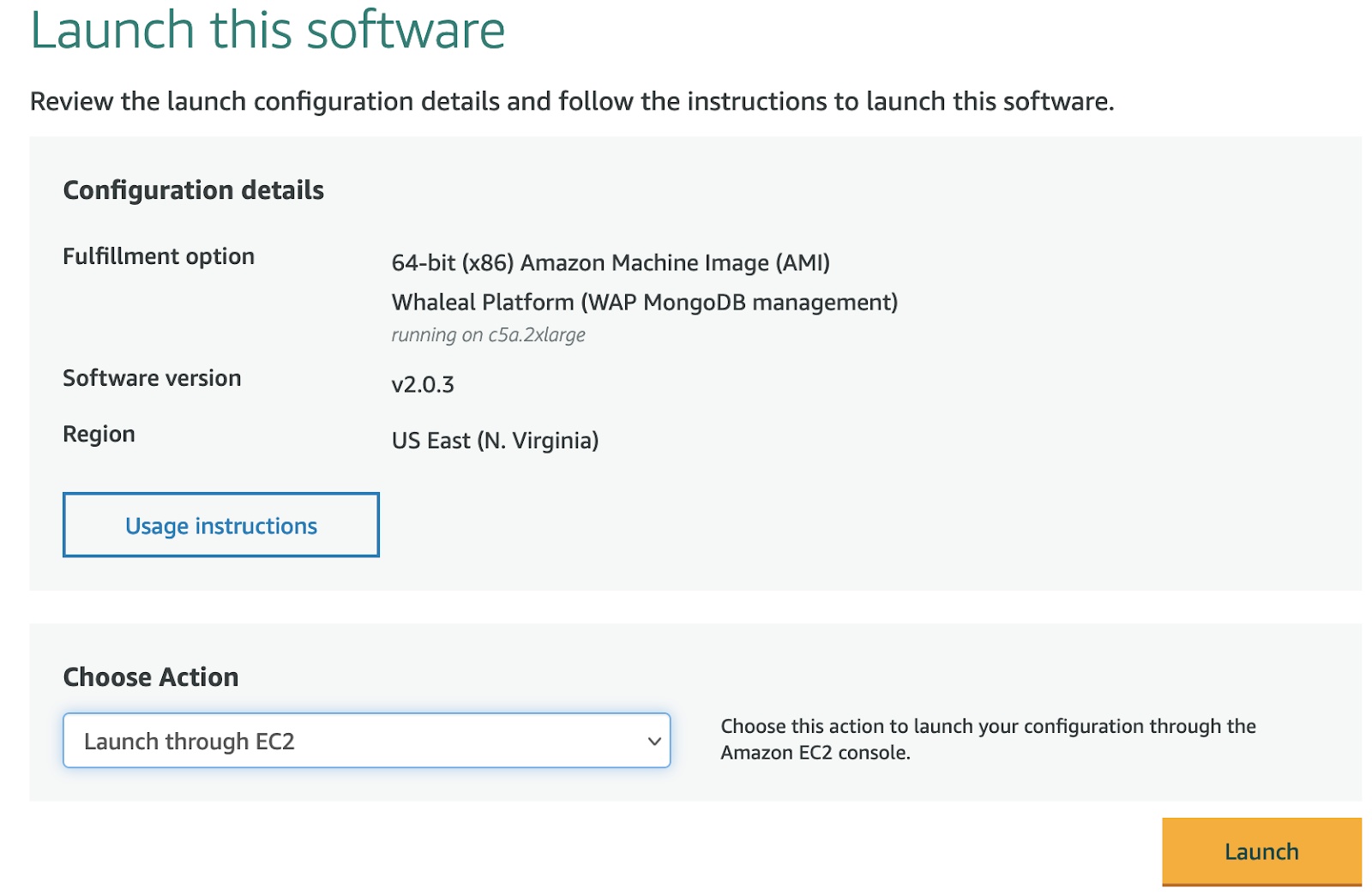
Instance deployment
Configure instance name
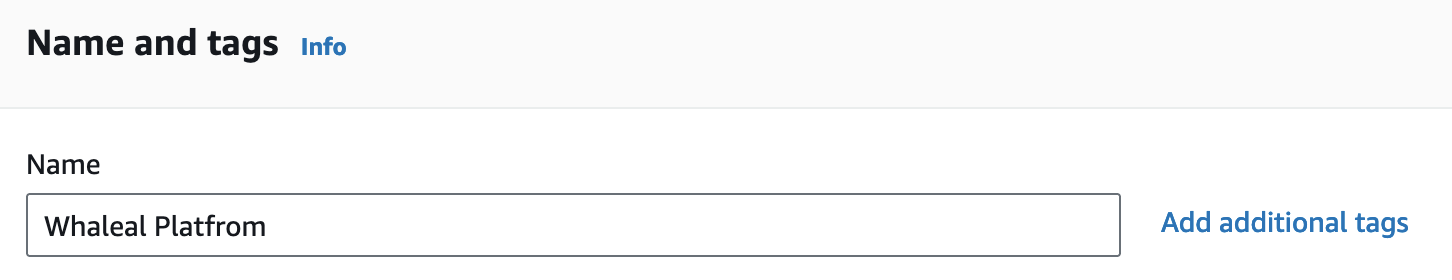
Configure instance type
Minimum instance type: 8 cores, 16GB RAM, 500GB
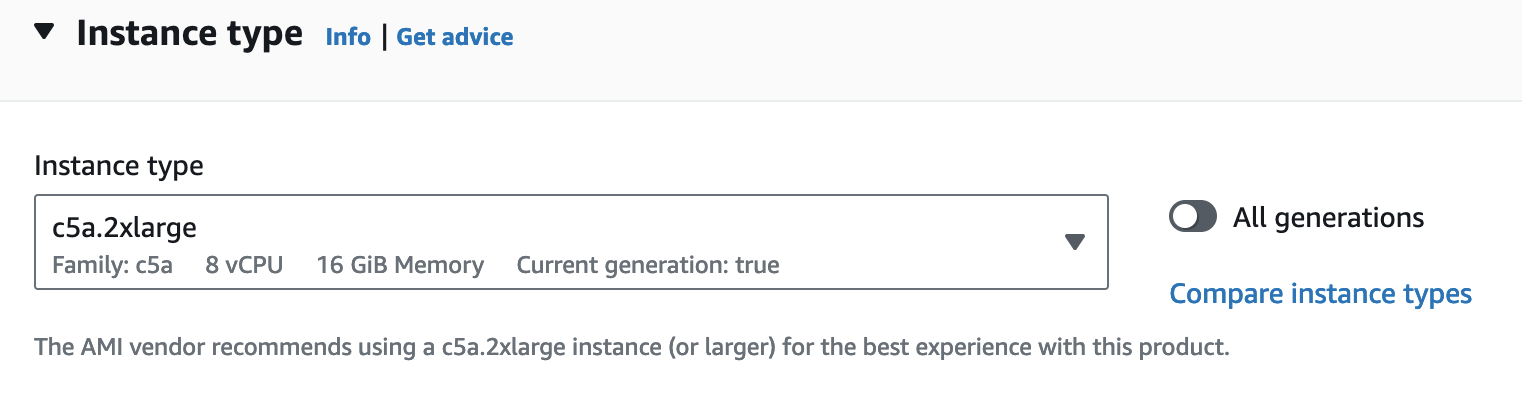
Configure key pair
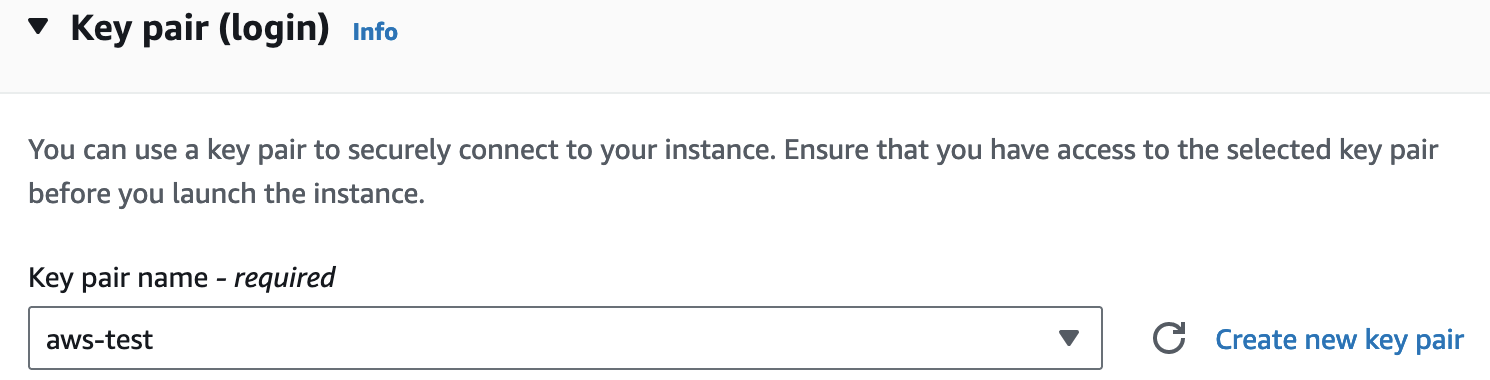
Configure network and ports
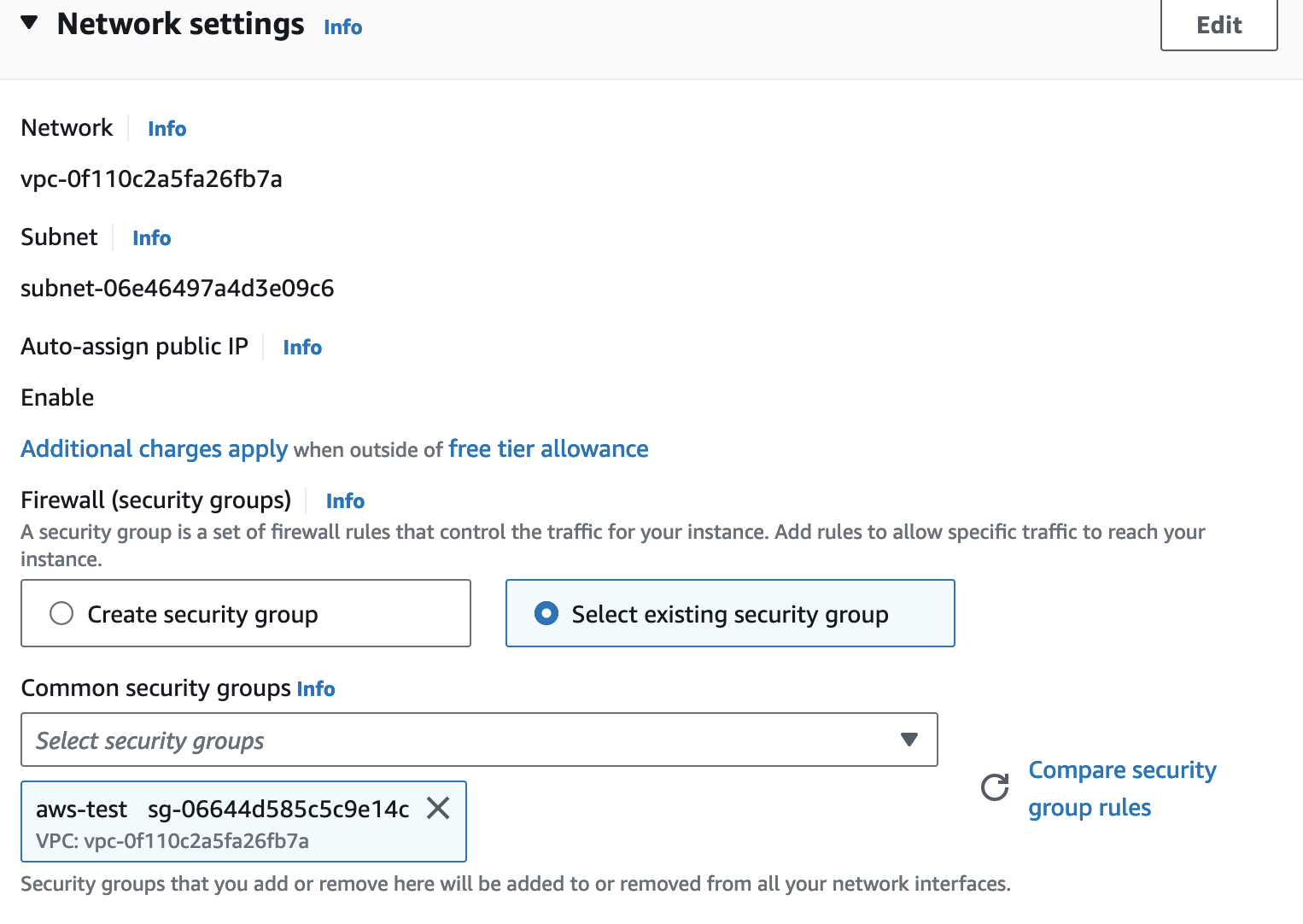
Add storage volume
Minimum requirement: 500GB
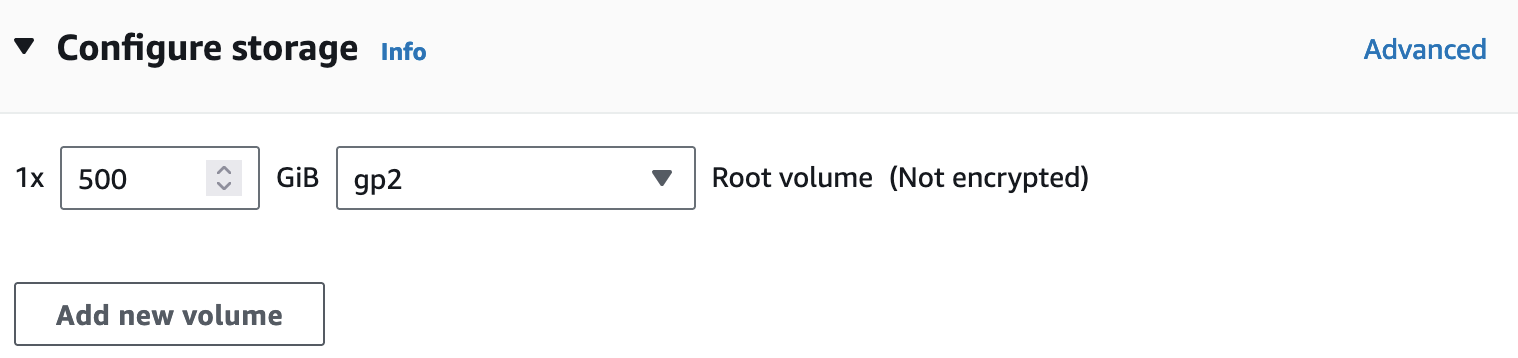
Whaleal Platform Server Deployment
Confirm that the boot services are starting on the Whaleal Platform servernginx service
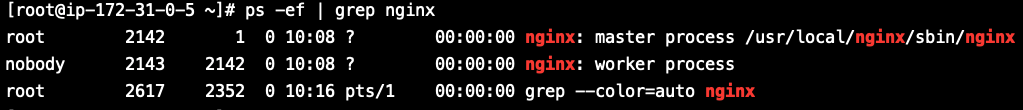
Java Service
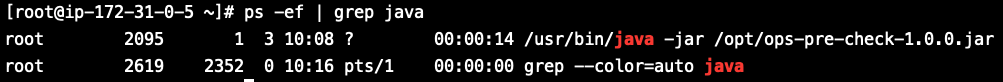
Enter the Whaleal Platform URL in your browser
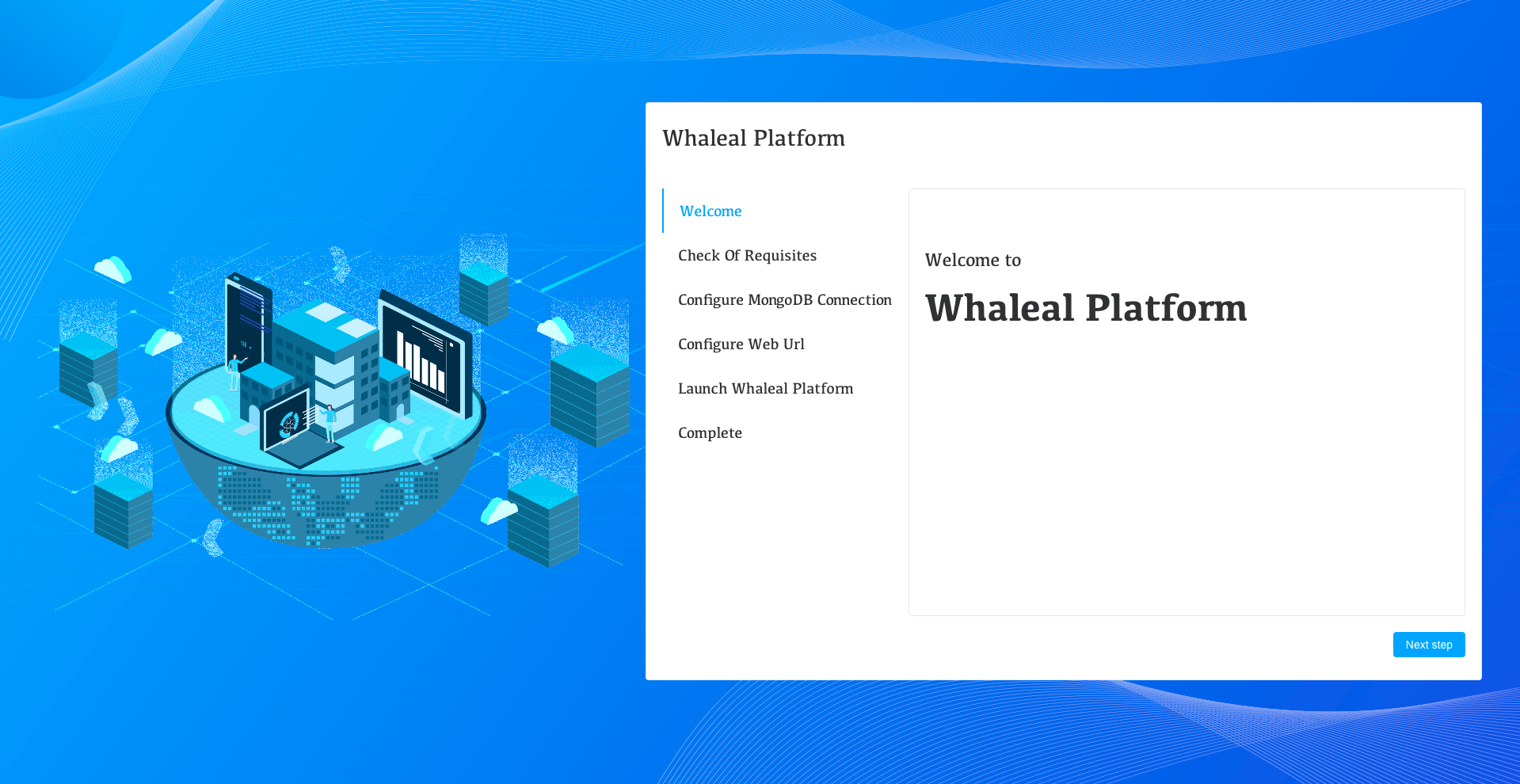
Click "Next Step" to proceed to the next step Check whether the server hardware specifications meet the requirements of the Whaleal Platform
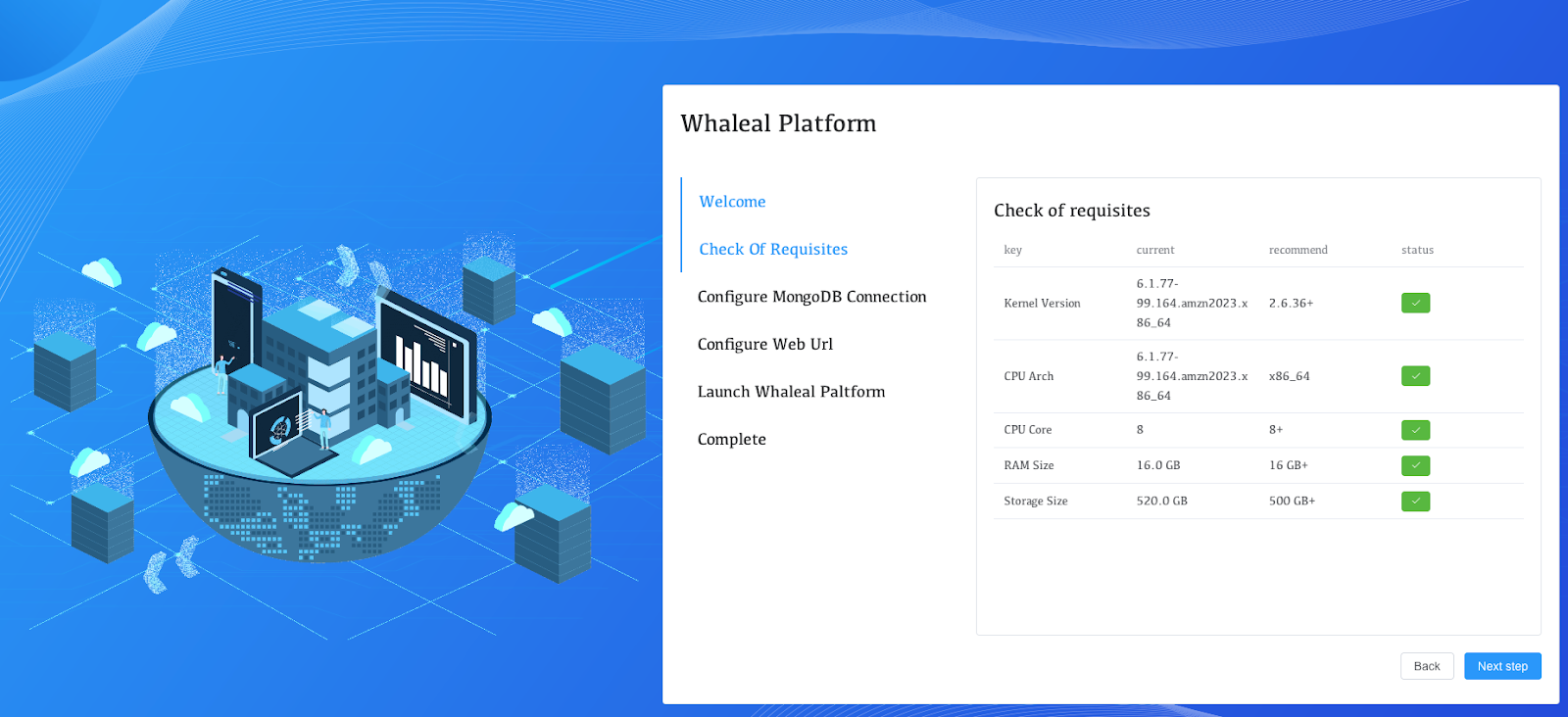
Configure the MongoDB service as outlined in "Appdb MongoDB service deployment"
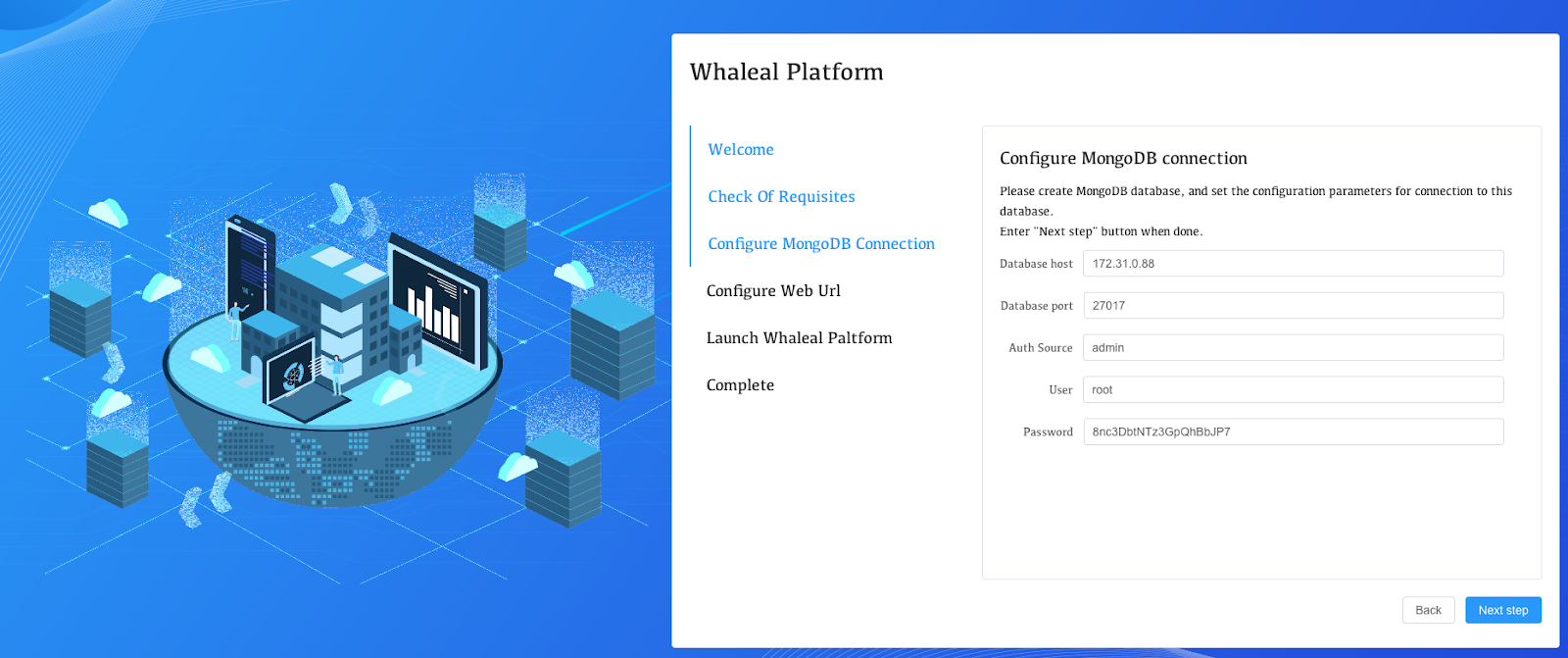
Configure the connection for accessing the Whaleal Platform, which can be an IP address or domain name.
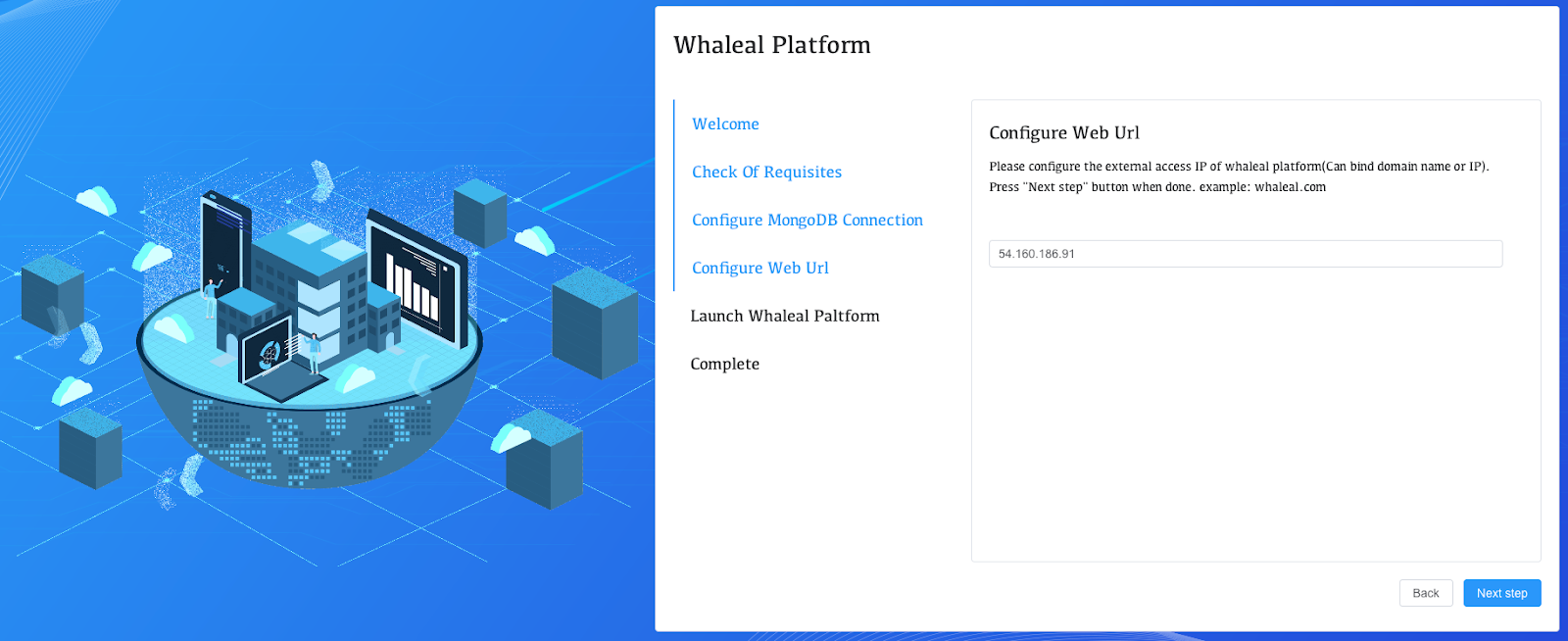
Click "Launch" to deploy the Whaleal Platform service.
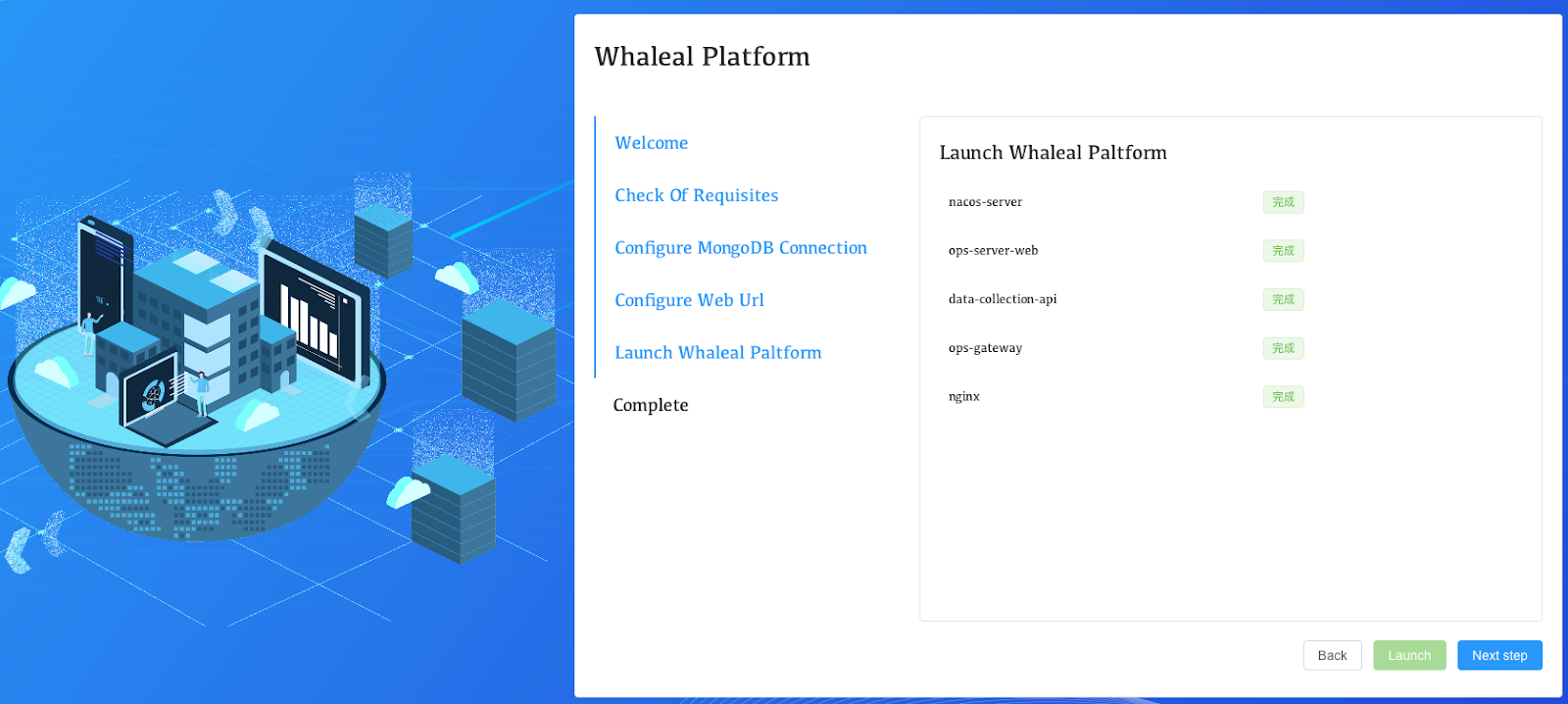
Once the startup is successful, generate the connection URL and display the initial username and password.
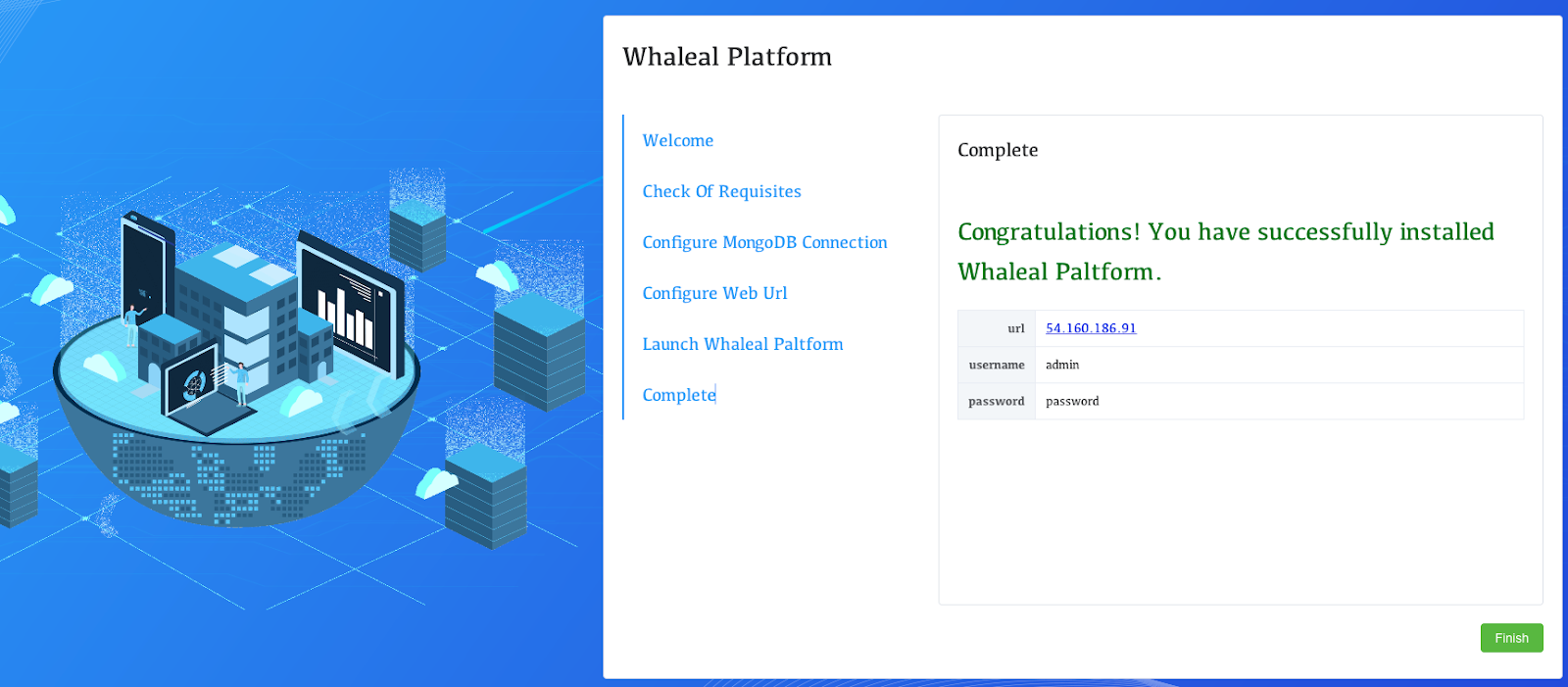
Initial login
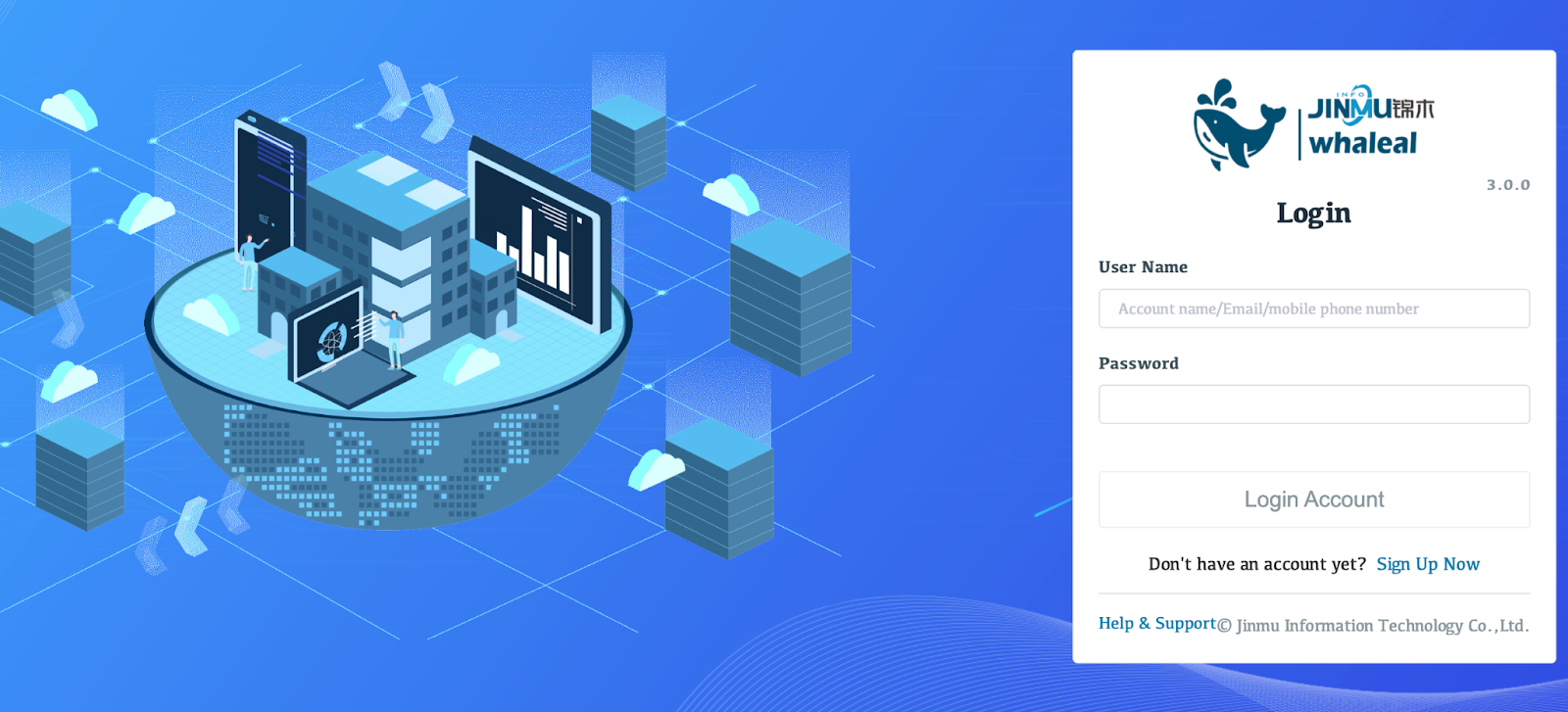
Reset password on first login

Display the home page upon successful login
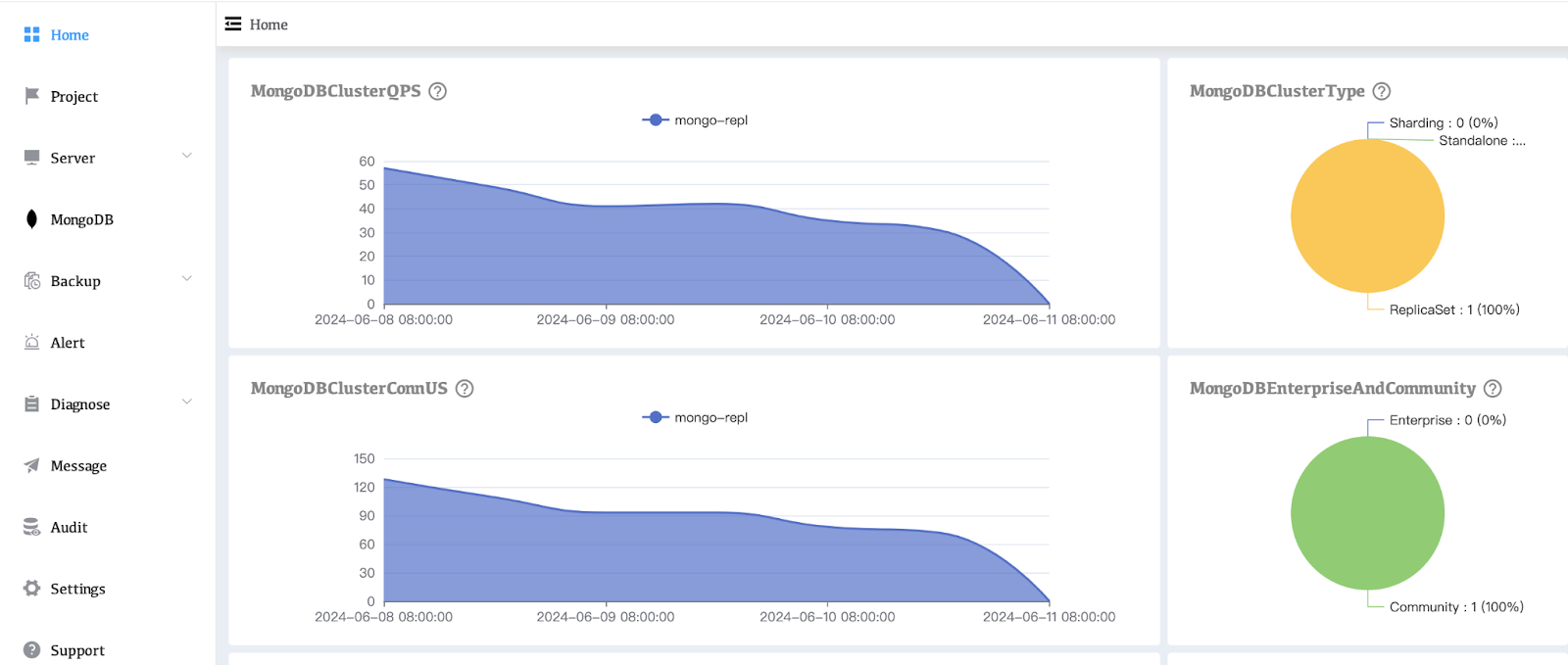
Deploy single-instance replica set
Instance deployment
Create an instance in the subscribed Whaleal Platform Agent
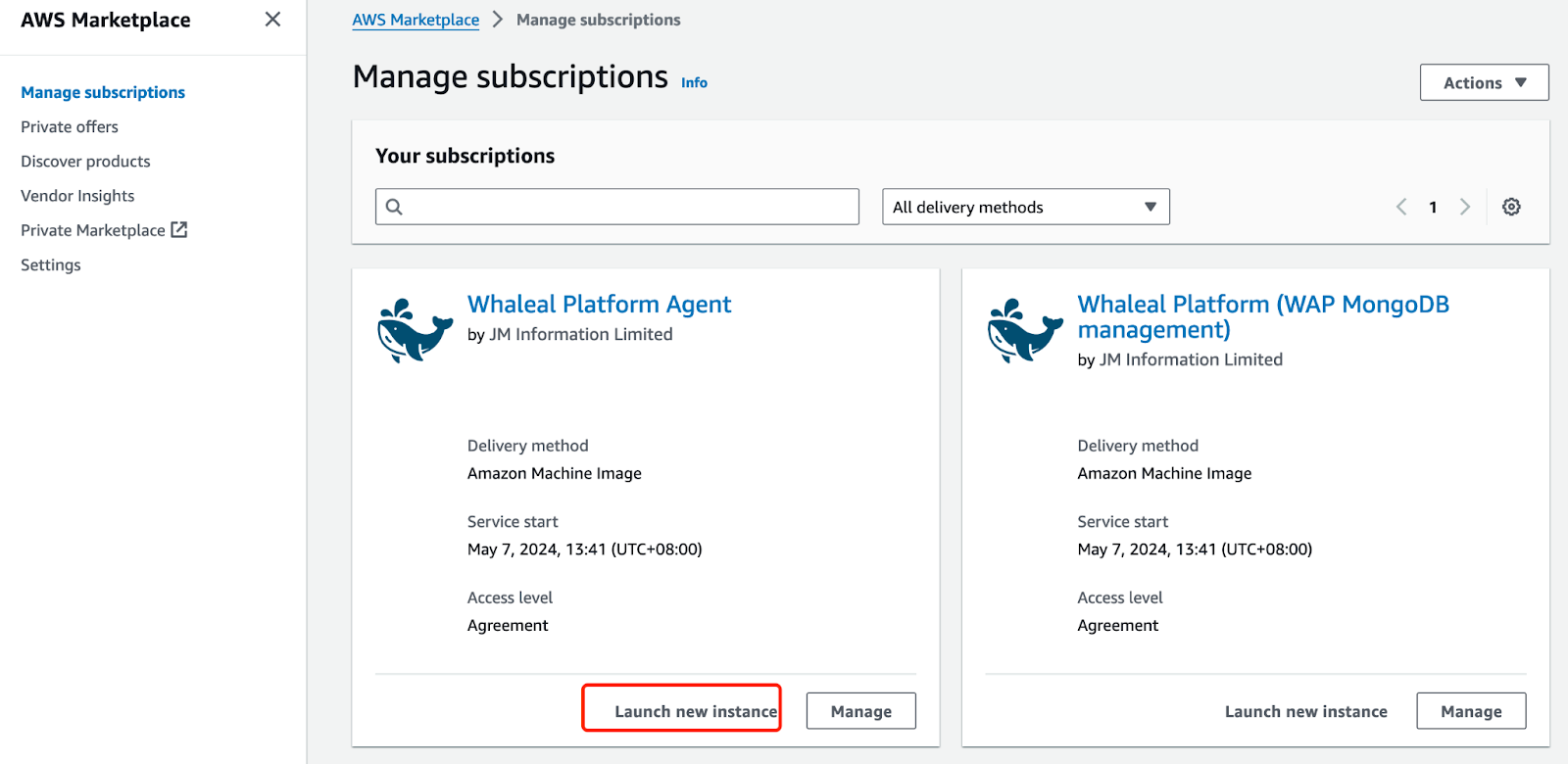
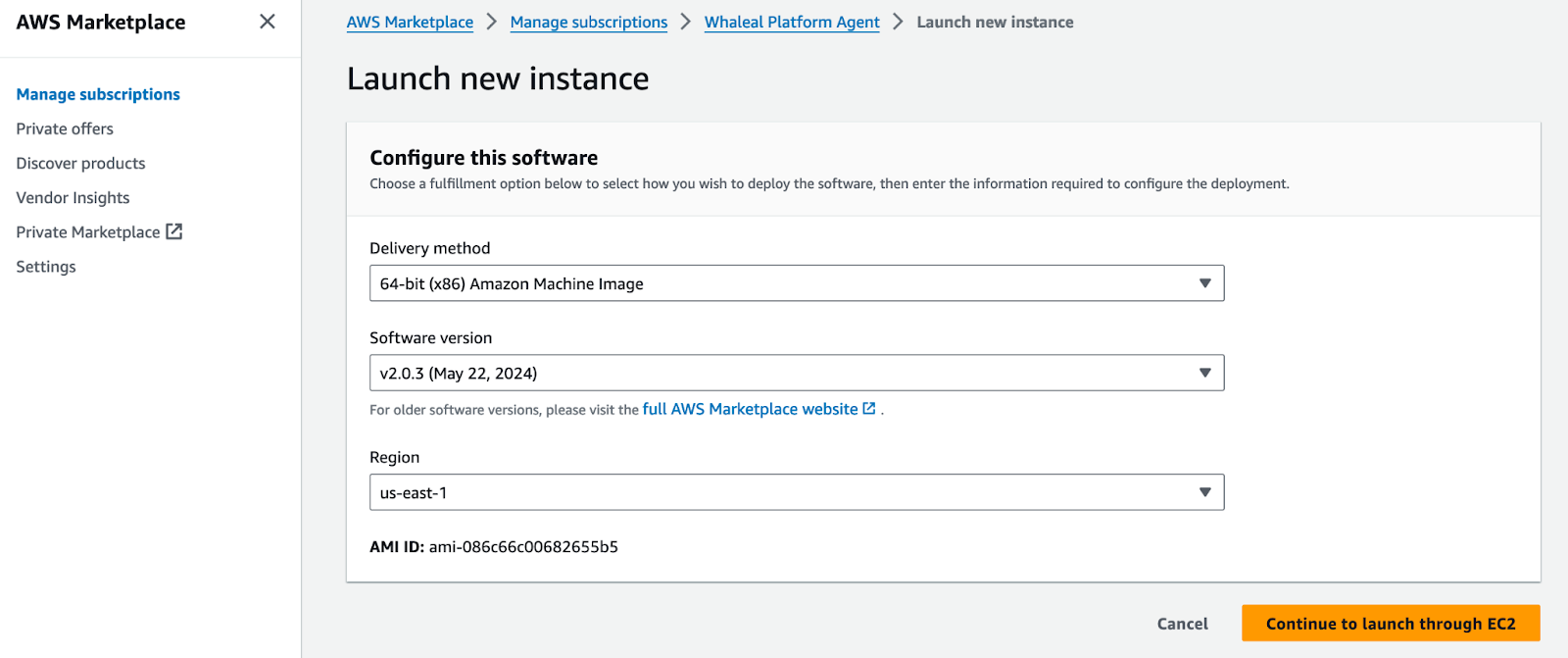
Configure instance name
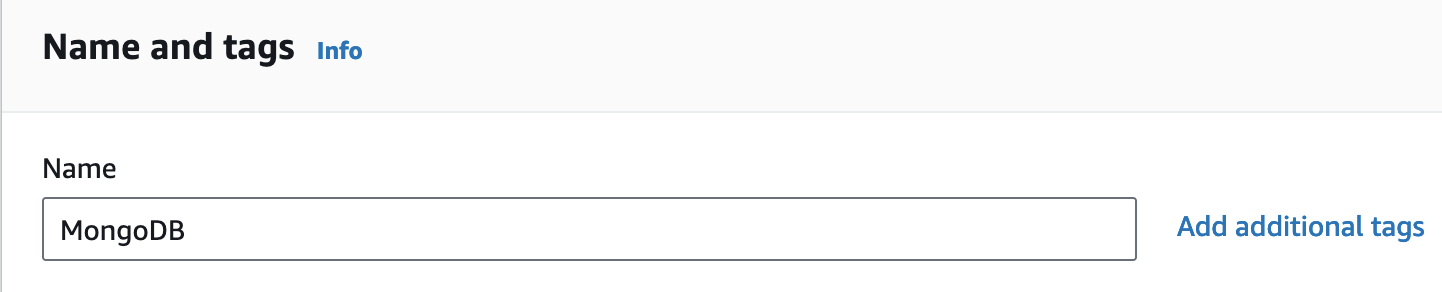
Configure instance type
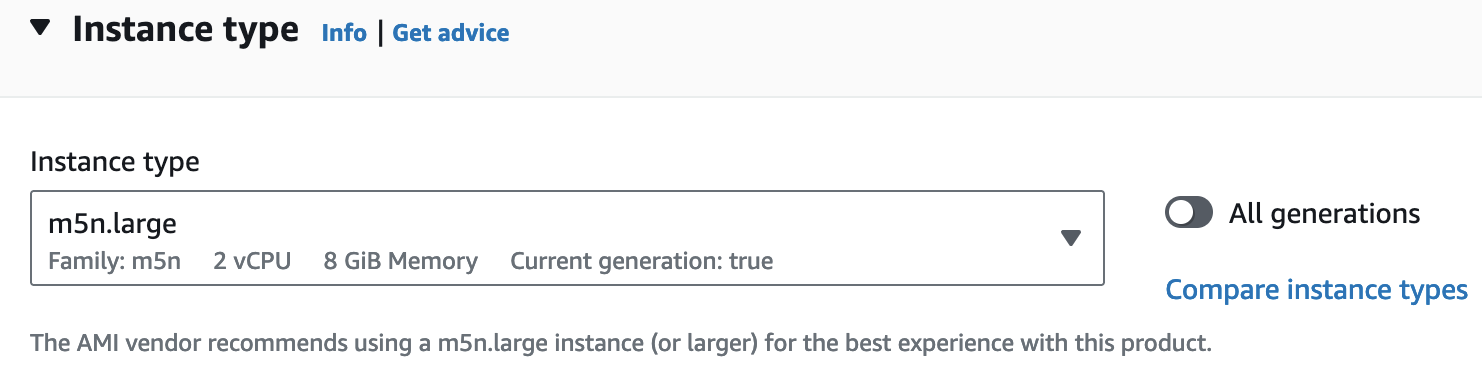
Configure key pair
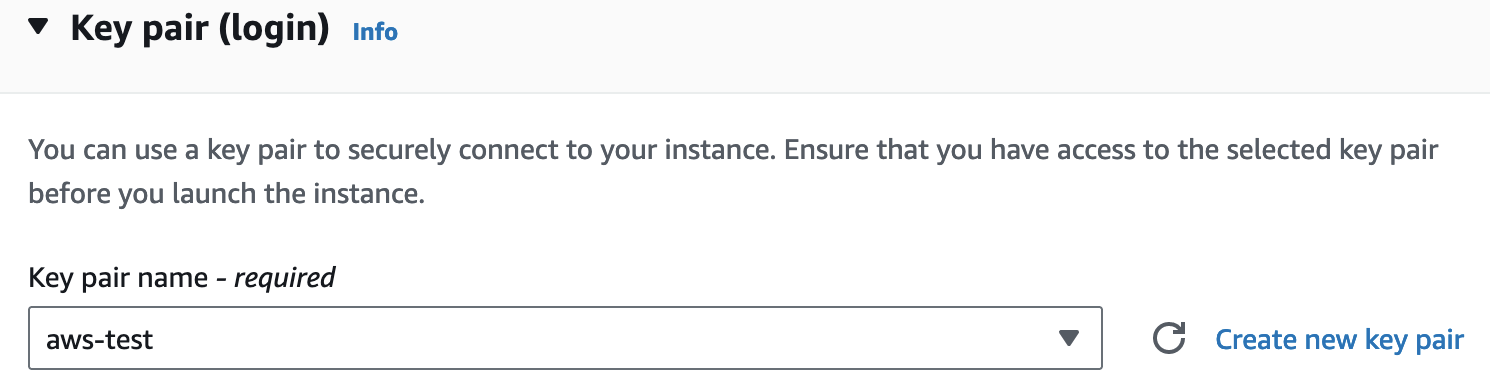
Configure network and ports
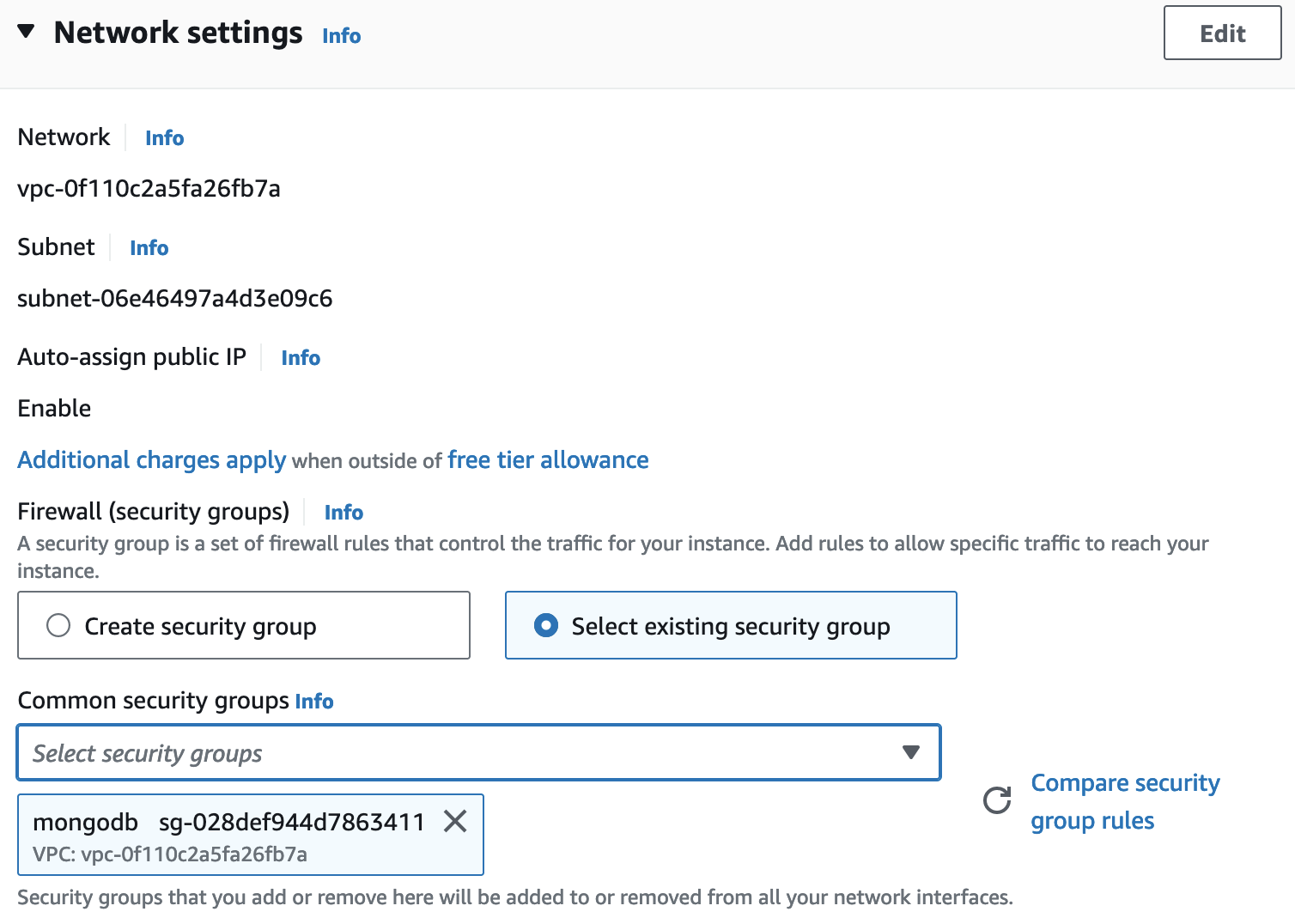
Add storage volume
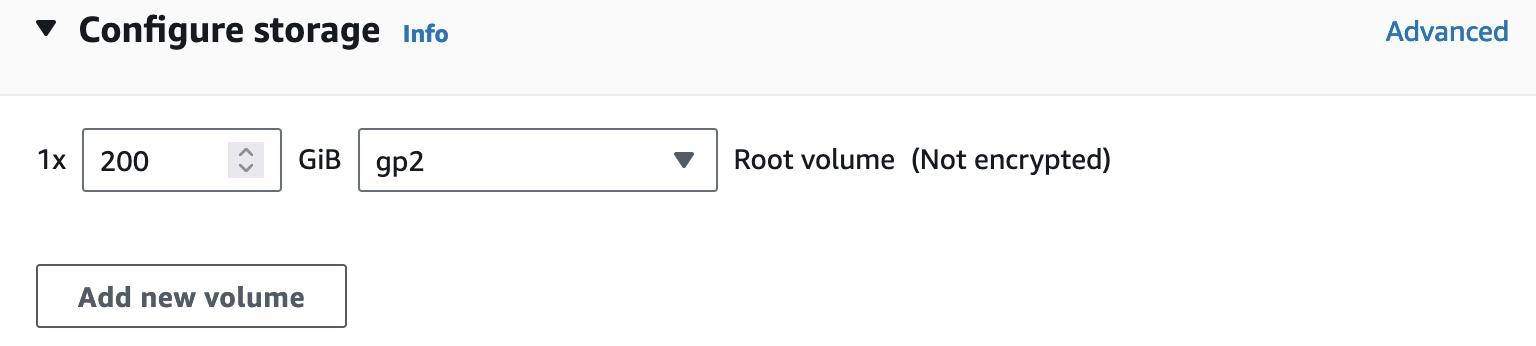
MongoDB Service Deployment
Configure the Agent service
Configure "parameters.properties" in the /opt/agent directory on the Agent server
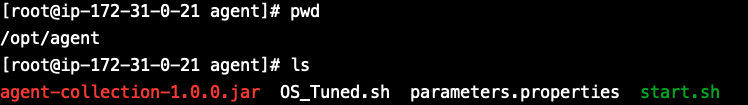
Modify the configuration file URL, placing the Whaleal Platform URL connection after "foreign_url=" and adding port "8080"
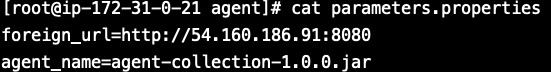
Check Agent statussystemctl status whaleal_agent

All Agent services are stored in the public project of the Whaleal Platform after deployment
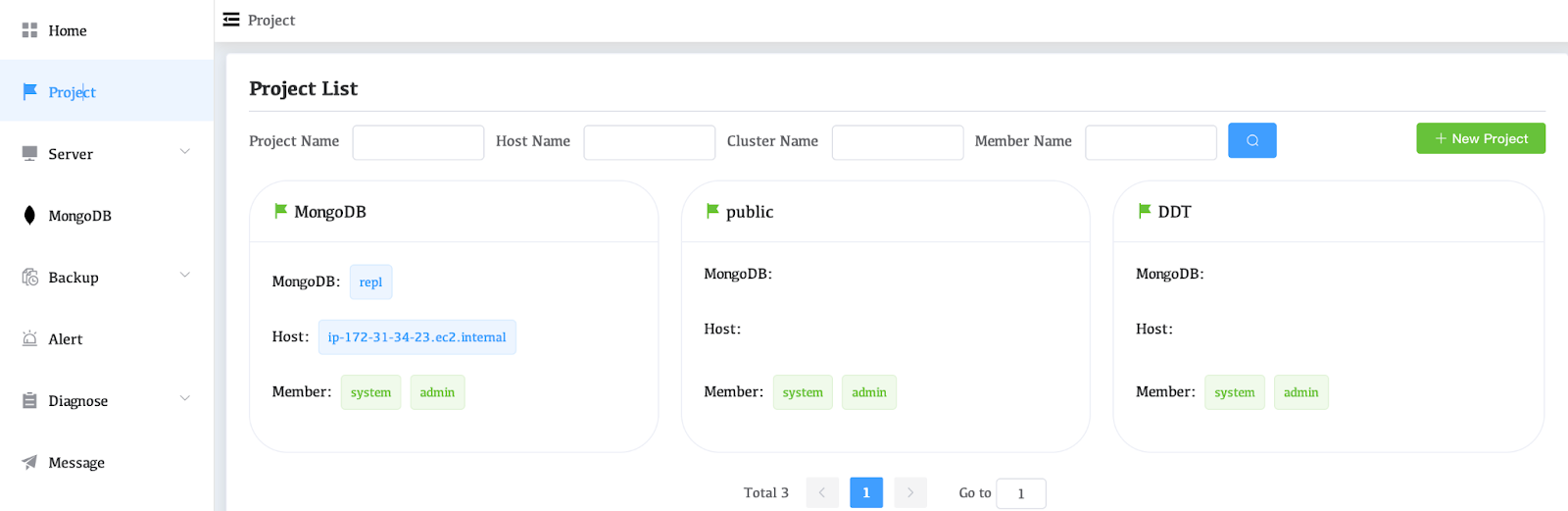
Create a custom project
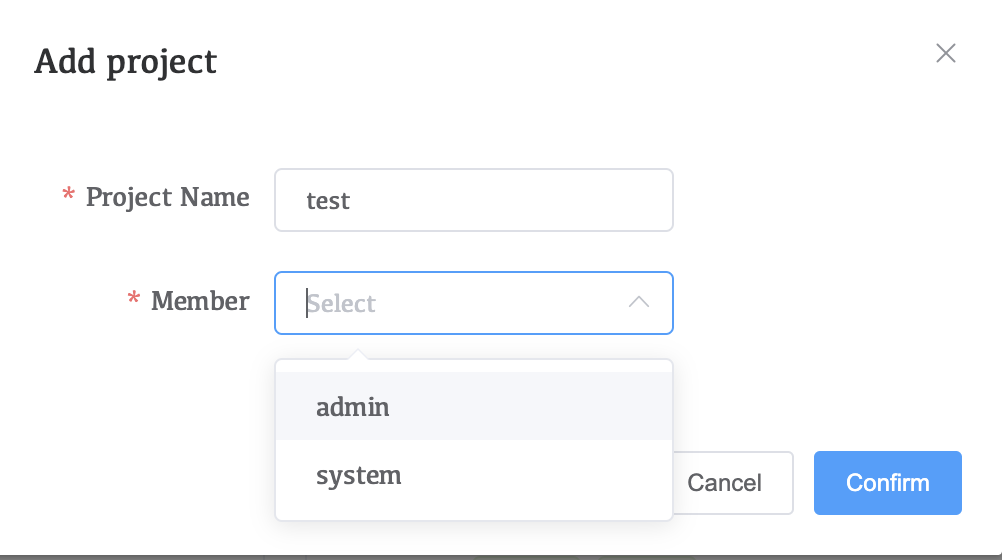
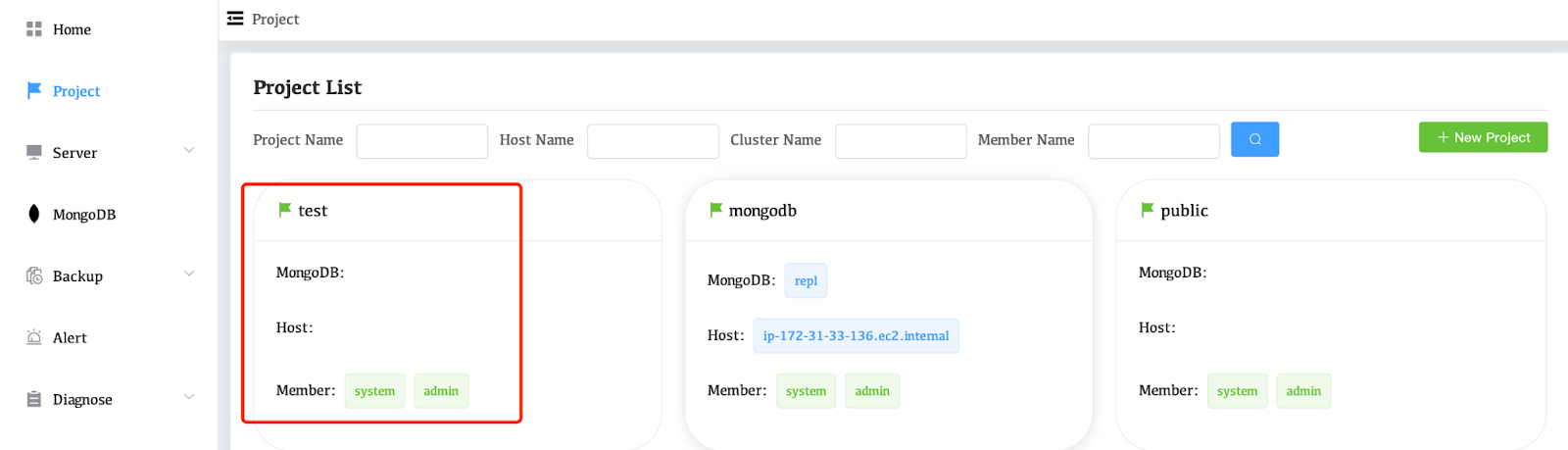
Move the host from the public project to the custom project
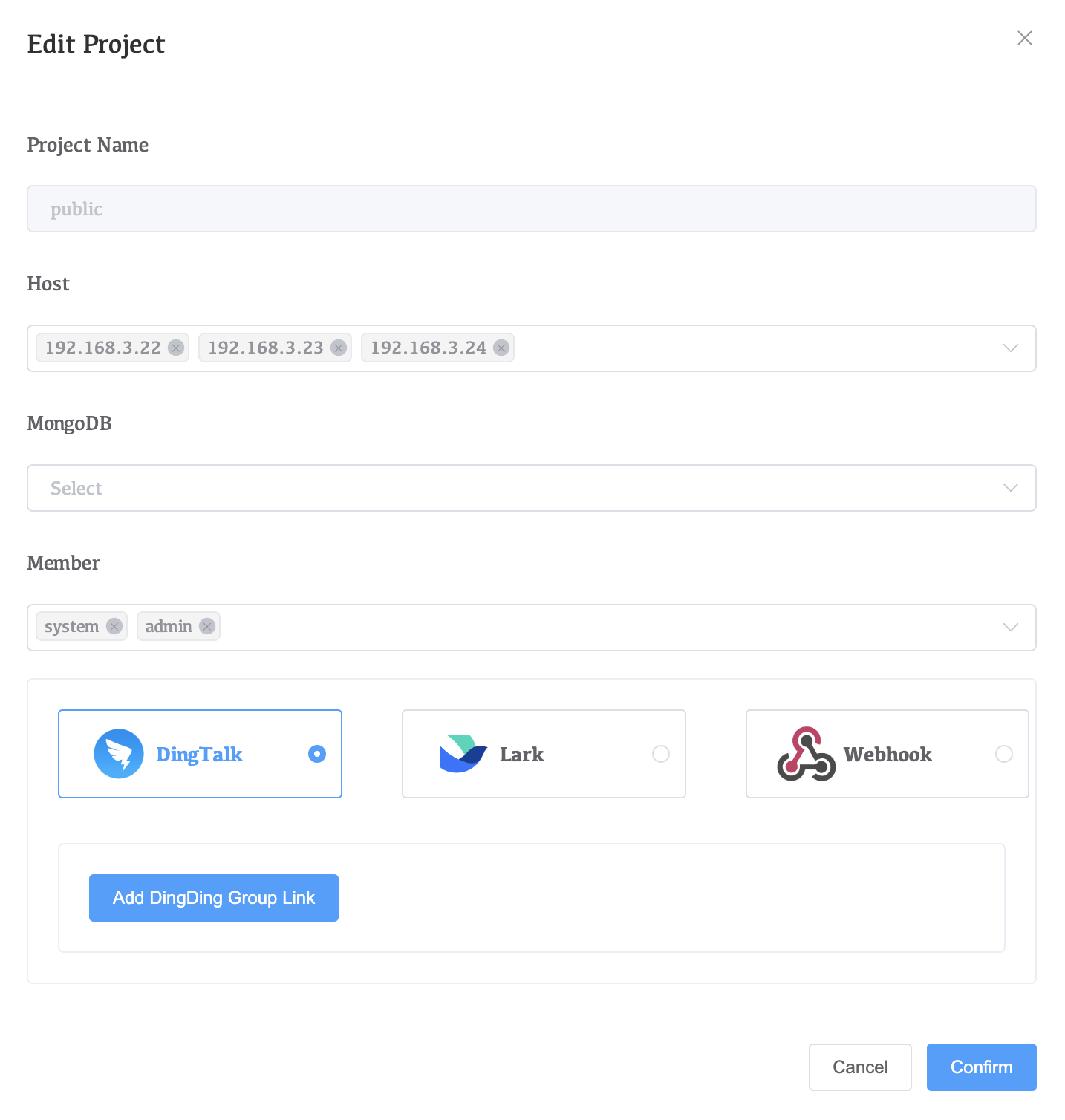
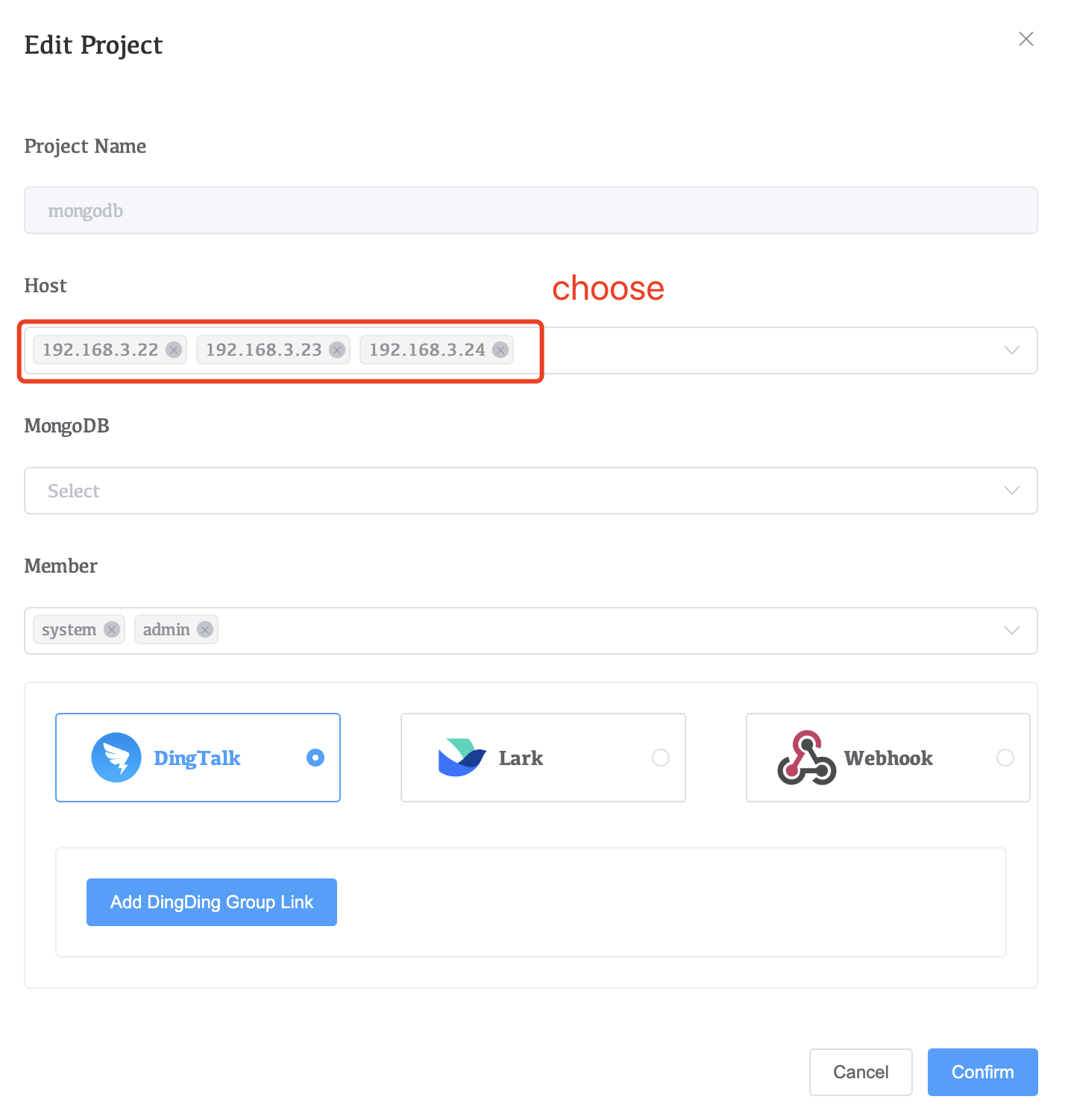
View host information
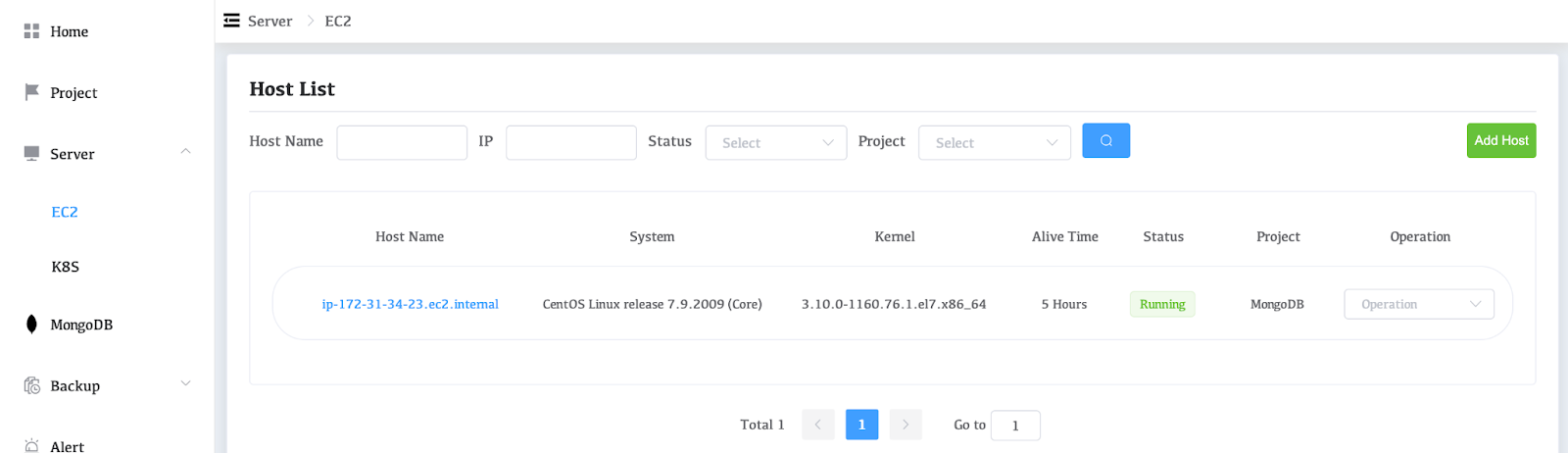
Upload the MongoDB package
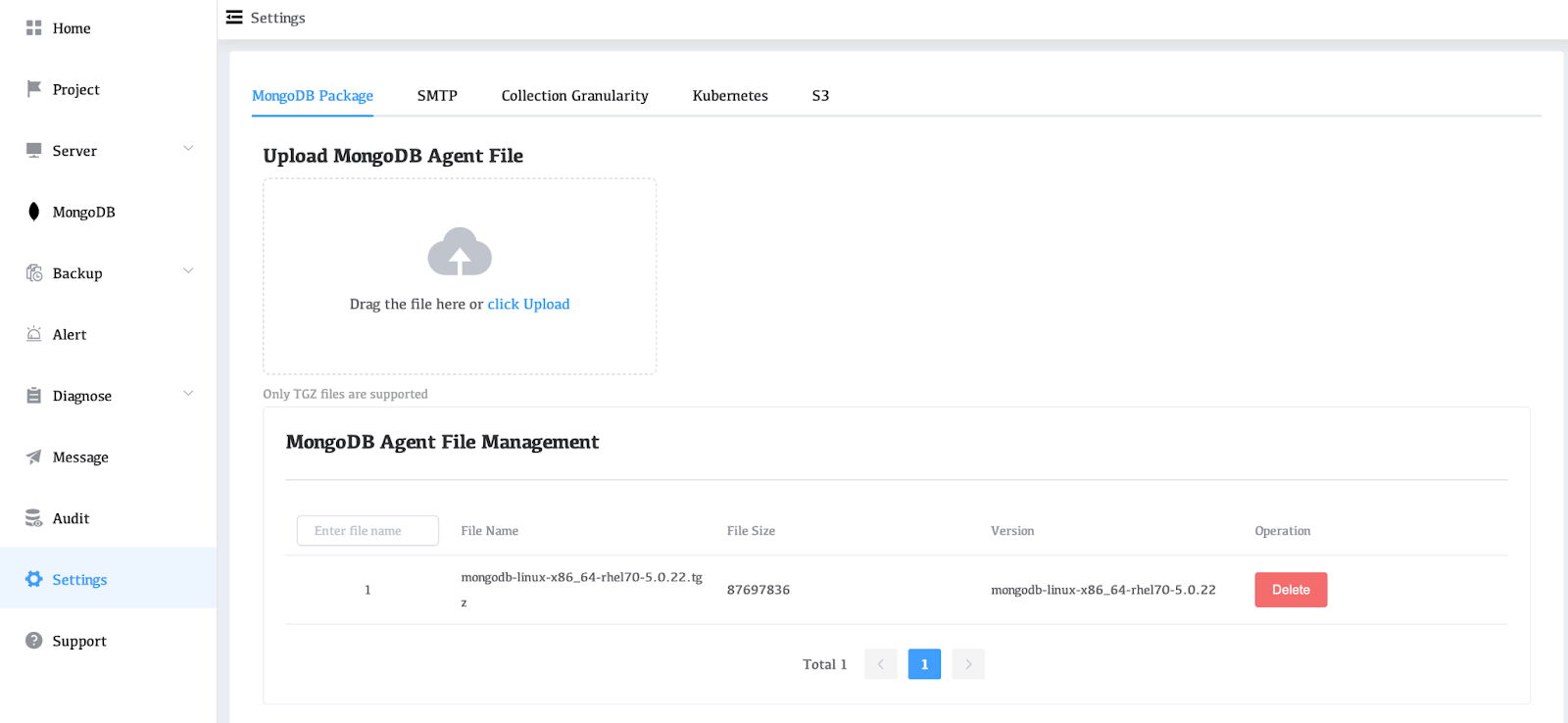
Deploy MongoDB Replica Set
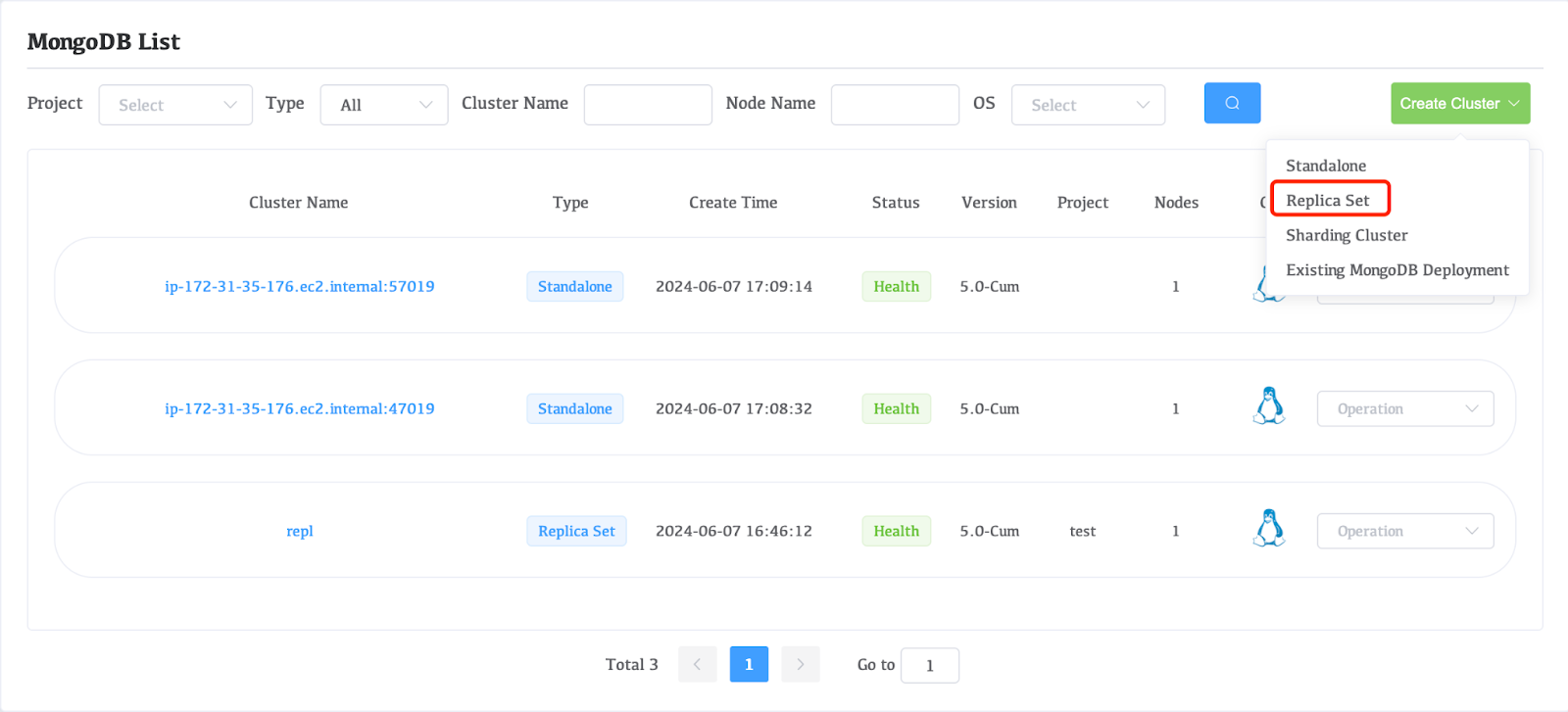
Configure replica set parameters
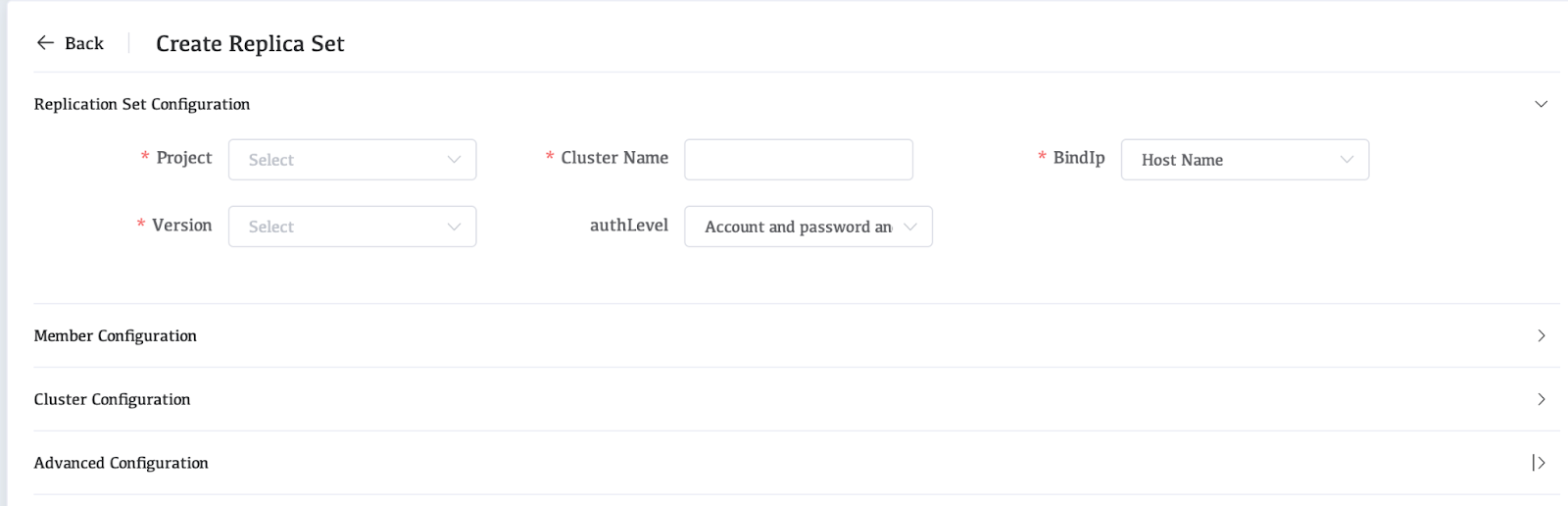
Monitor event log progress
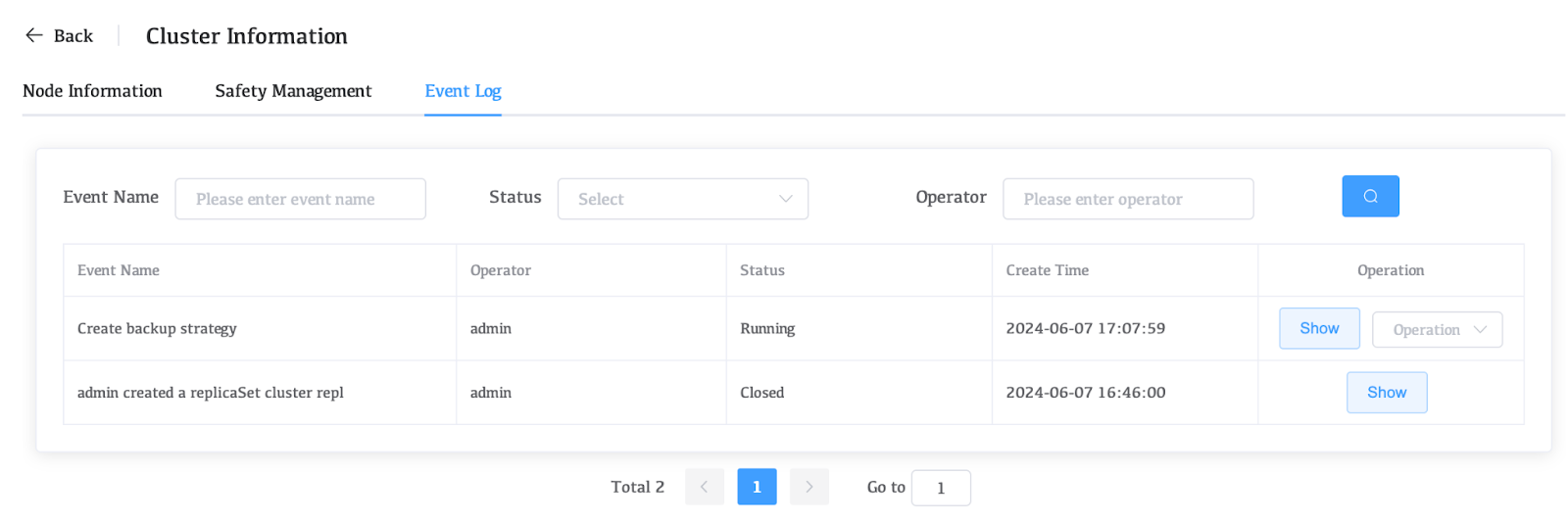
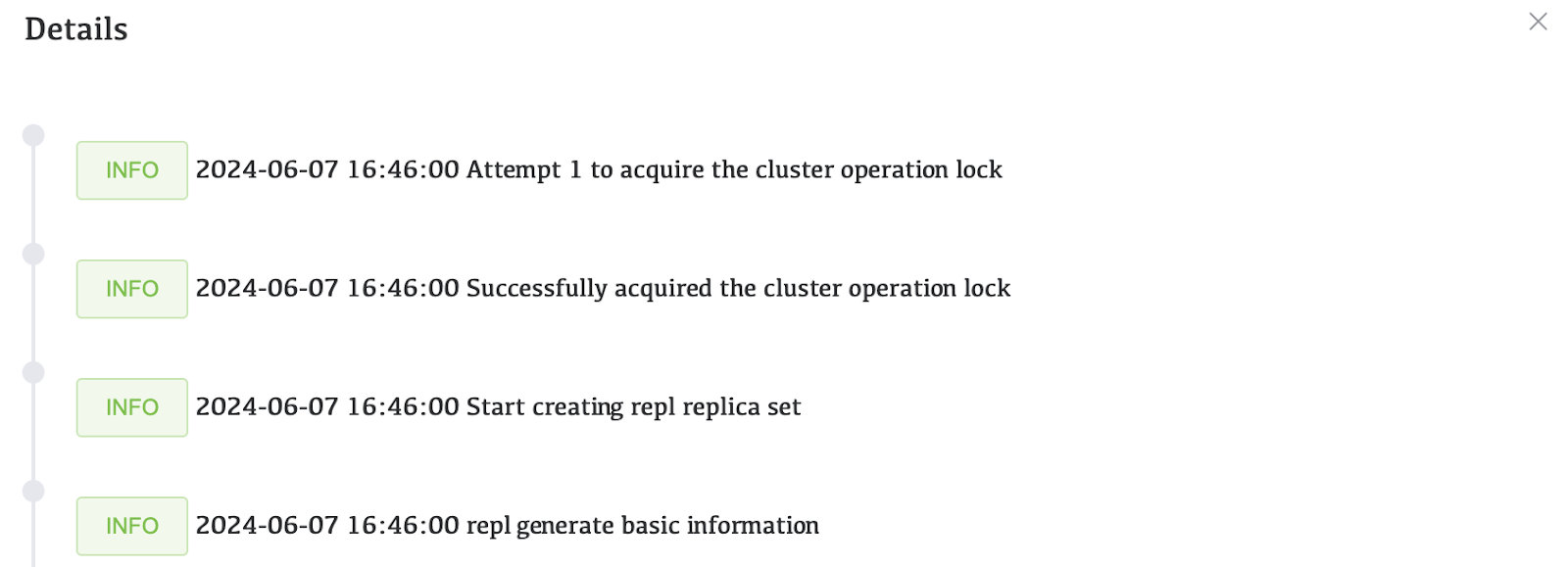
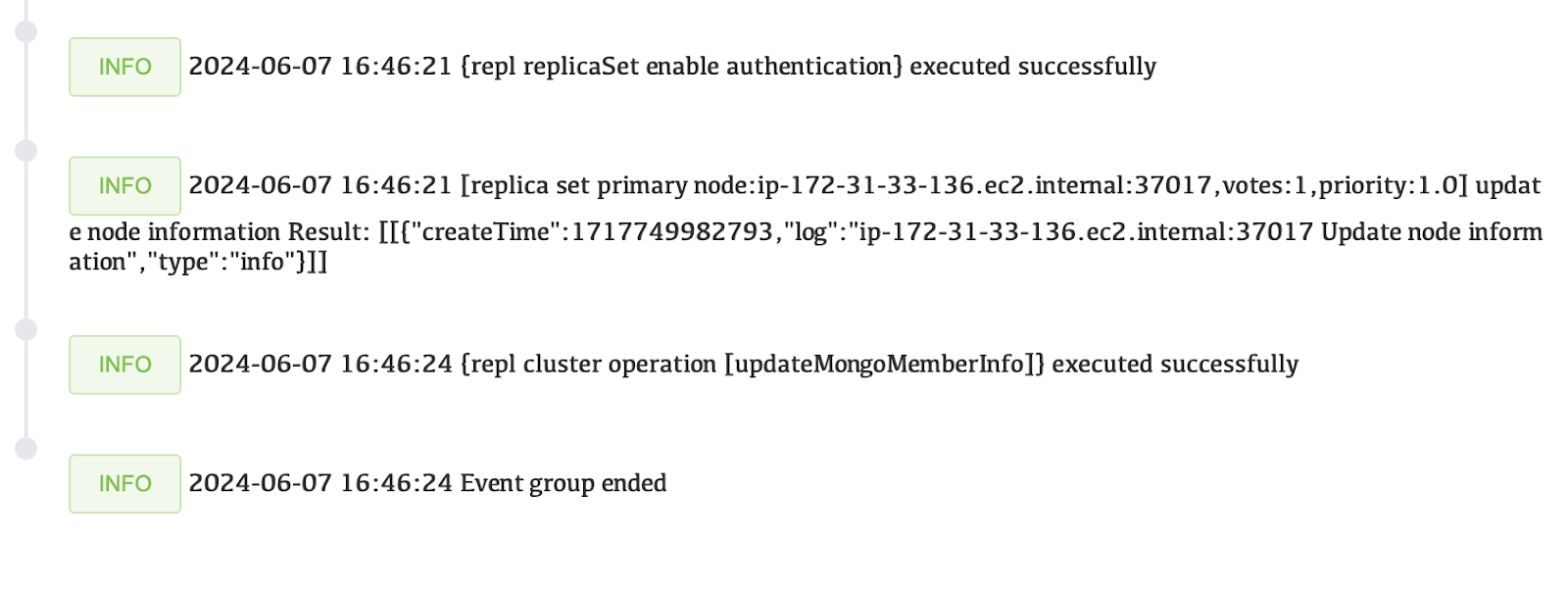 Replica Set setup completed
Replica Set setup completed